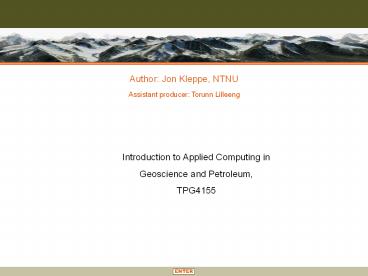Author:%20Jon%20Kleppe,%20NTNU - PowerPoint PPT Presentation
Title:
Author:%20Jon%20Kleppe,%20NTNU
Description:
So if you know Linux, then Unix will be easy to learn. ... By entering the start menu you'll find a program with the name WebTerm X Administrator. ... – PowerPoint PPT presentation
Number of Views:49
Avg rating:3.0/5.0
Title: Author:%20Jon%20Kleppe,%20NTNU
1
Author Jon Kleppe, NTNU
Assistant producer Torunn Lilleeng
Introduction to Applied Computing in Geoscience
and Petroleum, TPG4155
2
What about FORTRAN
You may think that using a programming language
developed in the early fifties is a waste of
time,when considering how quickly things evolve
in the computing? business. But Fortran is the
dominant programming language used in engineering
applications. It is therefore important for
engineering graduates to be able to read and
modify the Fortran code. From time to time
so-called experts predict that Fortran will
rapidly fade in popularity, and soon become
extinct. These predictions have always failed.
Fortran is the most enduring computer
programming language in history. Fortran is a
general purpose programming language, mainly
intended for mathematical computations in e.g.
engineering.
Fortran is an acronym for FORmula
TRANslation. Fortran was the first ever
high-level programming languages. The work on
Fortran started in the 1950's at IBM, and there
has been made many versions since. We will be
using Fortran 77. Last semester I assume you
learned programming in JAVA. The greatest
difference between Fortran and JAVA is that JAVA
is object related, whilst Fortran is linear
related. But still there are similarities between
the two languages, so learning JAVA was not a
waste of time ) Neither was JSP.
3
Can we compare Fortran with JAVA?
- Sure we can. Lets take a look.
- On the left hand we have the program Equation
in Fortran, on the right hand we have the same
program in JAVA.
- public class Equation
- public static void main(final Stringargs)
- double sol1
- double sol2
- int A2
- int B8
- int C2
- double DBB-4AC
- if(Dlt0) System.out.println("Complex
sulution") - else sol1(-BBMath.sqrt(D))/(2A) sol2(-B
B-Math.sqrt(D))/(2A) - System.out.println(sol1) System.out.println(so
l2)
PROGRAM EQUATION REAL SOL1,SOL2,D INTEGER
A,B,C A2 B8 C2 DB2-4AC IF(D .LT. 0)THEN
WRITE(,)'COMPLEX
SOLUTION ELSE SOL1(-BSQRT(D))/(2A) SOL2(-B
-SQRT(D))/(2A) WRITE(,)SOL1 WRITE(,)SOL2
END IF END
4
Introduction to UNIX
- Operating system
- Every computer requires an operating system
- An operating system is the program that controls
all the other parts of a computer system, both
the hardware and the software. It allocates the
computer's resources and schedules tasks. - UNIX is a multi-user, multitasking operating
system. Multiple users can have multiple tasks
running simultaneously. This is very different
from PC operating systems. (e.g. Windows) - LINUX
- Most of the common Unix tools and programs have
been ported to Linux, including almost all GNU
software and many X clients from various sources.
So if you know Linux, then Unix will be easy to
learn.
During the exercises youll have to manage both
UNIX and Fortran. Unix is a very powerful and
stable operative system,it is fit to run heavy
applications.
5
UNIX Commands. Next slide will explain how to
get started with UNIX, here are some of the
commands that will be useful to know
emacs - open file cd - change
directory pwd - displays present working
directory ls - list contents of directory mkdir
- make directory rmdir - remove (empty)
directory rm - remove files cp - copy
files mv - move or rename files cat - display
file man - help on a command clear - clear
screen xlf-o prog filename.f - compiles and links
the program prog - run the program xlf g o
prog exercise1.f-compilation for the
debugger idebug prog -start debugger Examples mk
dir exercise.f - creates a new directory with
name exercise.f emacs exercise.f - opens the
Fortran-file with name exercise.f cd
exercise.f -enters the directory of
exercise.f cd .. -changes directory to the
directory above in the hierarchy cp../exercise.f
. -copies the file exercise.f from the directory
above, to the one you are in. mv exercise.f
exercise2.f -changes file name form exercise.f to
exercise2.f enscript exercise2.f -prints the file
exercise2.f on the standard printer xlf-o prog
exercise2.f -compiles and links exercise2.f
6
How to get started?
- By entering the start menu youll find a program
with the name WebTerm X Administrator. - When you open this program your screen will look
like the illustration. - To the left you can see the Connection List. We
will use the server with the name Petrus, so
highlight Petrus and hit Connect. - Log on as you would in
- Windows, the login name
- and the password
- are the same.
- Then choose Go!
- In some occasions
- you might need the
- server name,
- petra1.petrus.unit.no,
- but usually there is no
- need for applying that.
7
How to get started?
- Now I assume you have entered the program. In the
upper left corner you will find an icon named
xterm. Enter this icon and youll be in the
terminal window. The window will show a line of
command commandbash-2.05a , this means you
are in your home directory. - Since UNIX has an hierarchic directory system it
might be useful to create the system at once. - Making the catalogue structure
- bash-2.05a mkdir Fag
- bash-2.05a cd Fag
- bash-2.05a mkdir AnvendtData
- bash-2.05a cd AnvendtData
- bash-2.05a mkdir Exercise1
- bash-2.05a mkdir Exercise2
- .
- .
- bash-2.05a mkdir ExerciseN
8
- If you have followed this recipe your catalogue
structure should be as illustrated. To make sure
that you have a correct structure, type, - bash-2.05apwd
- which explains that you are now in the directory
AnvendtData, a sub directory of Fag etc. - /home/petra1b/ltstudents namegt/Fag/AnvendtData
- To make sure that you have made the directories
- for exercises, which are sub directories of
AnvendtData, type - bash-2.05a ls
- and the different exercises that you have created
- will show like this
- Exercies1 Exercies2
- Go into your exercise directory with cd
Exercise1, then open the directory with emacs
Exercise1 to start programming.
Example 2 Irasceris et tranquillus
9
- bash-2.05a cd Fag
- bash-2.05a cd AnvendtData
- bash-2.05a emacs ExerciseN
- In the emacs editor you may use the toolbar like
in Windows, or you can use the ctrl-commands you
learned it in JAVA. If you take a look at the
toolbar, youll see that the ctrl-commands are
defined for every option. The first time you save
a file you must save it as Fortran file. You can
either hit file in the tool bar, choose Save
Buffer as and write the name of the file like
this name.f on the bottom of the page( the
marker will be there). To enter the file after
closing it, youll have to enter the directory
above and then type emacs name.f - Useful to know
- When using UNIX, things will go much
- faster if you learn, and use, the following
- To switch between previously used commands,
- use the up and down arrows
- If you, for example, are changing to a directory
named documents, - type cd do, and hit TAB-then UNIX will fill out
the - rest of the name itself. If you have several
- directories that begins with do, UNIX lists all
of - them if you hit TAB one more time.
Example 2 Irasceris et tranquillus
10
Fortran
- Now that you have entered the program, and made
the directory structure, you can start
programming. - Fortran usually has a
- structure like this
- Program name
- Declarations
- Opening/reading files
- Statements
- End
- As I explain the
- structure, piece by
- piece, I will build up
- a complete program
- sequence.
- PROGRAM EQUATION
- INTEGER A,B,C
- REAL D,SOL(12)
- OPEN (UNIT11, FILE'SOLUTIONS',STATUS'UNKNOW)
- WRITE(,)'TYPE THE VALUES FOR A,B,C'
- READ(,)A,B,C
- DB2-4AC
- IF (D.LT.0) THEN
- WRITE(,)'THE EQUATION HAS A COMPLEX SOLUTION'
- ELSE
- SOL(1) (-B SQRT(D))/(2A)
- SOL(2) (-B SQRT(D))/(2A)
- ENDIF
Declarations
Open/read file
Statements
End
Example 2 Irasceris et tranquillus
11
Arithmetic operators
Fortran statement
The arithmetic operators are
addition - Subtraction / division Multiplicatio
n exponentiation The priority rule is
has highest priority followed by / and followed
by and - Within any priority level,
evaluation is carried out from left to right In
general, any expression enclosed in parentheses
is evaluated first. The use of parenthesis is
highly recommended
Fortran77 programs are typed in lines of up to 72
characters, with the first six columns of each
line reserved for special purposes. As a
result, Fortran77 statements always begin before,
or after, COLUMN 7. In emacs, the TAB key will
bring you to column 7. If the first column
contains c or a , the entire line would be
treated as a comment. A line can only contain 72
characters, but you will often be in need of more
space. A in the 6th column specifies that
this line is a continuation of the
previous. Both Fortran and UNIX are very
sensible about spellings. If you name the
directory AnvendtData, then you have to type the
name exactly like that when you want to enter the
directory. If you type anvendtdata without the
capital letters, the program will not find the
directory.
12
Declarations
- A Fortran program always start with declaring the
variables you will be using. A variable consists
of 1-6 characters chosen from the letters a-z and
the digits 0-9. - List of Fortran data types
- Integer
- Real
- Character
- Logic
- Complex
REAL (known as double in JAVA) The real data type
stores numbers using a floating-point
representation. It handles numbers with a
fractional part as well as round
numbers. Example REAL SALARY, OVTIME Declares
the variables SALARY and OVTIME as floating-point
numbers. These may be of the form1.75E5,
12345.678, 2000.0 If you need double precision,
you should declare the variable as REAL8
(REAL is by default REAL4)
INTEGER An Integer data type is an exact
number. Often used as a numerator in
loops. Example INTEGER MONTHS Declares the
variable MONTHS as an Integer. In this example we
wish to use the variable MONTHS as an exact
number eg. 1, 5 or 8 months, not 1.5 or 6.4 months
PROGRAM EQUATION INTEGER A,B,C REAL D REAL SOL
(12)
13
CHARACTER The character data type stores a
character or a text string. If you wish to have
input from the user of a program, for e.g.. if he
wishes to continue or not, you may use the data
type character. Example CHARACTER ANSWER,
INPUT5 Declares the variables ANSWER and
INPUT. ANSWER may contain one or many
characters, while INPUT has a maximum of five
characters. If both variables declared as
CHARACTER should have a maximum of five letters,
you simply write CHARACTER5 ANSWER, INPUT
LOGIC (works like boolean in JAVA) The logical
data type is mainly used in conjunction with IF
statements which select a course of action
according to whether some condition is true or
false. A logical variable (or array element) may
be used to store such a condition value for
future use. Logical variables and arrays are
also useful when dealing with two-valued data
such as whether a person is male or female, a
file open or closed, power on or off, etc.
PARAMETER The parameter statement is used
to assign names to constants. A parameter will
not be changed during the programming. PARAMETER
(name1expression, name2expression,) Example
PARAMETER (PI 3,1415, N20) Declares the
variable PI to the value 3,1415 and N to value 20.
COMPLEX The complex data type stores two real
values as a single entity. Complex numbers arise
naturally when extracting the roots of negative
numbers, and they are used in many branches of
mathematics, physics, and engineering. A complex
number is often represented as (A iB), where A
and B are the real and imaginary parts
respectively, and i2-1.
14
Opening Files Very often you need a large amount
of input data and you wish to use your output
data to make a chart or a graph etc. It is then
very useful to have external output and input
files. Syntax used can be viewed in example
under. It is customary to open the output file at
the same time as you open the input file, even
though you may not need it in the beginning.
OPEN (UNITltinteger expressiongt,
FILEltfilenamegt",STATUSliteral") UNIT assigns
a unique number to this file which will have to
be used every time this file is referred
to. FILE is a character string denoting the
file. STATUS is by default NEW, OLD or
UNKNOWN. For an output file, STATUS should be
NEW or UNKNOWN (because it has not been
created yet), whereas an input file should either
read OLD or UNKNOWN (because this file must
be created before you run the program).
PROGRAM EQUATION INTEGER A,B,C REAL D REAL
SOL(12) OPEN (UNIT10, FILEIN.DAT,
STATUSOLD) OPEN (UNIT11, FILE'SOLUTION,STATU
S'UNKNOWN')
15
Reading data
- As in JAVA we have the opportunity to
- operate with different files, but well
- concentrate on using one file for the
- programming part, a second file which will
- contain input data and a third file which
- will contain results from the program.
- Two ways of reading input data
- From file
- From screen
From screen Read data from screen In order to
read data from screen, you must first make the
program ask for input data. Such a command may
be PRINT( ,) ltrequest for inputgt The
PRINT command prints to screen, is still free
format followed by a statement When this has
been done, the program must read the input READ
(,)list of variables The READ command allocates
the input data to the pre-declared variable.
From file Reading input data from file First,
input file must be open. Then, the command
is READ(ltunit numbergt, ltformatgt) list of
variables. Unit number is the same one that was
assigned to the file when opening. Format is also
discussed later in his module, but it is common
to use , which means free format. After the
bracket, the variables listed in the input file
should be listed, in the proper order.
16
PROGRAM EQUATION INTEGER A,B,C REAL D REAL
SOL(12) OPEN (UNIT10, FILEIN.DAT,
STATUSOLD) OPEN (UNIT11, FILE'SOLUTION,STAT
US'UNKNOWN') WRITE(,)'TYPE AN INTEGER FOR
EACH OF THE VALUES A AND B' READ(,)A,
B READ(10,)C
The IF statement The conditional statements are
an important part of any programming language.
The most common statement in Fortran is the IF
statement, which has several forms. The simplest
one is the logical IF statement IF (logical
expression) executable statement It says that
if something is true, do something. If you wish
to include several statements, the general form
is
17
IF (logical expression) THEN statements
ELSEIF (logical expression) THEN
statements ELSE
statements ENDIF EXAMPLE OF IF SATEMENT
PRINT ,TYPE IN THE TIME, IN MILITARY TIME E.G.
1000 READ , TIME IF (TIME .LT. 1130) THEN
PRINT ,NOT LUNCH YET ELSE IF (TIME .EQ.
1130) THEN PRINT,GO AND HAVE LUNCH ELSE
IF (TIME .GT. 1200) THENPRINT,SORRY, YOUR
LUNCH HOUR HAS PASSED ENDIF
This is a simple example that says if its not
11.30 it is not lunch, if it is 11.30 you can
have lunch and if its more than 12.00 it is too
late. This is not a complete program,
declarations have not been made
18
PROGRAM EQUATION INTEGER A,B,C REAL D REAL
SOL(12) OPEN (UNIT10, FILEIN.DAT,
STATUSOLD) OPEN (UNIT11, FILE'SOLUTION,STAT
US'UNKNOWN') WRITE(,)'TYPE AN INTEGER FOR
EACH OF THE VALUES A AND B' DO 15
I1,5 READ(,)A, B READ(10,)C DB2-4AC
IF (D.LT.0) THEN WRITE(,)'THE EQUATION
HAS A COMPLEX SOLUTION ELSE SOL(1) (-B
SQRT(D))/(2A) SOL(2) (-B -
SQRT(D))/(2A) WRITE(11,)'THE SOLUTIONS ARE
(SOL(I),I1,2) END IF 15 CONTINUE
19
Logical Expression
Fortran Statement Meaning Analogue Symbol
.GT. Greater Than gt
.LT. Less Than lt
.GE. Greater or Equal ?
.LE. Less or Equal ?
.EQ. Equal
.NE. Not Equal ?
20
Array An array is a group of storage locations
that have the same name. Individual members of an
array are called elements, and theyre
distinguishing feature is the common name
followed by a subscript or an index in
parentheses. REAL POPULATION
(20002004) Whose elements are POPULATION(2000),
POPULATION(2001), POPULATION(2002),
POPULATION(2003), POPULATION(2004) If you want
to refer to the population for 2003, the
reference is POPULATION(2003) Values are
assigned to array elements in the same way that
the values are assigned to regular variables.
Example POPULATION(2000) 1500 POPULATION(2001
)POPULATION(2000)1.2
21
Array It is also helpful to use variables and
expressions as subscripts. Take a look at this
1 2 3
1 (1,1) (1,2) (1,3)
2 (2,1) (2,2) (2,3)
2 (3,1) (3,2) (3,3)
DO 15 I1500,1505 POPULATION(I)I 15 CONTINUE
To fill the array with values you may use a
Do-loop, but you can still write down the values
like youve done before. Example
This will give an array like this
150 151 152 153 154 155
POP (150) POP (151) POP (152) POP (153) POP (154) POP (155)
INTEGER DATA(3.3) DO 10 I1,3 DATA(I,1)1 DATA(I
,2)4 DATA(I,3)3 10 CONTINUE
It is clever to store values in arrays when you
are doing many similar calculations repeatedly.
That way your program will look better
organized. Two-dimensional arrays are
divided into rows and columns, just like
matrixes. To specify a two dimensional array
with the name DATA of type integer, you should
write INTEGER DATA(3,3) This array will look
like this
The result of this will be
1 2 3
1 1 4 3
2 1 4 3
3 1 4 3
22
The Do loop
The repetition of a number of statements for a
predetermined number of times, is so important
that Fortran contains a special construction
which allows this to be done. In general, a DO
loop" may contain any Fortran statement,
including another do statement, known as a
"nested DO loops". The syntax is DO 100
INDEX initial, limit, increment 'statements'
100 CONTINUE The number 100 is a statement
label The INDEX is a variable, but it may be
either real or integer. It starts at the initial,
ends at the limit and increases with the
increment. Increments are normally not included,
as you most of the time wish to run the loop for
every step in the interval. The CONTINUE
statement closes the DO loop For example, DO 100
MONTHS1,N,6 would go through all N months in
steps of six. Typically, there will be many
loops and other statements in a single program
that requires a statement label. The programmer
is responsible for assigning a unique number to
each label in each program (or subprogram).
Recall that column positions 2-5 are reserved
for statement labels. The numerical value of
statement labels have no significance, so any
integer numbers can be used.
23
The Do loop
Example This example will sum all the numbers
from 1 to 10, while it counts how many steps it
takes to sum up the numbers.
SUM0 COUNT1 DO 10 NUMBER,1,10 SUMSUMNUMBER
COUNT COUNT 1 10 CONTINUE
Nested DO loops DO loops can be nested within
other DO loops, just as you can use IF structures
within other IF structures. A nested DO loop
cannot use the same index as an outer DO loop. A
nested DO loop and its CONTINUE statement must be
completely within the outer DO loop. Example
DO 5 I1,5 DO 10 J1,10 DO 15
K1,25,5 PRINT(,)I,J,K 15
CONTINUE 10 CONTINUE 5 CONTINUE
24
INTRODUCTION
MODELLING
PROGRAM EQUATION INTEGER A,B,C REAL D REAL
SOL(12) OPEN (UNIT10, FILEIN.DAT,
STATUSOLD) OPEN (UNIT11, FILE'SOLUTION,STAT
US'UNKNOWN') WRITE(,)'TYPE AN INTEGER FOR
EACH OF THE VALUES A AND B' DO 15
I1,5 READ(,)A, B READ(10,)C DB2-4AC
IF (D.LT.0) THEN WRITE(,)'THE EQUATION
HAS A COMPLEX SOLUTION ELSE SOL(1) (-B
SQRT(D))/(2A) SOL(2) (-B -
SQRT(D))/(2A) WRITE(11,12)'THE SOLUTIONS
ARE (SOL(I),I1,2) END IF 15 CONTINUE
THE SOLUTIONS ARE STORED IN AN ARRAY
EXAMPLES
SUMMARY
The do-loop contains the if statement
25
When you run the program the screen will look
like this. The program asks if I can type values
for A and B, I have typed 2 for A and 8 for B.
26
Format When the program has calculated whatever
it was supposed to calculate, it would be of no
use if you don't get the results in a readable
and understandable manner, and preferably in a
external file so you can use your calculations in
a graphical presentation etc For this we will
use the WRITE and FORMAT statements Syntax WRITE
(, label) list-of-variables FORMAT(
format-code) The wildcard writes the result to
screen, whereas a unit number would write to an
external file assigned to this number. A wide
variety of format combinations exist. A - text
string D - double precision numbers, exponent
notation E - real numbers, exponent notation F
- real numbers, fixed point format I - integer
X- horizontal skip (space) / - vertical skip
(new line)
27
- Format examples
- The format code F11.3 would make 1 million look
like - 1000000.000 -a total of 11 spaces where 3 has
been assigned to the decimal part. Notice that
period, plus and minus will take up one space
each. - For large numbers it is better to use the
exponent notation - E7.2 would produce 1.00E6 out of 1million
- If your declaration is REAL your format should
be E, but if you have an double precision youd
better use D.
WRITE(,100) P,T,Z 100 FORMAT(2F8.4,F7.6)
should look something like this P T Z 303.4058 4
51.6251 0.98654
SUM125.5 PRINT(,5)THE NUMBER
ISSUM 5 FORMAT(A15,X,F5.2)
THE NUMBER IS 125.50
28
PROGRAM EQUATION INTEGER A,B,C REAL
D,SOL(1,2) OPEN (UNIT10, FILEIN.DAT,
STATUSOLD) OPEN (UNIT11, FILE'SOLUTION,STAT
US'UNKNOWN') WRITE(,)'TYPE AN INTEGER FOR
EACH OF THE VALUES A AND B' DO 15
I1,5 READ(,)A, B READ(10,)C DB2-4AC
IF (D.LT.0) THEN WRITE(,)'THE EQUATION HAS
A COMPLEX SOLUTION ELSE SOL(1) (-B
SQRT(D))/(2A) SOL(2) (-B
SQRT(D))/(2A) WRITE(11,12)'THE SOLUTIONS
ARE (SOL(I),I1,2) END IF 12
FORMAT(A30,F10.2) 15 CONTINUE CLOSE(10) CL
OSE(11) END
The Format sentece
29
Subprograms As the program becomes lager and
more complicated, it is harder to keep the
program well arranged. Some times we need to
perform the same set of operations at more than
one location in the program. In these situations
it will be useful to use a subprogram.
Subprograms are statements that are defined
separately, and referred to when needed. We
have two types of subprograms function and
subroutine. Function We also have different
types of functions. Fortran has some library
functions like square root, cosine and so on.
Examples SQRT(X) square root of X ABS(X)
absolute value of X MAX(A,B,C) finds max of
A,B,C SIN(X) sinus of X You can also use
statement functions a computation written in one
single assignment statement. Define the statement
function at the beginning of your
program. function name (argument
list)expression example FAHRENHEIT(TEMP)1.8TE
MP 32 In this example we use the variable TEMP
and calculates the degrees in Fahrenheit.
30
If the computation cannot be written in one
statement, you must use the function subprogram,
which is a program itself. The function sub
program is separate from the main program. It
begins with a nonexecutable statement FUNCTION
name (argument list) because the function is
separate from the main program, it must end with
END. The function is called implicitly by setting
the variable parameter equal to the function
name. The function must also contain RETURN, if
not the main program will loose its control.
Example
PROGRAM TEST REAL TEST1,TEST2,AVE READ(,)TEST1,T
EST2,AVE BAVE(TEST1,TEST2) PRINT B END REAL
FUNCTION AVE(X,Y) REAL X,Y AVE(XY)/2 RETURN END
Main program
Function
Subroutine Whereas a function is restricted to
represent a single value, subroutines can compute
many. If several values need to be returned from
a module, the subroutine takes in different
variables, does the calculations and sends the
results back to the main program. Example (the
same program as earlier, but here with subroutine)
31
PROGRAM EQUATION INTEGER A,B,C REAL
SOL(12) OPEN (UNIT10, FILEIN.DAT,
STATUSOLD) OPEN (UNIT11, FILE'SOLUTION,STAT
US'UNKNOWN') WRITE(,)'TYPE AN INTEGER FOR
EACH OF THE VALUES A AND B' DO 15
I1,5 READ(,)A, B READ(10,)C CALL
CALCULATION(A,B,C, SOL) WRITE(11,12)'THE
SOLUTIONS ARE(SOL(I), I1,2) 12
FORMAT(A30,F10.2) 15 CONTINUE END SUBROUTINE
CALCULATION (A,B,C, SOL) INTEGER A,B,C REAL D,
SOL(12) DB2-4AC IF (D.LT.0)
THEN WRITE(,)'THE EQUATION HAS A COMPLEX
SOLUTION ELSE SOL(1) (-B
SQRT(D))/(2A) SOL(2) (-B -
SQRT(D))/(2A) END IF RETURN END
Main program
Subroutine
32
Subroutine A subroutine is referenced with an
executable statement whose general form is CALL
subroutine name (argument list) The first line
in a subroutine identifies it as a
subroutine SUBROUTINE name (argument list) A
subroutine uses the argument list not only for
inputs to the subroutine, but also for all the
values that has returned to the calling program.
The arguments in the CALL statement must match in
type, number, and order with those used in the
subroutine definition. The subroutine is a
separate program, the arguments are the only link
between the main program and the subroutine. The
values used in the subroutine whom are not
subroutine arguments, are local variables (like D
in the square root example). Their values are not
accessible from the main program.
The subroutine, like the function, requires
a return statement to return control to the
main program. It also requires an END
statement because it is a complete program
module. A subroutine may referre to other
functions or call other subroutines, but it
cannot call itself.
NAG-routine The Petrus-server includes a
NAG-library of scientific subroutines. Note that
all real variables should be declared as
REAL8 (double precision) since the
NAG-routines require this. The NAG-routine may be
linked in by the command xlf o prog fil.f
L/localiptibm3/lib l nag You can take a look at
the different routines at www.nag.com . Edit
explore how nag can help you engineering ,under
Numerical Software you can edit NAGs libraries.
NAG offers libraries in both Fortran77 and
Fortran90, here youll find callable routines for
many mathematical and statistical areas.
33
Compiling run and linking When you are done
writing your program, its time to compile your
program. We will use the following compiler xlf
-o prog fort.f Simply write this in the UNIX
terminal window. Fort.f is the name of the
Fortran file. If your file is called Exercise1.f,
you should write xlf o prog Exercise1.f Hopefull
y the program will compile successfully, but most
likely a list of errors is going to show. No
programmer gets everything right the first
time. The compiler will, when it detects an
error, let you know in which line the program the
error occurred. The most frequent errors are the
simplest ones the programmer forgot a
parenthesis, a comma, used too many columns
(remember that you are only allowed to use 72
columns) or just wrote the same word in two
different ways. Debug your errors and compile
over again.
Run Program When the compilation is complete it
is time to run your program. Type prog in
your terminal window, and the program
should run. If your program writes the results
to an output file, you may open the file and view
the results. Sometimes the output files give no
result or show strange numbers. If this happens,
you can use the debug operator.
34
Debug To run the debug operator the program must
have compiled perfectly. Do like this to
enter bash-2.05a xlf g o prog
Exercise1.f followed by bash-2.05a idebug prog
Your main program
If your program is large, a breakpoint would be
helpful
If you press Debug, your opportunities will show
Locals will show the results
35
The debugger doesnt help you find errors like
a missing comma, typing error etc, but it is very
useful in finding sequential errors in the
program. For instance, here you can see that I
have an error in my equation program. I have
opened it in the debugger, and I want help to
find the error. You will step into the current
source line in the program, and by each step you
can se how the variable values changes. This is
done by choosing Locals, as shown in previous
slide. By the time you have reached the source
line which causes the error, changes will arise.
Until you reach line 17 sol1 and sol2 would be
cero, but when you pass line 17 the solutions
change. That means that these lines have an
error. As you see, the reason for the error is
that A0 and you cannot divide anything with
cero. You should probably write a comment in your
program, so that the variable A is not allowed to
be equal to cero.
the lines that contains errors
sol1 and sol2 have odd results
36
EXAMPLE- STEP BY STEP
- The text written in capital, bold letters is the
program. The regular text is the - comments.
- PROGRAM EQUATION
- INTEGER A,B,C
- REAL D,SOL(12)
- (The first thing to do is to declare the
different variables that will be included in the
program. In this program we will try to find the
solutions of a second degree equation, the
in-variables can then be chosen to be integers,
while the other variables must be of the category
REAL. A REAL variable may contain a floating
number. I choose to store the solutions in one
array, but you may also store them as two
different variables.) - OPEN (UNIT11, FILE'SOLUTIONS',
STATUS'UNKNOWN') - OPEN (UNIT10, FILEINDATA, STATUSOLD)
- (The next step will be to open the files that
we are getting the information from, or writing
to. The solutions we get from calculating this
equation will be written in the file SOLUTIONS.
Just to show different ways of reading I have
stored the values for C in the file INDATA. The
files unit has to be a unique number, and the
status is set to be UNKNOWN, NEW is also a
possibility since this is a new file that will be
made now.)
37
- WRITE(,)'TYPE THE VALUES FOR A and B
- (We are going to make a program that can
dissolve - the equation for the different numbers you type
- currently, and not for some numbers from an
already - existing file. Therefore we don't need to open
a file - that consist any data, instead we make the
program ask - for the numbers A and on the screen.)
- READ(,)A, B
- (Now the program will have to reed the values
for the - variables A and B from the screen)
- READ(10,)C
- (Reads the C-value from the file, INDATA, with
the unit 10) - DB2-4AC
- (We all know the equation of second degree
- (x (-b /- sqrt(b2-4ac))/2a)
- We also agree to that if the square root are
less than
38
- IF (D.LT.0) THEN
- WRITE(,)'THE EQUATION HAS A COMPLEX SOLUTION'
- ELSE
- SOL(1) (-B SQRT(D))/(2A)
- SOL(2) (-B - SQRT(D))/(2A)
- ENDIF
- (This IF-statement decides whether the variable
D is less than cero. If that's true, the program
will write THE EQUATION HAS A COMPLEX SOLUTION to
the screen. If the if-statement fails, then we
know that the equation will not fail because of
the square root statement, and the program will
calculate the different solutions of the whole
equation, storing the values in the array SOL.) - WRITE(11,12)'THE SOLUTION ARE (SOL(I),I1,2)
- (After discovering the solutions, we write them
to the file SOLUTIONS with UNIT11 and the format
12. The solutions are written to an array SOL. To
store the values in the array we use an implicit
DO-loop, SOL(I),I1,2, which distribute the
values in the array. If we had N possible
solutions, we should have N units in our array
and the DO-loop would look like this
SOL(I),I1,N) - FORMAT(A,F10.2)
- (The format stores space for a sting text and
variable real values with ten numbers whereas two
of them are decimals.) - CLOSE(11)
- (This sentence closes the file that stores the
solutions)
39
- References
- Etter, D.M. 1993. Structured FORTRAN 77 For
Enginiers and Scientists 4th edition. The
Benjamin/Cummings Publishings Company, Inc., - Redwood City, California
- Preuss, H. 1992. Numerical Recipes in Fortran -
2nd edition. Cambridge University Press - Page, Clive G. 2001 Professional Programmer's
Guide to Fortran77. - University of Leicester, UK
- http//www.library.cornell.edu/nr/bookfpdf.html
- http//www.itea.ntnu.no/kandal/unixkurs/
- http//obelix.dawsoncollege.qc.ca/dhackett/442/co
mmands.html - Introduction to Fortran Programming
40
- About this module
- Title Introduction to Fortran
- Author Jon Kleppe
- Assistant producer Torunn Lilleeng
- Size 1.3 mb
- Publication date 1. August 2004
- Abstract An introductory module for Anvendt
Datateknikk - Software required PowerPoint XP/XP Viewer