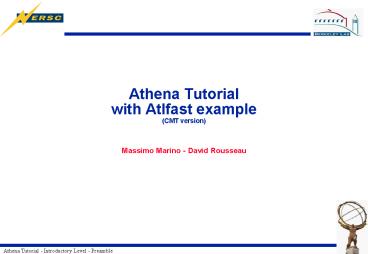Athena Tutorial with Atlfast example CMT version - PowerPoint PPT Presentation
1 / 7
Title:
Athena Tutorial with Atlfast example CMT version
Description:
ATLFAST is the package for fast simulation of ATLAS detector ... What you will have to type copying from s. Athena Tutorial - Introductory Level - Preamble ... – PowerPoint PPT presentation
Number of Views:29
Avg rating:3.0/5.0
Title: Athena Tutorial with Atlfast example CMT version
1
Athena Tutorialwith Atlfast example(CMT version)
- Massimo Marino - David Rousseau
2
Atlfast
- ATLFAST is the package for fast simulation of
ATLAS detector and physics analysis. It includes
most crucial detector aspects - Jet reconstruction in the calorimeter,
momentum/energy smearing for leptons and photons,
magnetic fields effects and missing transverse
energy. - Provides, starting from the list of particles in
the event, the list of reconstructed jets,
isolated leptons, photons and muons and expected
missing transverse energy. - Provides also list of reconstructed charged
tracks.
3
Outline
- 1. Introduction
- 2. Configuration and Build system
- 3. Printing and Job Options
- 4. Accessing Event Data
- 5. Histograms
- 6. Ntuples
4
Aims for the Tutorial
- At the end of the day you should
- Be more familiar with terms and concepts in
Athena - Be able to understand code development of
Algorithms - Be able to write simple analysis programs
- We will do that using an Atlfast example of
analysis
5
Structure
- Presentations of concepts
- Exercises using Atlfast
- Start with an (almost) empty Algorithm
- Work towards a fully featured Atlfast example
application - New concepts and components introduced at each
step along the way - Documents and pre-examples for self-training
- Code/Commands you have to type looks like
- What you will have to type copying from slides
6
Logistics
- We use accounts on atlas.cern.ch (lxplus cluster)
- User atltrltxgt where ltxgt is 0- 9 and a-e
- Password see sticker
- Machine atlas.cern.ch
- Two seats per station
- Working directory in students AFS accounts
Permanent accounts Nothing special if you have
space you may re-do the tutorial later on your
account
7
Get yourself ready
- Local station (PC) login
- ltuser-namegt trainlta-zgt
- ltpasswordgt trainlta-zgt01
- create a terminal window and issue xhost
- atlas.cern.ch login
- as per sticker on your monitor
- ssh atlas.cern.ch -l ltaccount-as-per-stickergt
- password as per sticker
- setenv DISPLAY accordingly
- Get two terminal windows and emacs (or preferred
editor, e.g. nedit) - xterm
- xterm
- emacs
- In one of terminal windows, create our working
directory - mkdir maxidisk/Athena
- Everything will be done into this directory and
below