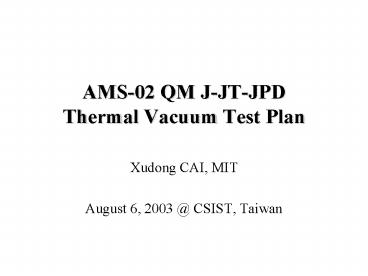AMS02 QM JJTJPD Thermal Vacuum Test Plan - PowerPoint PPT Presentation
1 / 30
Title:
AMS02 QM JJTJPD Thermal Vacuum Test Plan
Description:
9 Personal Computers (PC), 2 IBM Thinkpad 760XD (from MIT) ... Digi Sync-570 PCI card. 14. exist from MIT. 2. Board 6 card. 13. exist from MIT. 2. AMSW-PCI card ... – PowerPoint PPT presentation
Number of Views:20
Avg rating:3.0/5.0
Title: AMS02 QM JJTJPD Thermal Vacuum Test Plan
1
AMS-02 QM J-JT-JPDThermal Vacuum Test Plan
- Xudong CAI, MIT
- August 6, 2003 _at_ CSIST, Taiwan
2
Overall Test Setup
3
Major Test Equipment
- 9 Personal Computers (PC), 2 IBM Thinkpad 760XD
(from MIT), 5 running under Linux (from NCU??)
and 2 running under Windows (from CSIST) - 2 Ethernet Hubs
- 5 Power Supplies, 2 x 28V, 2 x 3.3V and 1 x 5V
- 4 55-pin feedthrough are used
- 3 24-pin feedthrough are used
- 1 optical fiber feedthrough is used
4
J-Crate Connections
5
Major Parts in J-Crate
- JBU no connection needed and memory test only
- AMSWire links
- CAN Buses
- 1553 Buses
- JLIF control
- HRDL/RS422
- JHIF control
6
J-Crate AMSWire Connections
7
J-Crate AMSWire Connections
- 6 backplane connections will run master/slave
mode as they should be. - 4 front panel connections will run 2 in master
mode and 2 in slave mode. - Cross connect front panel connections between two
JMDC - Total 8 cables are needed (1.5m)
8
CAN Bus Connections
9
CAN Bus Connections
- Three masters are running on the bus.
- Master JMDC will ping the other slaves.
- JPD control system will be used to operate JPD.
- CAN Test PC will get status from master JMDC and
Dallas temperature data from two USCMs
alternatively. - Inside cable for J-Crate exists.
- Need an inside extension cable to JPD.
- Need an outside 60m cable to bring CAN buses to
control room.
10
J-Crate 1553 Bus Connections
11
J-Crate 1553 Bus Connections
- Couples two ISS buses into the same bus. Only one
has power at a time. - Couple two STS buses into the same bus. They
serve different RT address. - Manually switch the ISS and STS buses under test.
- 4 60m bus cables
- 6 stub cables
- 6 2-branches bus couplers (or can be replaced by
two single branch bus couplers with a short
cable) - 6 bus terminators
- All cables, couplers and terminators exist.
12
J-Crate HRDL/422 Connections
13
J-Crate HRDL/422 Connections
- Optical Fiber Feedthrough will be used for all
four HRDL connections. - Both HRDL channels are connected to test PC and
will selected by software. - Two RS422 connections will go to control room and
will be manually switched during the test. - All cables and adaptors exist. But Optical Fiber
Feedthrough with all adaptors need to be checked.
14
Old Power Switch Box
15
Power Switch Box and Software
- Using old Power Switch Box to control JLIF and
JHIF power. - Control software can be used directly or modified
special for new usage.
16
JLIF Control
17
JLIF Control
- Using relay to switch on either JLIF-Y interface
or JLIF-Z interface. - Switches to select RT address
- Using old JLIF port on Power Switch Box to
control JLIF. - Inside JLIF control cables need to be built.
- JLIF control box need to be modified.
18
JHIF Control
19
JHIF Control
- Using relay to control the power of JFOM-A and
JFOM-B. - Using 5V port of JFOM-A and JFOM-B on old Power
Switch Box to control the relays. - J422 is always powered. When we test HRDL, the
RS422 cables should be disconnected. When we test
RS422, both JFOM power should off. - JHIF control box need to be built.
- Cables between Power Switch Box and JHIF Control
Box need to be modified.
20
JT-Crate Trigger Connections
21
JT-Crate Trigger Connections
- Loopback AMSWire cables (0.5m) 10
- AMSWire cables from DetSim to Trigger (1.5m) 44
22
JT-Crate JINJ Connections
23
JT-Crate JINJ Connections
- Loopback AMSWire cables (0.5m) 52
24
JPD Connections
25
JPD Connections
- Dallas bus cable to J-Crate and JT-Crate need to
be built. - Extension cable for CAN buses need to be built.
26
Test Equipment in Highbay
27
Test Equipments in Highbay
- Need another PC for JINJ Test.
28
Test Equipment in Control Room
29
Test Equipment Required
30
Cables to be Modified and Built