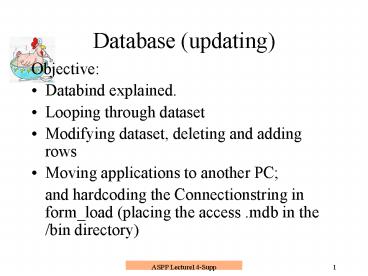Database updating - PowerPoint PPT Presentation
1 / 11
Title:
Database updating
Description:
Modifying dataset, deleting and adding rows. Moving applications to another PC; ... Dim drow as datarow. For each drow in ds1.custs.rows. msgbox(drow('address')) next ... – PowerPoint PPT presentation
Number of Views:22
Avg rating:3.0/5.0
Title: Database updating
1
Database (updating)
- Objective
- Databind explained.
- Looping through dataset
- Modifying dataset, deleting and adding rows
- Moving applications to another PC
- and hardcoding the Connectionstring in form_load
(placing the access .mdb in the /bin directory)
2
Table inside the Dataset
3
Binding Context
- The form points to a Table inside the dataset.
- It only points to one position at a time.
- This position belongs to the bindingcontext of
(formme, the table), i.e. - Me.bindingcontext(DsCustomer, Customers).positio
n
4
Rows (a collection)
- The table Customers is treated as a collection of
rows (just like a listbox) - Listbox1.items ?? ds.Customers.rows
- Listbox1.items(3) ?? ds.Customers.rows(3)
- Listbox1.items.count ?? ds.Customers.rows.count
- Each row has many elements and
- Each element is accessed using
- ds.Customers.rows(3)(password)
5
Looping thru dataTable
- For i 0 to ds1.custs.rows.count -1
- msgbox(ds1.custs.rows(i)(address))
- Next
- Or
- Dim drow as datarow
- For each drow in ds1.custs.rows
- msgbox(drow(address))
- next
6
Changes made to Dataset
- Combobox, label, textbox, and datagrid are binded
to a datatable inside a dataset. - Combobox and datagrid points to a position of the
datatable (in the dataset). - Change made in the binded control (e.g. changing
textbox) also change the Dataset. - Changes in dataset not ?to the Database. (need
.update)
7
Updating Database
3
2
1
lo
- Modify the textbox (binded)
- Now dataset is also changed automatically
- Use dataadapter to copy(update) dataset to
database
8
Update command
- dbCustomer.update (dsCustomers)
- dbCustomer.fill(dsCustomers)
Bind datagrid
9
Deleting a row
- To delete a row from the database (table).
- First delete the row from the datatable.
- E.g. me.dscust1.customers.rows(ix).delete
- Where ix is the row_pos you wish to delete
- After the deletion, you must copy dataset back to
database using the .update
10
Adding (inserting) a new row
- Create a new row with the datatable format
- dim a_row as datarow dscust1.customers.newrow
- Put data in the new row
- a_row(CustomerID) C001
- a_row(Name) Twins
- Add the a_row to the dataset
- dscust1.customers.rows.add(a_row)
- Perform .update command
- dbcust.update(dscust1)
11
Moving App. to another PC
- When you move your winapp1 from one PC to
another, you need to re-establish your
dataconnection. - To save this
- step you can
- hardcode the connectionString in form_load
event. - conRnR.ConnectionString
- "ProviderMicrosoft.Jet.OLEDB.4.0 Data
SourceRnrBooks.mdb - When .mdb placed in /bin, no directory
specification is needed.