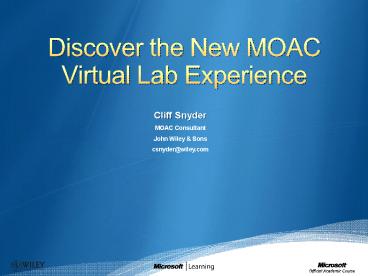Discover the New MOAC Virtual Lab Experience - PowerPoint PPT Presentation
1 / 30
Title:
Discover the New MOAC Virtual Lab Experience
Description:
Solid content and PowerPoint presentations. Labs designed to work in a classroom environment ... Free E-Learning. Reduced price for certification testing ... – PowerPoint PPT presentation
Number of Views:48
Avg rating:3.0/5.0
Title: Discover the New MOAC Virtual Lab Experience
1
Discover the New MOAC Virtual Lab Experience
Cliff Snyder MOAC Consultant John Wiley
Sons csnyder_at_wiley.com
2
Agenda
- MOAC and Microsoft IT Academy
- Labs in an Academic Environment
- Why Hosted Virtual Labs?
- Value Proposition
- Value Scenario
- Demo
- Courses Under Development
3
Microsoft Official Academic Course (MOAC)
- Written and published by Wiley Publishing
- Oriented towards academic certification
environment - High schools and colleges
- Solid content and PowerPoint presentations
- Labs designed to work in a classroom environment
- Available to any academic institution
- Ancillary materials
- Test banks
- Homework assignments
4
Better Together MOAC and Microsoft IT Academy
- Benefits
- Associated with the Microsoft brand
- Free subscription to MSDN AA
- Dues for one MCT paid annually
- Permitted to use MOC
- Free E-Learning
- Reduced price for certification testing
- Microsoft TechNet Plus Direct subscription
- Lab licenses Office, Server, many others
5
Labs in an Academic Environment
- Historical Perspective
- Teaching Windows NT 4.0 in late 90s
- Labs were unorganized each student did his/her
own install of Windows NT Server 4.0 - Teaching Microsoft products was new to most
6
Labs in an Academic Environment
- Historical Perspective (cont.)
- With Windows 2000 labs were more organized, but
still a problem - Needed to have several classes use the same
computer lab in a day - adding removable hard drives to facilitate
multiple classes - Labs were hard-wired instructors computer
was a Domain Controller student machines were
members of the domain - Causes all sorts of problems
7
Labs in an Academic Environment
- Current Situation
- Windows Server 2003 MOAC
- Labs are more organized, but still a significant
problem - When the MOACs were written, it was assumed that
labs would be like MOC labs - Then Microsoft moved to Virtual PC Converted
the labs to a virtual environment
8
Labs in an Academic Environment
- Current Situation (cont.)
- Microsofts process for delivering virtual
machines is cumbersome - To run virtual machines in Virtual PC, student
machines need to be quite powerful - Still a fair amount of work for the instructor to
set up the classroom - Still had the problem of students locked in to
doing labs in the classroom
9
Labs in an Academic Environment
- Current Situation (cont.)
- Most institutions using MOAC independently create
their own solutions to Virtual PC labs - Usually involving removable hard drives
- Popular solutions use a domain, with student
computers being domain workstations, locked down
with group policy - Virtual machines are permitted to be stored only
on removable hard drives
10
Why Hosted Virtual Labs?
- Instructor/Institution Pain Points
- Keeping laboratory classrooms up-to-date with
hardware sufficient to run student labs is
difficult, especially in the Virtual PC
environment - Budget cycle
- Predicting hardware needs
- More capable machines needed to support Virtual PC
11
Why Hosted Virtual Labs?
- Instructor/Institution Pain Points
- Difficult for academic institutions and
instructors to set up labs for their students - Several courses run on same machines during the
same academic semester/term - Task of setting up labs often falls to instructor
12
Why Hosted Virtual Labs?
- Instructor/Student Pain Points
- Even with a Virtual PC version of the labs,
students are still required to perform labs in
the college computer laboratory room - Students continually ask for the flexibility to
do lab assignments anywhere, anytime
13
Why Hosted Virtual Labs?
- Microsofts Objectives
- Deliver a hosted service-oriented virtual lab
solution supporting MOAC - Provide a unique and ground-breaking product and
student/instructor experience
14
Value Proposition
- Audience
- Students
- Instructors
- Academic Institutions
15
Value Proposition
- Virtual Labs made available for the use of
students and instructors in support of MOAC
courses are being delivered for the first time
both to a classroom environment and as a separate
lab offering uncoupled from Microsoft e-learning
courses or other offerings. - The ability for students to access hosted virtual
labs at a time and place convenient to them and
to their instructor provides greater flexibility
to the student and opens up distance education
opportunities to the instructor. - Such a hosted format for virtual labs allows for
remote access to content over the internet,
without the time it takes to set up computer
laboratory machines, nor the cost to institutions
in supporting and maintaining internal network
infrastructure to be able to offer such labs
internally.
16
Value Scenarios
- Value Pillars
- Flexibility
- Reduced Costs
- Time Savings
17
Demo
18
MOAC Virtual Labs Under Development or Planned
(Subject to change)
- MOAC 70-640 Microsoft Windows Server 2008
Active Directory Configuration - MOAC 70-642 Microsoft Windows Server 2008
Network Infra Configuration - MOAC 70-643 Microsoft Windows Server 2008
Application Configuration - MOAC 70-620 Windows Vista Configuration
- MOAC 70-622 Supporting and Troubleshooting
Applications on a Windows Vista Client for
Enterprise Support Technicians - MOAC 70-431 Microsoft SQL Server 2005
Implementation and Maintenance - MOAC 70-646 Microsoft Windows Server 2008
Administrator - MOAC 70-236 Microsoft Exchange Server 2007
Configuration
19
Questions?
20
Plan B
- Screenshots of Hosted Virtual Labs
21
User Experience (1)
MOAC Virtual Labs login page
22
User Experience (2)
Lab Selection page
23
User Experience (3)
Lab Viewer Launch page
24
User Experience (4)
Default view upon lab launch
25
User Experience (5)
Lab instructions open Default View
26
User Experience (6)
Lab interface overview
27
User Experience (7)
Lab instructions open Overview
28
User Experience (8)
Lab instructions open Detailed steps showing
29
User Experience (9)
Lab instructions open Resources
30
User Experience (10)
Lab instructions open Table showing