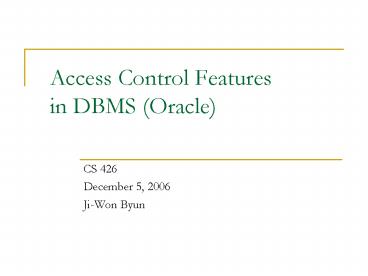Access Control Features in DBMS Oracle - PowerPoint PPT Presentation
1 / 35
Title:
Access Control Features in DBMS Oracle
Description:
Fred. Inference through Update. An UPDATE statement does NOT require SELECT privileges. ... query by appending the returned predicate to the WHERE clause. ... – PowerPoint PPT presentation
Number of Views:44
Avg rating:3.0/5.0
Title: Access Control Features in DBMS Oracle
1
Access Control Features in DBMS (Oracle)
- CS 426
- December 5, 2006
- Ji-Won Byun
2
Why access control?
- Schema
- Every database user has his own space called
schema. - E.g., Bob.table1, HR.procedure1, etc.
- We want to share resources within different
schemas. - E.g., Alice may query Bob.table1 if Alice is
granted an appropriate privilege.
3
Access Control Mechanisms
- Key features for access controls in DBMS
- Privileges
- Views
- Stored Procedures
- Roles
- Virtual Private Database
4
Privileges
- System privilege
- A right to perform a particular action or to
perform an action on any schema objects of a
particular type - E.g., ALTER DATABASE and SELECT ANY TABLE
- Object privilege
- A right to perform a particular action on a
specific schema object such as tables, views,
procedures and types - E.g., SELECT, INSERT
5
Grant/Revoke Privileges
- System privileges
- GRANT create table TO Bob WITH ADMIN OPTION
- REVOKE create table FROM Bob
- Users with ADMIN OPTION can not only grant the
privilege to other users, but also revoke the
privilege from any user. - Object privileges
- GRANT select ON table1 TO Bob WITH GRANT OPTION
- REVOKE select ON table1 FROM Bob
- Users who revokes a particular object privileges
must be the direct grantor of the privilege. - There is always a cascading effect when an object
privilege is revoked.
6
Cascading Effect
- There is no timestamp for privileges.
- Revocation (i.e., cascading effect) is coarse.
?
7
System R (with timestamp)
Ann
70
Sue
Dave
10
30
40
Bob
Jim
20
60
Pat
50
Chris
8
Revocation without cascading effect
40
50
20
30
60
70
80
50
20
70
30
60
70
9
Inference through Update
- An UPDATE statement does NOT require SELECT
privileges. - Convicts (name, sentence)
- Bob has UPDATE privilege on Convicts but no
SELECT. - To find out if Alice is in the Convict table,
- UPDATE Convicts SET name name WHERE name
Alice - If the table is updated, then Bob knows that
Alice is a convict. - To find out the sentence of Alice,
- UPDATE Convicts SET name name WHERE name
Alice AND sentence guessed_value - If the table is updated, then the guess is
correct.
10
Views
- Access control based on column and content
- Employee(Emp_ID, name, dept_ID, salary)
- Want to allow employees to see only (dept_ID,
salary) - CREATE VIEW view_name AS select dept_ID, salary
from Employee - Grant select privileges to employees
11
Views
- To create a view
- The creator must have been explicitly (i.e., not
through roles) granted one of SELECT, INSERT,
UPDATE or DELETE object privileges on all base
object underlying the view or corresponding
system privileges. - To grant access to the view
- The creator must have been granted the privileges
to the base tables with Grant Option. - To access the view
- The creator must have the proper privilege to the
underlying base tables.
12
Stored Procedures
- Two types of procedures in terms of access
control - Definers right procedures
- Invokers right procedures
- Definers right procedures
- A user of a definers right procedure requires
only the privilege to execute the procedure and
no privileges on the underlying objects that the
procedure access. - Fewer privileges have to be granted to users,
resulting in tighter control of database access. - At runtime, the privileges of the owner are
always checked.
13
Definers Right Procedure
- A user with Create Procedure privilege can
effectively share any privilege he/she owns with
other users without grant option. - Just create a definers right procedure that uses
a privilege. - Then grant Execute privilege to others.
- Create Procedure privilege is very powerful.
- When one grants Execute privilege, the system
does not check if all the necessary privileges
are in fact grantable.
14
Invokers Right Procedure
- Invokers right procedures
- A user of an invokers right procedure needs
privileges on the objects that the procedure
accesses. - Invokers right procedures can prevent illegal
privilege sharing. - More like function calls in operating systems.
15
Invokers Right Procedure
- Invokers right procedures can be embedded with
Trojan Horse. - Users of invokers right procedures can blindly
run malicious procedures. - E.g.,
- create procedure niceProcedure
- Authid Current_User As
- Begin
- Do something useful
- grant some-privileges to me
- Do something useful
- End
16
Why use Roles?
- Two main purposes
- 1. To manage the privileges for a user group
(User roles) - DBA creates a role for a group of users with
common privilege requirements. DBA grants all
the required privileges to a role and then grants
the role to appropriate users. - 2. To manage the privileges for an application
(Application roles) - DBA creates a role (or a set of roles) for an
application and grants it all necessary
privileges to run the application. Then DBA
grants the application role to appropriate users.
17
Application Roles
- How can we secure application roles? That is, we
want application roles to be used only through
the associated applications. - Use a password for the application role and embed
the password in the application. Then the role
can be enabled only by the application. - Associate the application role with the
application (i.e., a package). Then the role can
be enabled only by a module in the application.
18
Administering roles
- Four system privileges
- Create Role
- Drop Any Role
- Grant Any Role
- Alter Any Role
- Admin Option
- When a role is granted with Admin Option, the
grantee can grant, alter or drop the role. - When a user creates a role, the creator is
granted the role with Admin Option.
19
Five role authorization types (1)
- 1. By user ID
- - CREATE ROLE clerk
- - SET ROLE clerk
- 2. By password
- - CREATE ROLE manager IDENTIFIED BY password
- - SET ROLE manager IDENTIFIED BY password
- 3. By application
- - CREATE ROLE admin_role IDENTIFIED USING
hr.admin - - admin_role can be enabled only by a module
inside the authorized package (hr.admin).
20
Five role authorization types (2)
- 4. By an external source (e.g. OS or network)
- - CREATE ROLE acc_role IDENTIFIED EXTERNALLY
- - When a user logs into the database, the
operating system identifies the database roles to
be enabled for the user. The OS manages/stores
what roles to enable for each user. - 5. By an enterprise directory service
- - CREATE ROLE supervisor IDENTIFIED GLOBALLY
- - supervisor is a global role which can be
authorized only to global users by an enterprise
directory service.
21
User Assignments
- To grant a role to a user, one needs to have the
Grant Any Role system privilege or have been
granted the role with Admin Option. - GRANT ROLE clerk TO Alice
- To revoke a role from a user, one needs to have
the Grant Any Role system privilege or have
been granted the role with Admin Option. - REVOKE ROLE clerk FROM Alice
- Users cannot revoke a role from themselves.
22
Permission Assignments
- To grant a privilege to a role, one just needs to
be able to grant the privilege. - GRANT insert ON table1 TO clerk
- To revoke a privilege from a role, one just needs
to be able to revoke the privilege. - REVOKE insert ON table1 FROM clerk
- No special admin privilege is required.
- It can be a problem since one can make a role
unusable by granting many roles to the role to
exceed MAX_ENABLED_ROLES. - Grant Option is not valid when granting an
object privilege to a role. - To prevent the propagation of object privileges
through roles.
23
Default roles
- When a user logs in, all default roles are
enabled. - When a user is created, the default role setting
is ALL. - When a role is assigned to a user, the role is
added to the default roles. - The default roles can be changed.
- ALTER USER alice DEFAULT ROLE clerk, cashier
24
Activation/Deactivation of roles
- In order to enable a role, a user must have been
granted the role. - Three types of Set Role statements
- SET ROLE clerk
- SET ROLE NONE
- SET ROLE ALL EXCEPT clerk
- One cannot disable roles individually.
- The number of roles that can be concurrently
enabled is limited by MAX_ENABLED_ROLES. - Initialization parameter
25
Role hierarchy (1)
- Any role can be granted to another role.
- A role cannot be granted to itself.
- A role cannot be granted circularly. (e.g., a
role x cannot be granted to a role y if y has
been already granted to x.) - A role granted to another role is called an
indirectly granted role. - It can be explicitly enabled or disabled for a
user. - Whenever a role that contains other roles is
enabled, all indirectly granted roles are enabled
as well.
26
Role hierarchy (2)
- R1 is granted to Bob
- SET ROLE R1
- R1, R2, R3 are all enabled.
- SET ROLE R2
- R2, R3 are enabled.
- SET ROLE R3
- R3 is enabled.
- When a senior role is activated, all junior roles
are activated. - R1, R1, R2, R2 cannot be activated.
R1
insert
R2
select
R3
delete
27
Virtual Private Database
- Virtual Private Database (VPD)
- Fine-grained access control associate security
policies to database objects - Application Context define and access
application or session attributes - Combining these two features, VPD enables
administrators to define and enforce row-level
access control policies based on session
attributes.
28
Why VPD?
- Scalability
- Table Employees contains 1,000 employee records.
Suppose we want employees to access their own
records only. Using views, we need to create
1,000 views. Using VPD, it can be done with a
single policy function. - Simplicity
- Say, we have a table T and many views are based
on T. Suppose we want to restrict access to some
information in T. Without VPD, all view
definitions have to be changed. Using VPD, it
can be done by attaching a policy function to T
as the policy is enforced in T, the policy is
also enforced for all the views that are based on
T. - Security
- Server-enforced security (as opposed to
application-enforced). - Cannot be bypassed.
29
VPD
- How does it work?
- When a user accesses a table (or view or
synonym) which is protected by a VPD policy
(function), - The Oracle server invokes the policy function.
- The policy function returns a predicate, based on
session attributes or database contents. - The server dynamically rewrites the submitted
query by appending the returned predicate to the
WHERE clause. - The modified SQL query is executed.
30
Example
- Suppose Alice has the following table.
- Employees(e_id number(2), name varchar2(10),
salary nubmer(3)) - Users can access e_ids and names without any
restriction. But users can access only their own
salary information.
31
Example
- 1. Create a policy function
- Create function sec_function(p_schema varchar2,
p_obj varchar2) - Return varchar2
- As
- user VARCHAR2(100)
- Begin
- user SYS_CONTEXT(userenv, SESSION_USER)
- return name user
- end if
- End
32
Example
- 2. Attach the policy function to Employees
- execute dbms_rls.add_policy (object_schema gt
Alice, -
object_name gt employees, -
policy_name gt my_policy, -
function_schema gt Alice, -
policy_function gt sec_function, -
sec_relevant_colsgtsalary)
33
- 3. Bob accesses table Employees
- select e_id, name from Employee
- select e_id, name, salary from Employee
- ? select e_id, name, salary from Employee
- where name Bob
34
Virtual Private Database
- VPD provides a very powerful access control.
- It may be difficult, if not impossible, to verify
whether or not a particular user has access to a
particular data item in a particular table in a
particular state. - Such verification requires checking all policy
functions. - As policy functions are too flexible, it may be
computationally impossible to analyze them.
35
End
- Any Question?