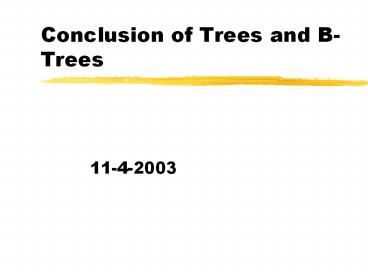Conclusion of Trees and B-Trees - PowerPoint PPT Presentation
Title:
Conclusion of Trees and B-Trees
Description:
It is optimized so the nodes are a full page on disk. All leaves are at the same level. ... So we figure out what node it is in. ... – PowerPoint PPT presentation
Number of Views:13
Avg rating:3.0/5.0
Title: Conclusion of Trees and B-Trees
1
Conclusion of Trees and B-Trees
- 11-4-2003
2
Opening Discussion
- Who can tell me what a B-tree is, when we use
them, and why they are good at that purpose? - After hours you should keep lab doors closed.
Make certain they are closed and locked when you
leave. - Scheduling and courses for next semester.
3
Recap of B-Trees and Insertion
- As you should recall, a B-tree is a sorted tree
where each node can have MANY children. It is
optimized so the nodes are a full page on disk. - All leaves are at the same level.
- Insertion is easy if nodes arent full, but if a
node is full we have to split it. And give the
parent an extra key and an extra child. When the
root splits we make a new root.
4
Deleting from a B-Tree
- The delete procedure is a bit more complex, but
still fairly comprehensible. In order to do it
in a single pass we put a stronger constraint on
nodes as we go down at they must have t keys. - The method we use is recursive and we can break
it into three cases. - If we find it in a leaf we simply delete it.
5
Delete Second Case
- If we find k in an internal node we have the
following cases. - If the child before it has at least t keys then
we replace k with the predecessor of k and delete
the predecessor. - If the child before doesnt have that many and
the child after does we do that with successor. - If neither adjacent child has t children we merge
them.
6
Delete Third Case
- In this case k isnt in the current node. So we
figure out what node it is in. If that node has
t or more children we simply recurse to it.
Otherwise we do the following before recursing. - If an immediate sibling of that child has enough
nodes, we move one across from it. - If both immediate siblings have t-1 keys then we
merge with one of those siblings.
7
Concluding Remarks on Trees
- While you are far from knowing everything about
trees, you know enough that you should be able to
pick up anything you need to learn in the future. - Trees can be used in two main ways that are
closely related. - Provide structure to information.
- Repeatedly divide information into smaller sets.
8
Providing Structure
- This is what we didnt look at much this
semester, but things like directory structures or
trees that represent algebraic formulas fit into
this category. - The reason we havent talked about these much is
because they are typically very specific to
applications. You have to know about a certain
type of data before you can decide how to
organize it.
9
Repeated Division
- We have looked at trees for searching which have
nice properties for general applications that
involve large amounts of data. - Each level of the tree breaks the data up into
two or more subsets in an orderly way so that we
can perform operations on the data in O(log n)
time. This is the real power of trees.
10
Minute Essay
- What questions do you have regarding trees in
general and B-trees in particular? - Assignment 4 is due a week from today. Do your
CLR reading for next class as we move into the
topic of graphs.