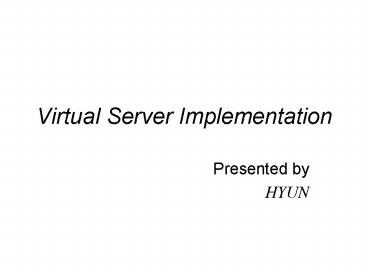Virtual Server Implementation - PowerPoint PPT Presentation
1 / 21
Title: Virtual Server Implementation
1
Virtual Server Implementation
- Presented by
- HYUN
2
The Project objects
- Power saving server environment
- Server resource utilization
3
Virtual Server
- d
4
Virtual Networking implementation
5
Electricity power calculation
- A fluorescent light power consumption
30 40 W
6
Electricity power calculation
- General desktop/servers power consumption
- CPU 100W
- RAM 8W
- Graphic card 30W
- Mother board 20W
- CD-ROM 20W
- HDD 13W
- Monitor 40W
- --------------------------------------------------
----------------- - Total 230W
7
Electricity power calculation
- General server power consumption
- (per day)
- 230W x 24(hours) 5,520 Wh
- 5.5 KWh
- 5.5kWh ? ?
8
Electricity power calculation
- A fluorescent light power consumption
- 30 40 W
- 230W / 35W ? 6.5
9
Power consumption comparison
- VS
- 5 Physical Virtual Server
- servers
10
Power consumption comparison
230W x 24h 5.5kwh a
- 230W
- x
- 5
- x
- 24h
- 27.6kwh a
11
Virtual Server Advantages
- Power saving over multiple physical servers
- Simplify system administration by integrating all
servers into one physical machine - Server hardware resource optimization
12
Virtual Server disadvantages
- When host server machine crash, all virtual
servers embedded in the server crash too.
13
Extra considerations for power saving
- General SATA HDD
- 13W
- NAND flash memory SSD
- 1W
14
Extra considerations for power saving
- External USB HDD
- 3W 5W
15
Extra considerations for power saving
- Power saving application
- Turning off the monitor
- Turning off the HDD
- CPU power control etc.
Full load Saving Mode
230W 150W
16
Design Overview
- e
17
Hardware List
Timing Equipment needed Equipment needed Equipment needed Equipment needed
Timing Quantity Description Unit cost Total cost
1 Standalone Server (HP Prolian ML 370 G5) CPU Quad Core Processor 2 GHz RAM 2G 6,000 6,000
2 External HDD 320G(USB) 100 200
1 SSD Flash memory(64GB) 1,875 1,875
1 Halogen light(USB) 15 15
1 17 LCD Monitor 200 200
1 HP T1500 XR UPS G2 700 700
Total equipment cost for the project Total equipment cost for the project Total equipment cost for the project Total equipment cost for the project 8,990
18
Software List
Timing Software needed Software needed Software needed Software needed
Timing Quantity Description Unit cost Total cost
1 VMware GSX 3,400 3,400
1 Windows2000 Advanced Server(5CAL) 570 570
1 Ubuntu Server 0 0
1 Windows Server 2003(5CAL) 1,583 1,583
1 Recording power consumption software 0 0
1 Power saving application 38 38
Total software cost for the project Total software cost for the project Total software cost for the project Total software cost for the project 5,591
19
MS Project
ID Task_Name Duration
Initiate Initiate 0.5 days
1 Project Charter 0.3 days
2 Feasibility study 0.2 days
Planning Planning 1.7 days
3 WBS 0.5 days
4 MS Project 0.1 days
5 Sketch 0.2 days
6 Hardware 0.3 days
7 Software 0.3 days
8 Service 0.3 days
Executing Executing 2.5 days?
9 Installation 1 day?
10 Test 0.5 days
11 Training 1 day?
Control Control 0.8 days
12 Change Control 0.5 days
13 Sketch of Change 0.3 days
Closing Closing 1.5 days?
14 Closeout Report 0.5 days
15 Audit 1day?
Total Total 7DAY
20
Budget
Expenditures Expenditures
Internal Staff Labor 3,000
Software Tools 5,600
Hardware 8,990
Total 17,590
21
- THANK YOU