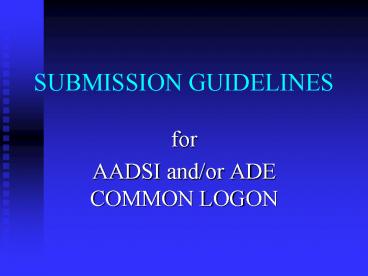SUBMISSION GUIDELINES - PowerPoint PPT Presentation
1 / 13
Title:
SUBMISSION GUIDELINES
Description:
Eliminates need to re-enter SAIS number, student name, date of birth, and gender ... Special education data are not present in the Student Details/SAIS system ... – PowerPoint PPT presentation
Number of Views:89
Avg rating:3.0/5.0
Title: SUBMISSION GUIDELINES
1
SUBMISSION GUIDELINES
- for
- AADSI and/or ADE COMMON LOGON
2
DORs RESPONSIBILITIES
- District of residence (DOR) submits alternate
assessment data for students tuitioned out to
other service providers - Private day schools
- Accommodation schools
- Other public schools
- Private residential facilities
3
OTHER SERVICE PROVIDERs RESPONSIBILITIES
- Submit completed forms 2, 3, 4, and 5 A-D to the
district of residence - No later than January 31
4
IF USING
- ADE common logon
- DOR will complete Forms 6 and/or 8, using data
from Forms 2, 3, 4, and 5 A D - PEAs must interview parents unless parents
choose not to participate
- AADSI
- DOR will input data from Forms 2, 4, and 5 A D
- PEAs must interview parents unless parents
choose not to participate
5
TWO EXCEPTIONS
- Type 03 elementary district
- Without a feeder union high school district
- Is the DOR for their high school students
- Other
- A unified school district without a high school
- Is the DOR for their high school students
6
RESPONSIBILITIES OF THESE TWO EXCEPTIONS
- The LEA serving the high school student on behalf
of the DOR must submit completed Forms 2, 3, 4,
and 5 A - D to the DOR - DOR must complete Forms 6 and/or 8, using data
from Forms 2 through 5 - DOR must submit data through ADE common logon
- Must choose other when selecting school
7
SUPPORTS FOR PEAs
- Validation of PEAs AADSI CD-ROM through ADE
common logon - To ensure accuracy of PEA data in the AADSI
system - Upload using AADSI CD-ROM
- If no errors, click on submit button
- If errors, use error report to make corrections
in AADSI during data correction period
8
ADDITIONAL SUPPORTS FOR PEAs
- Pick list in ADE common logon
- Eliminates need to re-enter SAIS number, student
name, date of birth, and gender - Official Student Report Forms available in
Spanish - Option to print in English only, Spanish only, or
English and Spanish together - Option to print by student, by school site, or by
district
9
ERROR MESSAGES
- District of residence does not match
- If student is new to the PEA, then
- Verify with previous PEA that student has been
officially withdrawn. If student not withdrawn,
then request it be done immediately. - If student was officially withdrawn from previous
PEA, then contact Regional Training Center
10
ERROR MESSAGES
- Student doesnt exist
- There is a difference between the alternate
assessment entries and the PEAs SAIS entries
pertaining to the students SAIS number, date of
birth, or gender - Verify students SAIS number, date of birth, and
gender with the SAIS administrator of the PEA - Make corrections as needed
11
ERROR MESSAGES
- Needs for this student were not found in Student
Details - Special education data are not present in the
Student Details/SAIS system - Contact SAIS administrator of the PEA to upload
missing data to ADE
12
ERROR MESSAGES
- Invalid test data
- The score was above or below the valid score
range - Re-enter valid test score
13
SUPPORTS FOR STUDENTS
- AIMS-A submission is required annually for
students ages 16 through 21 - To allow continual measurement of student
progress on Functional and Readiness standards