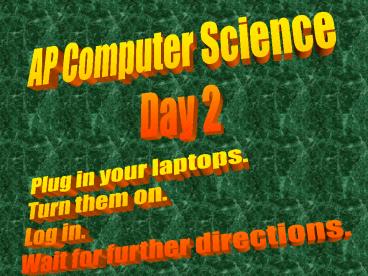AP Computer Science - PowerPoint PPT Presentation
1 / 71
Title:
AP Computer Science
Description:
... placed in the same aisle as the power cords. No one is to walk in these aisles. ... Aisle Issues. Computer Use Policies. Always bring your laptop and charger. ... – PowerPoint PPT presentation
Number of Views:36
Avg rating:3.0/5.0
Title: AP Computer Science
1
AP Computer Science Day 2
Plug in your laptops. Turn them on. Log in. Wait
for further directions.
2
AP Computer Science Day 2
Classroom Rules and Procedures, Grading, Laptop
Modes, Class Modes, Getting Help, Suggestions for
Success
3
Mission
4
(No Transcript)
5
Schram Mission Statement
6
Professional Athlete Analogy
Imagine that the sports world changes as quickly
as the technology world. One week football is
the in sport. Next week it is basketball. The
week after it is baseball. New sports are being
invented all the time. There are no more
professional football players or professional
basketball players. What we have now are
professional athletes who have no idea what they
will be playing next week. Question Is there
anything these athletes can do to prepare?
7
Professional Athlete Analogy
- All athletes need
- Endurance
- Strength
- Flexibility
- Coordination
- Attitude
8
Professional Athlete Analogy
- All technology students need
- Endurance
- Logical Thinking
- Attention to Detail
- Ability to Focus
- Attitude
9
Class Rules
10
Rule 1
11
Rule 2
12
Rule 3
13
Rule 4
14
Rule 5
15
Procedures
16
Makeup Work
17
Aisle Issues
Backpacks are placed in the same aisle as the
power cords. No one is to walk in these
aisles. Enter your desk from the other side.
18
Computer Use Policies
Always bring your laptop and charger. Laptop is
always closed at the tardy bell. Place name on
laptop and charger. (Mr. Schram will provide
printed labels for both laptop and
charger) Desktop taskbar may never be hidden.
Do not alter computer settings, which
are required for computer science
instructions. Laptops must display appropriate
instruction display at all times. (explained next
slide)
19
Appropriate Laptop Display
Laptops are used in the classroom for specific
instruction. There are only two types of
displays permitted. First, the display on the
laptop is precisely as your teacher directs with
a projector demonstration, assignment sheet or
verbal instruction. Second, you are working of a
lab assignment and your laptop's display is
directly related to the completion of the
assignment.
20
Student should check their Email every
evening! Mr. Schram frequently send updates and
information to students and their parents. This
may include review information for a test,
corrections to a homework, or a link to updated
curriculum files. Student should NOT check their
Email during a lecture or lab session.
21
Grading
22
Class Evaluations
- Exercises
- Quizzes
- Output/Review Quizzes
- Multiple Choice Chapter Tests
- Minor Lab Assignments
- Major Lab Assignments
- Semester Projects
23
Exercises
Short answer questions taken directly from
textbook topics. Exercises are not accepted
late. Doing the exercises is an easy 100. Not
doing the exercises is an easy 0. Grade is final.
24
Quizzes
Quizzes are based on recent chapter study
material. Many quizzes are administered by a
timed PowerPoint presentation. Grade is final.
25
Output/Review Quizzes
Similar to normal quizzes, but these harder
quizzes deal with program output or review
information before a test. (In many cases they do
both.) Grade is final.
26
Chapter Tests
All chapter tests are multiple choice tests and
are taken on-line with your laptop
computer. Chapter tests may be retaken for a
maximum grade of 78 ... after consultation with
your teacher during tutorial times.
27
Chapter Tests Continued
When we do an Online Test, Mr. Schram will say
Load Internet Explorer. When he says this, he
does not mean, Load your favorite web
browser. He means Load Internet
Explorer. Some of the features we use for our
online test will only work in Internet Explorer.
These features do not work in Mozilla Firefox or
other browsers. Several students have had to
redo their exams because they used the wrong web
browser.
28
Minor Labs
These are short labs that are started and
finished in the same class period. Students
may get help with these labs.
29
Major Labs
These labs have a time to practice. During
practice time, students may receive help. Then
there is, The Day of Reckoning when the student
must do the lab from scratch for a grade with no
help at all. Low grades can be made up for a 78.
30
Semester Projects
Semester projects are long lab assignments
completed by two or three students working
together. Projects are creative. Grades are
assigned based on the provided project
criteria. Project grades are final.
31
Grade Factors
Exercises Minor Category, Factor 1 Quiz
Minor Category, Factor 2 Minor Lab Minor
Category, Factor 2 Output Quiz Minor Category,
Factor 3 Major Lab Major Category, Factor
1 Project Major Category, Factor 2 Chapter
Test Major Category, Factor 3
32
Grade Factors
Exercises Minor Category, Factor 1 Quiz
Minor Category, Factor 2 Minor Lab Minor
Category, Factor 2 Output Quiz Minor Category,
Factor 3 Major Lab Major Category, Factor
1 Project Major Category, Factor 2 Chapter
Test Major Category, Factor 3
20
80
33
Laptop Modes
34
OPEN
Your laptop is open. You can type on the keyboard.
35
CLOSED
Your laptop is COMPLETELY closed. No work is
done on the laptop at all.
36
Half-Mast
Your laptop is half-way closed. This allows your
teacher to give you some quick instructions, and
then you can get back to work.
37
TABLET
For students with a tablet PC, this means your
screen is turned around, folded down, and you are
writing freehand with your stylus.
38
Class Modes
39
Computer Science Classes Have Unique,Different
Class Modeswith different rules.
40
Class Modes
- Lecture/Discussion
- Lab Lecture
- Lab Session
- Graded Lab Assignment
- Quiz
- Chapter Test
- PA Announcements
41
Lecture/Discussion
Laptops are CLOSED. Only one person speaks,
which is the teacher or a recognized student.
42
Lab Lecture
Laptops are OPEN. Only one person speaks, which
is the teacher or a recognized student. Student
displays must be identical to the teacher display.
43
Lab Session
Laptops are OPEN. Students work individually or
in a small group on a lab assignment. Students
may talk and get up to get help or give help.
The teacher works with individual students or
groups where needed.
44
Graded Lab Assignment
Laptops are OPEN. Students work strictly in an
individual manner. Talking Internet are NOT
allowed! The teacher will not provide any help.
45
Quiz
Laptops are CLOSED. Quiz are usually
projected. Students take out a piece of notebook
(not spiral) paper and follow instructions.
46
Chapter Test
Laptops are OPEN. Students take the test
online. Test will only work correctly in
Internet Explorer. Multiple Choice Questions
will appear in a random manner.
47
PA Announcements
Regardless of class mode everybody immediately
stops talking. Students do not touch the
keyboard during announcements. No noise is made
by moving around, packing up books, computers and
other stuff. Student taking a test/quiz, stop
briefly, and listen to the announcements.
48
Getting Help
49
One Mr. Schram is as good as another.
Get help when you need it. You can come most
days before or after school. If your teacher is
not here, see the other Mr. Schram. Either
Schram can help you.
50
Suggestions
For Success
51
Make sure you
always get to class on time. always turn in your
homework complete and on time. use practice time
properly and learn how to do the lab. never play
video games in class. get help when you need
it. and always watch your language. If Sister
Peggy wont say it in Mass, then you dont say
it in class!
52
Special Issues with Electronic Learning
What happens when the laptop is broken or not
available?
53
Scenario 1
What happens when you have a reading assignment
and your textbook is lost, at school or simply
not available?
54
Scenario 2
What happens when you have a writing assignment
and you leave the assignment at home?
55
Typical E-Learning
Student Statements
56
I could not do my reading my laptop is being
repaired.
57
I do not have my exercises, because my laptop
does not work.
58
I cannot finish my lab assignment, because it
is on my laptop, which is at the tech desk.
59
The Responsibility
of a Student
60
All students in high school and later on in
college encounter problems in the process
of handling required assignments.
61
Student success is directly related to the
ability of handling many problems. A student who
owns a problem must solve the problem.
62
Avoiding Solving
Electronic Problems
63
Reality Check
If your laptop is the only place where your
textbook, labs and exercises are stored, you
will be guaranteed to have issues with required
assignments sometime during the year.
64
Solution 1
Your electronic textbook, exercises, and labs
must be backed up on another computer and a jump
drive.
65
Solution 2
Every exercise and every lab assignment must be
backed up on your home computer and on your jump
drive.
66
Solution 3
Carry your jump drive with you at all times. If
your laptop is not available, you have a backup
to show to your teacher.
67
Solution 4
With your jump drive you can still work using A
friend's computer An Athenaeum computer A
classroom computer
68
Solution 5
If you have no home computer, if you have no jump
drive, You can use a printed exercise sheet. You
can come before school, . . . . and most
importantly . . . . you still have a voice. You
can still communicate.
69
The Worst
Non-Solution
70
Mr. L. Schram and Mr. J. Schram are helpful
and they are flexible.
71
but . . . . they cannot do anything, if you
simple walk up the moment that an exercise or a
lab assignment, is due, and state... My laptop is
at the tech desk