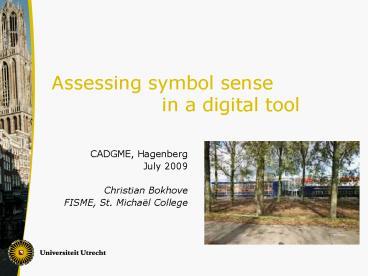Assessing symbol sense in a digital tool - PowerPoint PPT Presentation
Title:
Assessing symbol sense in a digital tool
Description:
Freudenthal Institute of Science and Mathematics Education, ... Designer: Peter Boon, always in close collaboration with teacher's field. Store results in ... – PowerPoint PPT presentation
Number of Views:22
Avg rating:3.0/5.0
Title: Assessing symbol sense in a digital tool
1
Assessing symbol sense in a digital tool
- CADGME, Hagenberg
- July 2009
- Christian Bokhove
- FISME, St. Michaël College
2
Context
- Christian Bokhove
- 11 yr Teacher maths/ict secondary school
- St. Michaël College, Zaandam, the Netherlands,
tradition math/ict projects - Phd research. (www.dudocprogramma.nl) aimed at
math curriculum. - Freudenthal Institute of Science and Mathematics
Education, Utrecht University, the Netherlands - Supervisors Paul Drijvers and Jan van Maanen
- Educational research
3
Problem statement
- Transition secondary ? higher education
- Lack of Algebraic expertise
- Entry exams
- Use of ICT
- Use to learn vs. Learn to use
- Position statement NCTM (2008) ICT can be a
valuable asset
4
In what way can the use of ICT support acquiring,
practicing and assessing relevant mathematical
skills
Assessment- Formative (for) v Summative (of)-
Feedback (Black Wiliam, 1998)
ICT tool use- Instrumentation- Task,
technology, theory (Lagrange, 1999)
Algebraic expertise- Basic skills- Symbol Sense
(Arcavi, 1994)
Christian Bokhove
5
Criteria for tools
- Evaluation instrument
- Externally validated
- First formulate want we want, then see what there
is - A selection
- Assesses both basic skills and symbol sense
- Provides an open environment and feedback to
facilitate formative assessment - Stores both answers and the solution process of
the student - Steps
- Freedom to choose own strategy
- Authoring tool for own questions
- Intuitive interface (use to learn vs. learn to
use) - Close to paper-and-pencil notation
6
Digital prototype
- www.fi.uu.nl/dwo/voho (enter as guest, at the
moment in dutch)Digital Mathematics Environment
(DME) - www.fi.uu.nl/dwo/en for English version
- 30 items basic skills symbol sense
- Designer Peter Boon, always in close
collaboration with teachers field. - Store results inenvironment
- SCORM, so everymodule can be usedin VLEs
includingMoodle
7
Case studies / 1-to-1s
6 multihour think-aloud1-to-1 sessions with
17/18 year oldsI want to know whats going on
in their minds
Qual. analysis (video, camtasia, atlas TI)
Symbol Sense
Quality of tool(no focus)
Feedback
8
Symbol Sense
- Four example exercises
- 1. Equations with common factorsSolve
- 2. Wenger, 1987 Rewrite as v
9
Four examples (continued)
- 3. Does the student recognize the quadratic
terms? - 4. Recognize common factors when rewriting
10
First example students work
More examples
Video clips
11
Feedback
- Feedback is part of formative assessment. Types
of Feedback (Hattie Timperley, Uni. Waterloo) - Corrective
- Procedural
- Syntactical
- Meer..
- From the 1-to-1s we distilled modifications for
our protoype (Matrix items vs. Feedback) - Content
- Tool itself
- Feedback to be added
- Logging feature (for research)
- Second cycle with large group
12
DEMO module
- http//www.fi.uu.nl/dwo/en/
- Random vars. I forget one solution, and get the
above - Custom feedback.
- Just divide by quadratic term.
- Work towards form x3
- Added random variablesbut fixed
- Random variables
- Note this adds complications.The author has to
think about the implications. - Feedback rules
- Featuresapplets
- This feedback can be authored
13
Improving the tool
- Latest developments
- Mathematica connection. Enables(Note secondary
school algebra in the Netherlands only needs a
small amount of traditional CAS) - Notation d/dx (Chain Rule)
- Limits (left, right, infinite)
- Substitutions (e.g. Chain Rule)
- Integrals (also C)
- More sophistication in feedback
- Feedback rules (webservice connection with
research Jeuring, Open University) - Integration of tools like Geogebra, graphing
tool, rotating cubes - (All benefits of a close collaboration with the
designer)
14
New developments integrals
15
New developments rule feedback
16
New developments GeoGebra integration
17
Closing statement
- Educational researchCAS serves education and
not the other way round - More info
- http//www.fi.uu.nl/christianb
- http//www.fi.uu.nl/dwo/en
18
Second example students work
19
Third example students work
20
Fourth example students work
21
Student work clips
- First exampleMartin tries to solve the first
exerciseMovie clip - Second example
- Barbara tries the Wenger exercise.Movie clip