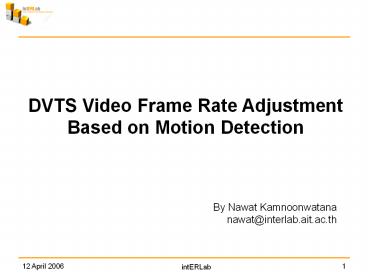intERLab
1 / 16
Title: intERLab
1
DVTS Video Frame Rate Adjustment Based on Motion
Detection
By Nawat Kamnoonwatana nawat_at_interlab.ait.ac.th
2
Introduction(1)
- DVTS in narrow bandwidth environment
- Lower frame rate
- Fixed frame rate for a single DV stream
Statistics Akimichi Ogawa, Katsushi Kobayashi,
Kazunori Sugiura, Osamu Nakamura, Jun Murai,
Design and Implementation of DV based video over
RTP, May 2000, Packet Video Workshop 2000
3
Introduction(2)
- How to improve the existing method?
- Bandwidth consumption can be improved by
exploiting the motion in DV stream. - Dynamically adjust frame rate based on amount
motion is required. - Two required elements
- Motion Detection Mechanism
- Frame Rate Adjustment Mechanism
4
Motion Detection(1)
- Simple mechanism
- Detect the amount of motion not the moving
region. - Keep computational time as small as possible.
- Temporal Difference of two frames
- Decode DV frames back to YUV color space
- Only the Y-component is used to calculate the
temporal difference.
5
Motion Detection(2)
6
Motion Detection(3)
- In order to visualize the overall motion in the
video stream the following factors were
introduced - Stepping factor Compute the difference only at
certain period of frames. - Moving average filters window size Apply moving
average filter to smooth out the data.
7
Motion Detection(4)
- Stepping factor of 10 and Moving average window
size of 10
8
Frame Rate Adjustment(1)
- Interpret the output of motion detection and
adjust the frame rate accordingly. - Requirements
- Work in any environment (i.e. lighting
conditions) - Do not consume CPU resources inappropriately
- Must have smallest effects on video quality
9
Frame Rate Adjustment(2)
- Threshold Method
- Threshold cannot be fixed since different
environment gives different motion detection
values. - Defined from motion detection output range (i.e.
maximum and minimum values) - Sensitive to abrupt changes in lighting
condition.
10
Frame Rate Adjustment(3)
- Threshold is defined by global maximum and
global minimum. - Frame rate is adjusted only when the motion
detection output crosses - threshold for a period of time (e.g. 1 second)
11
Frame Rate Adjustment(4)
- Confinement Method
- Confine the motion detection output within a
certain range regardless of its lighting
condition. - Solution use the change in motion detection
values. - Interpret the values directly to the preferable
frame rate using a simple scalar quantization. - Eliminate the problem of sensitivity of the
abrupt change when using Threshold method.
12
Frame Rate Adjustment(5)
13
Frame Rate Adjustment(6)
- Factors that control the output of Confinement
Method - Sensitivity
- How sensitive to the amount of motion to be
detected. - Defined by the range of confinement.
- Quantization
- Number of steps How many frame rates that
reflect the amount of motion. - Maximum minimum frame drop ratio
- Both must be adjustable by the user.
14
Frame Rate Adjustment(7)
15
Frame Rate Adjustment(8)
16
Future Work
- Fine tune parameters
- Which should be fixed and which should be
adjustable by user. - Combine parameters if possible
- E.g. Sensitivity Factors
- Optimize the process (i.e. required buffers and
process time) - E.g. Substitution for Moving Average filter