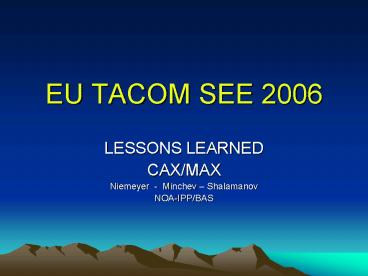EU TACOM SEE 2006 - PowerPoint PPT Presentation
1 / 54
Title: EU TACOM SEE 2006
1
EU TACOM SEE 2006
- LESSONS LEARNED
- CAX/MAX
- Niemeyer - Minchev Shalamanov
- NOA-IPP/BAS
2
Content of Contribution
- Questionnaires Quantitative Results/Recommendatio
ns - JTSAC-CP Architecture
- JTSAC-CP Management
- Way Ahead
3
Questionnaires
- 49 feedbacks / 14 international
- 4 groups of questions with 6 grade scale of
assessment - Organization of the exercise
- Scenario
- Exercise setup
- Technique
- About 200 textual recommendations
- Separate questionnaires for developers
4
Grades of Assessment
- 1 Requires considerable Improvement
- 2 Insufficient
- 3 Sufficient
- 4 Satisfactory
- 5 Good
- 6 Excellent
5
Organization of the Exercise
6
Organization of the Exercise
- Initial Information
- satisfactory/good, wide spread distribution, can
be improved - Handout Material
- satisfactory/good, wide spread distribution, can
be improved
- Invitation
- Good, wide spread distribution
- Hospitality
- Excellent
7
Scenario
8
Scenario
- Scenario, Messages and Script are good
(satisfactory) although can be improved - Messages need more consideration
9
Exercise Setup
10
Exercise Setup
- Operational Centre
- satisfactory/good, wide spread distribution, can
be improved - Mix of Participants
- Excellent/good
- Exercise Structure
- good
- Information Flow
- Good, can be improved
- Auxiliary Means
- Good/satisfactory, can be improved
11
Technique
12
Technique
- Computer Assistance
- Good/excellent
- Communication
- Satisfactory/good, can be improved
- Message Handling
- Satisfactory/good, can be improved
- Display
- Satisfactory/good, can be improved
- Model Analyses
- Satisfactory/good, can be improved
- Simulation
- Good/excellent, can be improved
13
Recommendations
- Development-Preparation
- Execution
- Analyses / Lessons Learned
14
General Comments
- CAX/MAX
- Very positive
- More
- Very important
- Most functional
- Effective way for Training and Testing
- Long Term Co-operation Developer/User
- Permanent Training Centre
15
Participants
- Preparation
- Mix
- Scenario Material
- Tasking
- Functions
- Database (incl. NATO/EU)
- Exercise
- Fusion of Information
- Briefings
16
Structure/Hierarchy
- Training down to municipal level
- Including NATO/EU (strategic)
- Link to Field Exercise/OSOCC
- Integration of Public/Media
17
Information
- More events oriented
- Generation of messages
- Display synchronization
- Synchronization with real time
- Feedback from field units/reporting
- Analyses
- Documentation
18
Scenario/Simulation
- More realistic
- Co-ordination with participants
- Educational focus
- Alternatives
- Unexpected events/elements
- Data
19
Communication
- Diverse, not just internet
- Connections to the LEMA
- Public TV
- Real NCMC
- Visual Teleconferencing
- Security (Reliability)
20
Some personal observations
- High Motivation
- Very successful exercise
- Evolutionary Prototype
- Operational Centre
- CAX/MAX Environment
- Proof of Feasibility for
- Low cost
- Limited time
- Excellent Bases for continued development and
application within the region
21
Many more recommendations and "Lessons
forgotten" for the developers
22
The System - Hardware
23
The System - Software
- On-the-shelf
- OS
- Servers Debian Redhat GNU/Linux
- Workstations Windows XP Professional SP2
- Software
- Workstations MS Office 2003, Antivirus, Skype,
and usual office applications - Analytical Cell Borland Delphi 7.0, PowerSim
- Communication Centre ArcGIS, Nagios, Apache,
Plone, Skype, network management applications - Specialized SW developed for CAX
- MHS Add-on for MS Outlook, Server-side
Applications, MS Access - Integrated Display System based on ArcGis
ArcView 9.1, - Web Site Customized Content Management System
based on Plone - 6 Simulation Models
24
The System Communications
- E-mail, SkypePhone
- Situation Centre ltgtEU-MIC (Brussels)
- Situation Centre ltgtNATO
- Situation Centre ltgtLEMAs
- Situation Centre ltgt White Cell
- Situation Centre ltgt Analytical Cell
- Information Support
- Public Web Site
- Operational web-site
- Briefings
- All communication channels were unencrypted
25
Video Teleconference Communications
- Skype is good but not the best choice
- District authorities have to pass courses for
behaviour in front of a camera - Not relying only on one (internet) connection
26
Mechanisms for collection, archiving and
visualization of information for the
communication resources
Nagios
Cacti
27
The System - Administration
- Standalone Workstations with one user
- There was no
- Installed Domain Controller or other type of
centralized user access administration - Physical access control to the workstations
- Time to set-up centralized network administration
with various types of workstations hardware,
leased from different organizations
28
Software Architecture
- MHS - Message Handling System
- IDS Integrated Display System
- WIS Web Information System
- NS Notification System
- DSS - Decision Support System
- ECP Exercise Costing Planning
- SSG Scenario Script Generator
- VSS Video Surveillance System
29
Message Handling System / Scenario Script
Generator
30
Geographical Information System / Integrated
Display System
31
Web Information System
32
Automated Notification System
33
Decision Support Systems / Analytical Center
Basic modules 1. Scenario Computer Interface
Program (Module 1) 2. Model for Prognoses and
Management of the Material Supplies during Crises
(Module 2) 3. Critical Infrastructure Assessment
(Module 3) 4. Software for Management of Network
Resource Systems with Application to Critical
Infrastructure Assessment (Module 4) 5. Model for
saving injured from terrorist attacks (Module
5) 6. Model for Dynamic Evacuation (Module 6) 7.
Admissible human quantity radiation evaluation
after a dirty bomb terrorist attack (Module 7)
34
Model for Prognoses and Management of the
Material Supplies during Crises
35
Critical Infrastructure Assessment
36
Software for Management of Network Resource
Systems with Application to Critical
Infrastructure Assessment
37
Model for saving injured from terrorist attacks
38
Model for Dynamic Evacuation
39
Admissible human quantity radiation evaluation
after a dirty bomb terrorist attack
40
Collective screens
- Are three screens for information sharing enough?
- Automatic Notification System
- Seismological data
- Results from the Analytical models
- Network loading
- Video-teleconference with districts
- Video-monitoring of the CAX centers (JTSAC-CP)
- Satellite images
- Meteorological forecast
- Location of events on GIS
- Operational web-site, containing all the exchange
messages - Reports of the authorities for decision making
- What kind of information is needed yet?
41
Web service
- The Public web-site is not regularly updated
- Providing preliminary prepared normative acts and
documents for support of web-users - The reports of the authorities for decisions must
be sent to the operational site before actual
reporting - Escaping of sending to the operational site
non-readable format of documents - Development of integrated web-based interface for
providing all the information/data and results
from MS and DMS tools during CAX
42
Organization of JTSAC and Public Information
- CAX Planning
- CAX organizational structure
- CAX Budgeting
- CAX Contracting
- JTSAC personnel structure
- CAX Reporting
- CAX Assessment
43
CAX Planning
- MS Project Professional 2003 was applied for CAX
Planning
44
CAX Budget
- Key Components of Successful Budget Process
- Distributed authority, responsibility and
accountability - Bottom-up establishment of priorities
- Collaborative, consultative decision making
- Clear, concise performance expectations
- Continuous, effective communication.
45
CAX Contracting
46
JTSAC personnel structure
47
CAX Reporting
- Report for activities of IPP-BAS till February
2006 to the Chairman of SACP Gen. N. Nikolov and
Head of IPP Acad. K. Boyanov - Report for activities of IPP-BAS till June 2006
to the Chairman of SACP Gen. N. Nikolov and Head
of IPP Acad. K. Boyanov - Protocol for JTSAC readiness
- Financial report till the end of July to the
Executive Head of EU TACOM SEE 2006 Gen.N.
Nikolov
48
CAX Assessment
49
Role of CAX in the development of IEMS
- CAX is addressing operational procedures,
documents and provides very good environment for
development, testing and documenting the
operational architecture of IEMS on National /
International, District and Field level - JTSAC provides environment to demonstrate and
test main elements of the system architecture - Monitoring and early warning
- Notification
- Fusion, modeling and simulation, decision making
support - Information management and reporting
- Different types of communication
- Display for collective use
- JTSAC elements provide opportunity for technology
demonstration, including alternatives and
assessment in semi real environment - EU TACOM SEE 2006 support for IEMS Feasibility
Study is very valuable
50
CPX/CAX Field exercise
- Integration of CPX/CAX with FX provides real
picture from the field - Tactical tempo push for operational scenario is
key for realistic training - Full scale exercise is best test for IEMS
architecture - International participation in CAX and FX is best
test bed for multilingual emergency management
concept experimentation
51
JTSAC as part of IEMS
- Training is critical for effectiveness of IEMS
- JTSAC provides best environment for training
- Tactical training of rescue teams has to be
synchronized with operational training of the
operational bodies - JTSAC (CPX/CAX) and Tactical Training Center (FX)
are part of the IEMS even before IEMS existence
52
Conclusions
- Plan in advance next exercise at least one year
cycle is needed to have good scenario /
architecture, building adequate environment,
training of participants, pre-exercise test, real
CAX with field elements and analysis - Set up different teams with clear
responsibilities and budget - Standardize equipment and software combined with
formal training and certification of participants - Document better way the exercise
- Take more seriously security aspects of the CAX
- Improve the realism with insertion more
episodes from the field and other real time
sources media, monitoring and early warning
systems - Assessment team and media / public attitude
analysis is critical for success
53
and next steps
- Document JTSAC
- Structure and organization / costing
- Contracting out
- Network
- Software
- Information
- Methodology
- Assessment
- Final Report in November to guarantee reusability
of JTSAC - Planning of Protection 2007
- Involvement of educational institutions in
Planning and LL - Involvement of other ministries in scenario /
exercise - Regional dimension SEE, WBSA
- EU / NATO exercise program integration
54
Recommendations for PROTECTION 2007
- Start planning in October06 for exercise in
September07 - Standardize planning procedure and coordinate
with other CM/EM related exercises - Focus on CPX CAX on National / District level
with international dimension from the region, EU,
UN, NATO - Use mobile C2 modules and recorded video from FX
this year for real input from the field. - Standardize assessment procedure