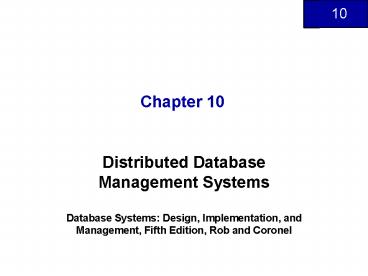Distributed Database Management Systems - PowerPoint PPT Presentation
1 / 36
Title:
Distributed Database Management Systems
Description:
... Systems: Design, Implementation, and Management, Fifth Edition, Rob and Coronel. Database Systems: Design, Implementation, & Management, 5th Edition, Rob & Coronel ... – PowerPoint PPT presentation
Number of Views:38
Avg rating:3.0/5.0
Title: Distributed Database Management Systems
1
Chapter 10
- Distributed Database Management Systems
- Database Systems Design, Implementation, and
Management, Fifth Edition, Rob and Coronel
2
In this chapter, you will learn
- What a distributed database management system
(DDBMS) is and what its components are - How database implementation is affected by
different levels of data and process distribution - How transactions are managed in a distributed
database environment - How database design is affected by the
distributed database environment
3
Evolution of DDBMS
- Decentralized database management systems (DDBMS)
- Interconnected computer systems
- Data/processing functions reside on multiple
sites - 1970s Centralized DBMS
- 1980s Social and Technical Changes
- Ad hoc capability required
- Decentralized management structure common
- 1990s New forces
- Internet and the World Wide Web used for data
access and distribution - Data analysis through data mining and data
warehousing
4
DDBMS Advantages
- Data located near site with greatest demand
- Faster data access
- Faster data processing
- Growth facilitation
- Improved communications
- Reduced operating costs
- User-friendly interface
- Less danger of single-point failure
- Processor independence
5
DDBMS Disadvantages
- Complexity of management and control
- Security
- Lack of standards
- Increased storage requirements
- Greater difficulty in managing data environment
- Increased training costs
6
Distributed Processing
- Shares databases logical processing among
physically, networked independent sites
Figure 10.1
7
Distributed Database
- Stores logically related database over
physically independent sites
Figure 10.2
8
Distributed Database vs. Distributed Processing
- Distributed processing
- Does not require distributed database
- May be based on a single database on single
computer - Copies or parts of database processing functions
must be distributed to all data storage sites - Distributed database
- Requires distributed processing
- Both
- Require a network to connect components
9
Functions of DDBMS
- Application/end user interface
- Validation to analyze data requests
- Transformation to determine request components
- Query optimization to find the best access
strategy - Mapping to determine the data location
- I/O interface to read or write data
- Formatting to prepare the data for presentation
- Security to provide data privacy
- Backup and recovery
- DB Administration
- Concurrency Control
- Transaction Management
10
Centralized Database
Figure 10.3
11
Fully Distributed Database Management System
Figure 10.4
12
DDBMS Components
- Computer workstations
- Network hardware and software components
- Communications media
- Transaction processor (TP)
- Also called application manager (AP) or
transaction manager (TM) - Data processor (DP)
- Also called data manager (DM)
13
Distributed Database Components
Figure 10.5
14
DDBMS Protocols
- Interface with network to transport data and
commands between DPs and TPs - Synchronize data received from DPs and route to
appropriate TPs - Ensure common database functions
- Security
- Concurrency control
- Backup and recovery
15
Levels of Data and Process Distribution
- Database systems can be classified based on
process distribution and data distribution
Table 10.1
16
Single-Site Processing, Single-Site Data (SPSD)
- All processing on single CPU or host computer
- All data are stored on host computer disk
- DBMS located on the host computer
- DBMS accessed by dumb terminals
- Typical of mainframe and minicomputer DBMSs
- Typical of 1st generation of single-user
microcomputer database
17
Single-Site Processing, Single-Site Data (cont.)
Figure 10.6
18
Multiple-Site Processing, Single-Site Data (MPSD)
- Requires network file server
- Applications accessed through LAN
- Variation known as client/server architecture
Figure 10.7
19
Multiple-Site Processing, Multiple-Site Data
(MPMD)
- Fully distributed DDBMS with support for multiple
DPs and TPs at multiple sites - Homogeneous I
- Integrate one type of centralized DBMS over the
network - Heterogeneous
- Integrate different types of centralized DBMSs
over a network
20
Heterogeneous Distributed Database Scenario
Figure 10.8
21
Distributed DB Transparency
- Allows end users to feel like only database user
- Hides complexities of distributed database
- Transparency features
- Distribution
- Transaction
- Failure
- Performance
- Heterogeneity
22
Distribution Transparency
- Allows management of a physically dispersed
database as though it were centralized - Three Levels
- Fragmentation transparency
- Location transparency
- Local mapping transparency
Table 10.2
23
Transaction Transparency
- Ensures transactions maintain integrity and
consistency - Completed only if all involved database sites
complete their part of the transaction - Management mechanisms
- Remote request
- Remote transaction
- Distributed transaction
- Distributed request
24
Remote Request
Figure 10.10
25
Remote Transaction
Figure 10.11
26
Distributed Transaction
Figure 10.12
27
Distributed Requests
Figure 10.13
28
Distributed Requests (cont.)
Figure 10.14
29
Distributed Concurrency Control
- Multisite, multiple-process operations more
likely to create data inconsistencies and
deadlocked transactions - Problems
- Transaction committed by local DP
- One DP could not commit transactions result
- Yields inconsistent database
30
Two-Phase Commit Protocol
- DO-UNDO-REDO protocol
- Write-ahead protocol
- Two kinds of nodes
- Coordinator
- Subordinates
- Phases
- Preparation
- Coordinator sends message to all subordinates
- Confirms all are ready to commit or abort
- Final Commit
- Ensures all subordinates have committed or aborted
31
Performance Transparency and Query Optimization
- Objective Minimize total cost associated with
execution of request - Main costs
- Access time
- Communication
- CPU time
- Basis for query optimization algorithms
- Optimum execution order
- Sites accessed to minimize communication costs
- Dynamic or static optimization
- Statistically based vs. rule-based query
optimization algorithms
32
Distributed Database Design
- Partition database into fragments
- Horizontal
- Vertical
- Mixed
- Fragments to replicate
- Storage of data copies at multiple sites
- Fully, partially, unreplicated databases
- Data allocation
- Where to locate data
- Centralized, partitioned, replicated
33
Client/Server Advantages Over DDBMS
- Client/server less expensive
- Client/server solutions allow use of
microcomputers GUI - More people with PC skills than mainframe skills
- PC is well established in workplace
- Numerous data analysis and query tools exist
- Considerable cost advantages to off-loading
application development
34
Client/Server Disadvantages
- Creates more complex environment with different
platforms - Increased number of users and sites creates
security problems - Training issues become more complex and expensive
35
Dates 12 Commandments for Distributed Databases
- 1. Local Site Independence
- 2. Central Site Independence
- 3. Failure Independence
- 4. Location Transparency
- 5. Fragmentation Transparency
- 6. Replication Transparency
36
Dates 12 Commandments for Distributed Databases
- 7. Distributed Query Processing
- 8. Distributed Transaction Processing
- 9. Hardware Independence
- 10. Operating System Independence
- 11. Network Independence
- 12. Database Independence