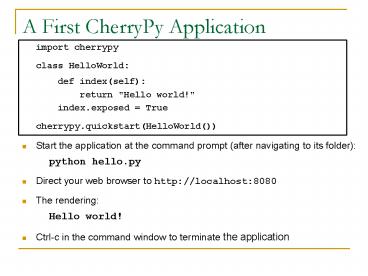A First CherryPy Application - PowerPoint PPT Presentation
1 / 15
Title:
A First CherryPy Application
Description:
def doLogin(self, username=None, password=None): return username ' ' password ... def default(self, year, month, day): return year '-' month '-' day ... – PowerPoint PPT presentation
Number of Views:346
Avg rating:3.0/5.0
Title: A First CherryPy Application
1
A First CherryPy Application
- import cherrypy
- class HelloWorld
- def index(self)
- return "Hello world!"
- index.exposed True
- cherrypy.quickstart(HelloWorld())
- Start the application at the command prompt
(after navigating to its folder) - python hello.py
- Direct your web browser to http//localhost8080
- The rendering
- Hello world!
- Ctrl-c in the command window to terminate the
application
2
- Statement import cherrypy imports the main
CherryPy module. - An instance of class HelloWorld is the object
that will be published - Method index() is called when the root URL for
the site (e.g., http//localhost8080) is
requested - This method returns the contents of the Web page
(the 'Hello World!' string) - Statement index.exposed True tells CherryPy
that method index() will be exposed - Only exposed methods can be called to answer a
request - Lets the user to select which methods of an
object are Web accessible - Can also place the decoration _at_cherrypy.expose
immediately before the method - _at_cherrypy.expose
- def index(self)
- return "Hello world!"
3
- Statement
- cherrypy.quickstart(HelloWorld())
- publishes an instance of the HelloWorld class
- And it starts the embedded webserver
- Runs until explicitly interrupted (Ctrl-C)
- When the application is executed, the CherryPy
server is started with the default configuration - Listening on localhost at port 8080
- Defaults overridden by using a configuration file
or dictionary (later) - Web server receives the request for URL
http//localhost8080 - Searches for the best method to handle the
request, starting from the HelloWorld instance - CherryPy calls HelloWorld().index()
- Result of the call is sent back to the browser as
the contents of the index page for the website
4
Publishing Objects vs. Exposing Objects
- Any object that is attached to the root object is
published - I.e., accessible via the internal URL-to-object
mapping routine - But, to be directly accessible via the Web, the
object must be exposed - CherryPy maps URL requests to objects and calls
the suitable method automatically - The methods that can be called as a result of
external requests are exposed - Theyre exposed by setting the exposed attribute
- Only exposed objects can be accessed as a result
of a external query - But there are some situations where requests can
be remapped to any published object, including
non-exposed ones
5
Finding the Correct Object
- A web application server not only serves the
content from static files. - Can also map the URL it receives into some object
and call it - The key to understanding how to write a web
application is to understand how this mapping
occurs - The root of the site is the Application.root
object - When it receives a URL, it breaks it into its
path components - For each path component, tries to find an object
with same name - Starts from root, goes down for each component it
finds, until it can't find a match or is done
6
- Consider these examples (root is conceptual,
referring to the root of the document tree) - root HelloWorld()
- root.onepage OnePage()
- root.otherpage OtherPage()
- URL http//localhost/onepage points at the 1st
object - URL http//localhost/otherpage points at the 2nd
- Consider
- root.some Page()
- root.some.page Page()
- URL http//localhost/some/page is mapped to the
root.some.page object - If this object is exposed (or its index method
is), its called for that URL
7
- In our HelloWorld example, adding the
http//.../onepage to OnePage() mapping could be
done as - class OnePage()
- def index(self)
- return "one page!"
- index.exposed True
- class HelloWorld(object)
- onepage OnePage()
- def index(self)
- return "hello world"
- index.exposed True
- cherrypy.quickstart(HelloWorld())
- In the address bar of the browser, put
- http//localhost8080/onepage/
8
The index Method
- Method index(), like the index.html file, is the
default page for any internal node in the object
tree - Can take additional keyword arguments, mapped to
the form variables as sent via its GET or POST
methods - Its only called for a full match on the URL
9
Calling Other Methods
- CherryPy can also directly call methods in the
published objects if it receives a URL that is
directly mapped to theme.g., - class HelloWorld
- def index(self)
- return "Hello world!"
- index.exposed True
- def foo(self)
- return 'Foo'
- foo.exposed True
- cherrypy.quickstart(HelloWorld())
- Then request
- http//localhost8080/foo
10
- When CherryPy receives a request for the /foo
URL, it calls the foo() function - It can be a plain function, or a method of any
objectany callable will do - If CherryPy finds a full match,
- and the last object in the match is a callable
- a method, function, or any other Python object
that supports the __call__ method - and the callable doesnt contain a valid index()
method, - then the object itself is called
- These rules are needed because classes in Python
are callables (for producing instances)
11
Receiving Data from HTML Forms
- Any method called by CherryPycan can receive
additional data from HTML forms using keyword
arguments - The default value can provide
- a suitable default value for optional arguments
or - means for the application to detect if some
values were missing from the request - CherryPy supports both the GET and POST method
for forms - Arguments are passed the same way
12
- import cherrypy
- class Root
- def index(self)
- return """lthtmlgt
- ltheadgt
- lttitlegtAn Examplelt/titlegt
- lt/headgt
- ltbodygt
- ltform action"doLogin" method"post"gt
- ltpgtUsernamelt/pgt
- ltinput type"text" name"username" value""
- size"15" maxlength"40"/gt
- ltpgtPasswordlt/pgt
- ltinput type"password" name"password"
value"" - size"10" maxlength"40"/gt
- ltpgtltinput type"submit" value"Login"/gtlt/pgt
- ltpgtltinput type"reset" value"Clear"/gtlt/pgt
- lt/formgt
- lt/bodygt
Continued
13
- def doLogin(self, usernameNone,
passwordNone) - return username ' ' password
- doLogin.exposed True
- cherrypy.quickstart(Root())
- Then request
- http//localhost8080/
14
Partial Matches and the default Method
- Partial matches happen when a URL contains
components that dont map to the object tree - Then CherryPy calls method default()
- Recommended for 2 applications
- Error handling, e.g., when the user types the
wrong URL - Support for positional arguments
- E.g., assume you have an application that takes
the year, month and day as part of the URL - http//localhost/blog/2005/01/17
- The following will map the URL as a call to
- root.blog.default('2005', '1', '17')
15
- import cherrypy
- class Blog()
- def index(self)
- return "A blog"
- index.exposed True
- def default(self, year, month, day)
- return year "-" month "-" day
- default.exposed True
- class HelloWorld
- blog Blog()
- def index(self)
- return "Hello world!"
- index.exposed True
- cherrypy.quickstart(HelloWorld())
- Theres a partial match only up to the blog
component - default() is called, and the positional
parameters receive the remaining path components
as arguments - The values are passed as strings