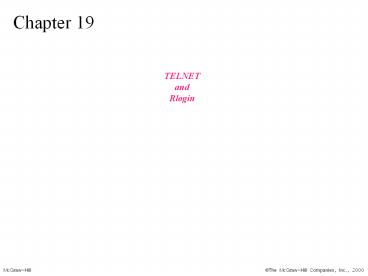TELNET - PowerPoint PPT Presentation
Title:
TELNET
Description:
In this example, we use the default mode. to show the concept and its deficiencies ... Example1. McGraw-Hill. The McGraw-Hill Companies, Inc., 2000. Example 2 ... – PowerPoint PPT presentation
Number of Views:54
Avg rating:3.0/5.0
Title: TELNET
1
Chapter 19
TELNET and Rlogin
2
CONTENTS
- CONCEPT
- NETWORK VIRTUAL TERMINAL (NVT)
- NVT CHARACTER SET
- EMBEDDING
- OPTIONS
- OPTION NEGOTIATION
- SUBOPTION NEGOTIATION
- CONTROLLING THE SERVER
- OUT-OF-BAND SIGNALING
3
CONTENTS (Continued)
- ESCAPE CHARACTER
- MODE OF OPERATION
- EXAMPLES
- USER INTERFACE
- RLOGIN (REMOTE LOGIN)
- SECURITY ISSUE
4
TELNET and Rlogin are general-purpose
client-server application programs.
5
19.1
CONCEPT
6
Figure 19-1
Local login
7
Figure 19-2
Remote login
8
19.2
NETWORK VIRTUAL TERMINAL
9
Figure 19-3
NVT
10
19.3
NVT CHARACTER SET
11
Figure 19-4
Format of data characters
12
Figure 19-5
Format of control characters
13
19.4
EMBEDDING
14
Figure 19-6
Embedding
15
19.5
OPTIONS
16
19.6
OPTION NEGOTIATION
17
Figure 19-7
Offer to enable
18
Figure 19-8
Request to enable
19
Figure 19-9
Offer to disable
20
Figure 19-10
Request to disable
21
Figure 19-11
Echo option example
22
19.7
SUBOPTIONNEGOTIATION
23
Figure 19-12
Example of suboption negotiation
24
19.8
CONTROLLING THE SERVER
25
Figure 19-13
Example of interrupting an application program
26
19.9
OUT-OF-BANDSIGNALING
27
Figure 19-14
Out-of-band signaling
28
19.10
ESCAPECHARACTER
29
Figure 19-15
Two different interruptions
30
19.11
MODE OF OPERATION
31
19.12
EXAMPLES
32
Example 1
In this example, we use the default mode to show
the concept and its deficiencies even though it
is almost obsolete today. The client and the
server negotiate the terminal type and terminal
speed and then the server checks the login and
password of the user. See Figure 19.16.
33
Example1
Figure 19-16
34
Example 2
In this example, we show how the client switches
to the character mode. This requires that
the client request the server to enable the
SUPPRESS GO AHEAD and ECHO options. See Figure
19.17.
35
Figure 19-17
Example 2
36
19.13
USER INTERFACE
37
19.14
RLOGIN (REMOTE LOGIN)
38
The Rlogin process uses the TCP port 513.
39
Figure 19-18
Connection establishment
40
Figure 19-19
Sending ss command from the client to the server
41
19.15
SECURITY ISSUE