Dont forget the C in WCAG - PowerPoint PPT Presentation
1 / 54
Title: Dont forget the C in WCAG
1
Dont forget the C in WCAG!
OzeWAI Melbourne 2009
OMG, look what theyve done to our templates!
2
Presented at OZeWAI, 2009
- Presenter Dey Alexander
- Email dey_at_deyalexander.com.au
- Phone 0419 556470
- Notes
- 1. Some slides hidden from the presentation view
contain text alternatives for images - 2. I have not provided text alternatives for
screenshots demonstrating each success criterion
discussed. See the WCAG 2.0 techniques document
instead.
3
OMG, look what theyve done to our templates!
- Your web templates might be accessible, but
- Your writers can have a big impact on the
accessibility of the final page - If you want an accessible website, you need to
understand where your writers are at, and address
their information and training needs
4
Accessibility? Whats that?
5
A technical issueisnt it? Whats itgot to do
with uswriters?
6
but thats for blind people and we dont have
any here
7
Oh, no, I thought the web team took care of all
that stuff
8
Common comments from writers
- Accessibility? Whats that?
- A technical issue isnt it? Whats it got to do
with uswriters? - But thats for blind people and we dont have
any here - Oh no, I thought the web team took care of all
that stuff
9
You said the CMS would take care of all of this!
10
Management may not be happy about this
- Many think that your content management system
means that - Accessibility is locked down
- Authors cannot make accessible templates
inaccessible through the content they add
11
The problems
- Many content authors do not know about web
accessibility - Some think
- Its about blind people, and we dont have any of
them - Its a technical issue
- The web team will handle it
12
Potential impact of writers
13
Potential impact of writers
- Even when your content is created within a
content management system, there are many things
that writers can do to break accessibility - Writers can mean your site fails (or passes) 19
of the 59 success criteria in WCAG 2.0 - If you do not use a content management system,
writers can have an even bigger impact!
14
(No Transcript)
15
WCAG what? They dont really expect us to
understand THIS?!!
16
How to manage this issue
- Do not expect writers to read and understand the
WCAG 2.0 documents - Huge document set
- Technical language
- Instead, provide training around the specific
issues relevant to writers
17
Finally, some training that is relevant to my work
18
Images, emoticons, ASCII art
- Train writers on how and when to use
- Short descriptions (alt, img links, groups of
imgs, text) - Long descriptions (alt longdesc, text, linked
text) - No description (null alt)
19
Example of poor text alternatives for images
20
Example of long text alternative for an image
21
Example of decorative use of images
22
Example of poor text alternatives for decorative
images
23
Information, structure, relationships
- Train writers on how and when to use
- Semantic elements (em, q, blockquote, cite, code,
etc.) - List elements (ul, ol, li)
- Heading elements (h1-h6)
- Variations in text format/font (explained in
text) - Show them how to do the first three using the CMS
editor
24
Example of headings in web content
25
Example of use of heading element markup
26
Sensory characteristics
- Train writers to avoid writing instructions that
use sensory characteristics such as shape, size,
visual location, orientation or sound - When they do, remind them to identify these
elements in the text
27
Example of text that refers to sensory
characteristics
28
Use of colour
- Train authors to avoid using colour by itself to
convey information or show meaning. They should - Use colour and pattern
- Make information available in text as well
- This will mainly relate to images, since colour
should be locked down in your CMS
29
Example of colour used to show meaning
30
Example with colour removed
31
Contrast
- Train writers to use contrast ratios for
fore/background colours of - 4.51 for small text
- 33 for larger text
- 71 for text over a background
- This will mainly relate to images, since text/bg
colour should be locked down in your CMS
32
Colour contrast checker from snook.ca
33
Images of text
- Train authors to avoid using images of text
except for logos and - Offer to help them achieved desired visual
outcomes by using scripting or relevant CSS
techniques
34
Example of images as text
35
Page titles
- Train writers to write descriptive page titles
for each page they publish
36
Example of poor page title
37
Example of poor page title
38
Example of poor page title
39
Links
- Train writers to write link text that describes
the purpose of a link - In context (title attrib, sentence, paragraph,
table cell/heading, preceding heading, nested
list) - Stand alone
40
Example of links that only work in context
41
Example of links that work in context, but not in
JAWS links list
42
Example of links that work on their own
43
Section headings
- Train writers to organise content with headings
- Show them how to use the heading levels relevant
to the structure of the content
44
Example of page with structured content
45
Example of use of headings to show structure
46
Foreign language
- Train writers to identify foreign language words
and phrases - Show them how to apply language attributes using
the CMS editor
47
Unusual words
- Train writers to minimise non-literal or unusual
use of words. If they do use them, when words
have - One meaning within the page, define the first use
(in text, linked, via a glossary or searchable
dictionary) - Different meanings, define each instance
48
Example of non-literal use of language
49
Abbreviations
- Train writers to minimise use of shortened forms,
but where they use them and they have - One meaning within the page, define the first use
(in text, using ABBR or ACRONYM, via a link, via
a searchable dictionary) - Different meanings, define each use
50
Example of overuse of shortened forms
51
Example showing how to avoid shortened forms
52
Reading level
- Train writers to write at lower secondary level,
or to - Provide an alternative version that is easier to
read - Write a summary at lower secondary level
- Supplement the text with explanatory visuals
- You could help them with
- Audio version
- Sign language version
53
Example of original content at grade level 14.1
54
Example of rewritten content at grade level 7.7
55
Example of original content at grade level 15.6
56
Example of rewritten content at grade level 6.6
57
Pronunciation
- Train authors to include a pronunciation guide
where the meaning may be ambiguous otherwise - After the word
- Linked pronunciation
- Glossary
58
Consistent identification
- Train writers to use labels, and text
alternatives consistently for components that
have the same function
59
Summary
- Dont overlook
- The content its the reason people come to your
site! - The potential of web writers to affect your
sites accessibility - Dont assume
- Writers know about accessibility
- Writers will read or understand WCAG 2.0
documents - Your CMS will prevent accessibility problems
- Do offer
- Accessibility training tailored for writers
- Accessibility topics in any web writing training
60
The (happy) end!

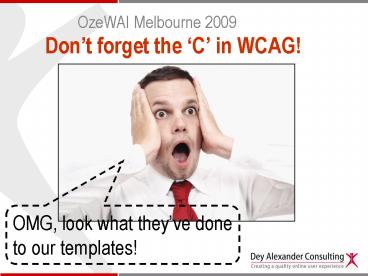







![Read [PDF] Survival Guide for the End of the World: Don't forget your wet b PowerPoint PPT Presentation](https://s3.amazonaws.com/images.powershow.com/10053058.th0.jpg?_=20240611071)




![[PDF] DOWNLOAD The Forget-Me-Not Girl: A heartwarming family saga from the PowerPoint PPT Presentation](https://s3.amazonaws.com/images.powershow.com/10053126.th0.jpg?_=202406110611)
















