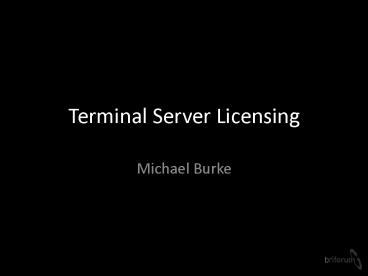Terminal Server Licensing - PowerPoint PPT Presentation
1 / 70
Title:
Terminal Server Licensing
Description:
... xml.rels ppt/s/_rels/26.xml.rels ppt/s/_rels/20.xml.rels ppt ... xml ppt/media/image5.jpeg ppt/media/image13.png ppt/media/image1.png ppt/theme ... – PowerPoint PPT presentation
Number of Views:302
Avg rating:3.0/5.0
Title: Terminal Server Licensing
1
Terminal Server Licensing
- Michael Burke
2
How Many Feel Like This ?
3
Or Perhaps This ?
4
Or Maybe This ?
5
The Importance of Licensing
6
Lack of Understanding Can Lead To
7
Or This Guy Coming for You
8
Whats in a License?
9
Whats in a License?
- Server Licenses
- One per server instance
- Client Access Licenses (CALs)
- File and Print
- Terminal Server
- Application Licenses
- Office, Adobe, etc.
- Add-on Licenses
- Citrix, RTO, Tricerat, etc.
10
Terminal Server CALs
- Temporary Terminal Server (TS) CAL
- Windows Server 2008 Device TS CAL
- Windows Server 2008 User TS CAL
- Windows Server 2003 Device TS CAL
- Windows Server 2003 User TS CAL
- Windows Server 2003 External TS Connector
- Windows 2000 TS CAL
- Windows 2000 TS Internet Connector License
- Windows 2000 Built-in TS CAL
11
Still Here ?
12
Terminal Server CALs
- Temporary Terminal Server (TS) CAL
- Windows Server 2008 Device TS CAL
- Windows Server 2008 User TS CAL
- Windows Server 2003 Device TS CAL
- Windows Server 2003 User TS CAL
- Windows Server 2003 External TS Connector
- Windows 2000 TS CAL
- Windows 2000 TS Internet Connector License
- Windows 2000 Built-in TS CAL
13
Terminal Server CALs
- Temporary Terminal Server (TS) CAL
- Windows Server Device TS CAL
- Windows Server User TS CAL
14
Types of Terminal Server CALs
- Temporary CAL
- Per-Device CAL
- Per-User CAL
- First CAL issued
- Good for 90 days
- Only get one
15
Types of Terminal Server CALs
- Temporary CAL
- Per-Device CAL
- Per-User CAL
- Licensed for every known device
- Expiring CAL (variable 52-89 days)
- Expired licenses returned to the pool every 24
hours
16
Types of Terminal Server CALs
- Temporary CAL
- Per-Device CAL
- Per-User CAL
- Licensed for every known user
- Still not enforced
- Can be tracked
No concurrent use model!
17
Per-Device or Per-User ?
- Per-User
- More devices than users
- Users that use different PCs
- Users that connect from multiple locations
- Per-Device
- More users than devices
- PCs shared by multiple users
- Swing shifts (help desk)
Whichever is Cheaper!
18
Because its all about this guy
19
Typical Licensing Requirements
- Windows Server 2008/2003
- Windows Server License per Terminal Server
- File and Print CAL for each client user/device
- Terminal Server CAL for each client user/device
- Application Licenses for each user/instance
20
TS Licensing Infrastructure
Client
Microsoft Clearinghouse
TS License Server
Terminal Servers
21
License Server Fun Facts
- At least one activated with TS CALs installed
- Lightweight no need for dedicated role
- Only active when in use
- lt 20 MB RAM
- 5 MB for every 6000 licenses issued
- Can reside on any server
22
License Server Installation
- Install the TS Licensing Role on the server
- Activate the License Server with the Microsoft
Clearinghouse - Install per-user and/or per-device CALs on the
License Server - Configure your terminal servers to discover/use
the License Server
23
License Server Installation
- WS08 Installed as a Role
- Choose a Discovery Scope
- Workgroup
- Domain or Forest
- Location of license database
- NOT on a compressed drive
24
TS Licensing Tool
- Activate/deactivate license servers
- Install CAL packs
- Manage licenses
- Revoke CALs
25
License Service Activation
- Activated by the Microsoft Clearinghouse
- Obtains certificates from Microsoft (X.509)
- Validates the identity of the license server
- Allows terminal servers to decode CALs
- Stored in HKLM\Software\Microsoft\
TermServLicensing\ Certificates
Microsoft Clearinghouse
TS License Server
26
License Server Discovery
- Two ways to locate
- Automatically
- With a little help
27
TS Licensing Grace Period
- 120 Days
- Terminal Servers accept connections during grace
period - Ends upon issuance of a permanent CAL
28
Automatic Discovery
- Workgroup mode Same local subnet as the terminal
server - Domain mode Installed on a domain controller
- Forest mode (formerly known as Enterprise mode)
Same Active Directory site - License server and terminal server on same
computer
29
Automatic Discovery
- Terminal Servers in a
- Workgroup Every 15 minutes
- Domain Every 60 seconds
- If all known license servers are unreachable
- First contact obtains certificates to check CALs
TS License Server
Terminal Servers
30
Configuring Discovery
- During Terminal Services installation
- Afterwards in Terminal Server Configuration MMC
- Group Policy
- WMI
31
Upon Successful Discovery
- Once found, added to the following key
- EnterpriseServerMulti (Forest mode)
- DomainLicenseServerMulti (Domain mode)
- In the following location
- WS03 HKLM\Software\Microsoft\MSLicensing\
Parameters\ - WS08 HKLM\System\CurrentControlSet\Control\
Terminal Server\RCM\ - Checked periodically
32
Per-Device Discovery Flowchart
Available on MsTerminalServices.org
33
Terminal Server Licensing Modes
- Per-Device
- Per-Device CALs issued only
- Strict enforcement
- All devices need one
- Per-User
- Per-User CALs
- Not enforced
- Configured in TS Configuration or GPO
34
CAL Allocation Process
- Per-Device
- Client connects to TS
- TS requests license from LS
- License issued and passed to TS
- TS passed license to client
- Client stores license in registry
35
CAL Allocation Process
- First logon
- Offers HW ID from registry
- HKLM\Software\Microsoft\MSLicensing\HardwareID
- Issued a temp CAL
- Upon successful logon, TS marks CAL validated
- Second logon
- Attempt upgrade to permanent CAL
- Subsequent logons
- Present permanent to terminal server
- Terminal server validates CAL
36
CAL Allocation Process
- Per-User
- Client connects to TS
- TS checks license server availability
- If found, accepts the connection
37
CAL Allocation Process
- No CAL assignment takes place
- Once grace period expires LS must be reachable
- Not enforced
38
Per-Device Flowchart
Available on MsTerminalServices.org
39
Controlling CAL Allocation
- By default, a license server can issue CALs to
any license server - Must enable the License Servers security group in
GPO - Populate the Terminal Services Computers group on
the license server
40
Preventing CAL Upgrades
- Down-level client can be issued an up-level CAL
- WS03 client obtains a WS08 CAL
- Prevent this with GPO
- Computer Configuration\Administrative
Templates\Windows Components\Terminal
Services\Licensing - Enable Prevent License Upgrade
41
Split Licensing Model
WS03
WS03 License Server
WS03 Terminal Servers
WS08
WS08 License Server
WS08 Terminal Servers
42
CAL Revocation
- New for WS08!
- Per-Device CALs only
- Restricted to 20 of CALs
- Performed in TS Licensing Manager or WMI
43
Backing up License Servers
- Cannot move a license server
- Backup the following
- License Server root (C\Windows\System32\Lserver)
- System State
- Repair directory
- Perform and ASR backup
TSLic.edb
44
License Server Recovery
- Reinstall Windows Server
- Reinstall License Service
- Restore the backup
- Or perform ASR
45
License Server Recovery
- Challenges
- Must be identical hardware
- Lengthy process
- May involve extended downtime
46
A Better Way
- Consider image-based backup
- Acronis, Symantec, Ghost
- Virtual Machine
- Portable files for restoration
- Easy disaster recovery integration
47
High Availability
- License Service is NOT cluster-aware
- Two or more license servers
- Split CALs between them
48
High Availability
49
HA Considerations
- Only concerned with per-device situations
- Remember the terminal server checks CALs
- No CAL issued temp
- Temp CAL connect until expired
- Full CAL connect until expired
- Expired CAL denied connection
50
License Issuance Matrix
51
Are we at least here?
52
Troubleshooting
- Common Issues
- No license server installed
- Terminal server cannot discover license server
- Out of per-device CALs
- Wrong licensing mode on license servers
53
Troubleshooting
- Check the basics
- Event Viewer
- Event ID 1004 - The terminal server cannot issue
a client license - Event ID 1010 - The terminal services could not
locate a license server - Event ID 1009 - The terminal server licensing
grace period is about to expire on ltdategt and the
service has not registered with a license server
with installed licenses - Verify the license service is installed
- Verify the service is started
- Check name resolution/PING
54
MSLicensing Registry Key
- Contains the HardwareID of the client
- HKLM\Software\Microsoft\MSLicensing\Store\
- Common issues
- Event ID 1003 invalid license
- Out of licenses
- Delete MSLicensing key entirely
- Client regenerates new random HardwareID key
55
Why Discovery Fails
- Network Issues
- Failed to install a license server
- Wrong scope configuration
The key is discoverability!
56
Checking Discovery
- New for WS08!
- Terminal Services Configuration MMC
- Licensing Diagnosis
- Previously LSVIEW from WS03 Reskit
57
License Server Config Review
- New for WS08!
- Integrated into TS License Manager tool
- Change scope
58
CAL Reporting
- Previously leveraged LSReport from the WS03
ResKit - Unsupported in WS08, but still works
- WS08 includes WMI providers for reporting
59
WMI Providers
- http//msdn.microsoft.com/en-us/library/aa383481.a
spx
60
Per-User CAL Usage Reporting
- New for WS08!
- License server registers CAL in AD user account
- terminalServer attribute
- Queries AD, not LS database
- Relies on membership in Terminal Server License
Servers group
61
Per-User CAL Usage Reporting
- Performed through TS License Manager tool
- WMI Script
This information is pulled from AD, not the
license database
TS CAL Usage Report TS License Server,"W2K8-1" TS
CAL Type,"Per User" Report Date,"5/15/2008
41953 AM" Report Scope,"Domain" Installed TS
CALs,"0" TS CALs in Use,"1" TS CAL
Availability,"None" Issued to User,TS CAL
Version,Expires On Domain\Administrator,Windows
Server 2008,Thursday August 14 2008 021415
62
Howre we doing?
63
Rule 1
- Microsoft has NO concurrent user license model
64
Rule 2
- Ensure a License Server is installed on your
infrastructure... - And activated!
65
Rule 3
- Set your terminal servers in Per-User mode
66
Rule 4
- Ensure your license servers are discoverable
- Set discovery via GPO
67
Dont forget this guy
68
For More Information
- Microsoft TS Licensing Step-by-Step Whitepaper
- www.brianmadden.com
- www.msterminalservices.org
- www.datadr.net
- www.eventid.net
69
Thanks!
70
(No Transcript)