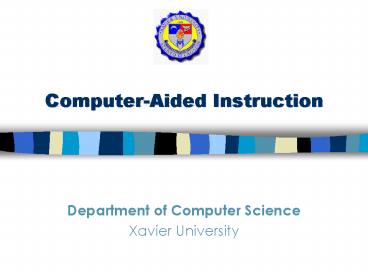ComputerAided Instruction - PowerPoint PPT Presentation
1 / 41
Title:
ComputerAided Instruction
Description:
a form of CBI in which the computer assumes the role of a tutor -- introducing ... Malone's Motivation Theory (1981) Challenge. Curiosity. Control. Fantasy ... – PowerPoint PPT presentation
Number of Views:50
Avg rating:3.0/5.0
Title: ComputerAided Instruction
1
Computer-Aided Instruction
- Department of Computer Science
- Xavier University
2
Tutorials
Week 3
3
Week 3 Outline
- Tutorials
- Instructional Factors
- Student Control of the Lesson
- Motivation
- Presentation of Information
4
Tutorials
- programs that generally engage in the first two
phases of instruction - a form of CBI in which the computer assumes the
role of a tutor -- introducing content, providing
practice, and assessing learning
5
Tutorials
- used to introduce new content to learners in much
the same manner that a human teacher might
6
Tutorials
- Because tutorials present content to students,
they can be used in any area of the sciences for - remediation when learners lack necessary
background knowledge - enrichment when learners wish to go beyond the
basics - introduction of content to all learners (freeing
the instructor to do other things)
7
Tutorials
- Good for verbal and conceptual learning
- May require significant investment of students
time - Should be followed by opportunities for student
application of knowledge
8
General Structure
Introductory Section
Present Information
Question and Response
Closing
Feedback or Remediation
Judge Response
9
Instructional Factors
- Introduction of the Tutorial
- Control
- Motivation
- Presentation of Information
- Questions and Responses
- Sequencing lesson segments
- Closing of the Tutorial
10
Introduction
- Title Page
- Presentation of Objectives
- Directions
11
Introduction
- Title Page
- To attract the students attention
- To create a receptive attitude
- To indicate in a general way what the lesson is
all about
12
Introduction
- Presentation of Objectives
- behavioral form
- After this lesson you will be able to multiply
two-digit numbers. - At the end of this lesson you will able to state
the causes of the Civil war. - This lesson will teach you to determine the
density of an object.
13
Introduction
- Directions
- Give accurate directions and make them available
at all times
14
Control
- What control?
- Give adults more control than children
- allow review, especially backward paging,
whenever possible - global control directions, help, glossaries,
termination (temp or perm.)
15
Types of Control
- Student Control
- allows the student most control without
instruction or feedback - includes advice and procedures to catch students
who are doing poorly - good for high-order skills, such as problem
solving
16
Types of Control
- Program Control
- allows the student some simple controls (such as
forward progression or asking for help) but
determines sequence, completion, and other
factors by rules the lesson author has programmed - young or less able students
- recommended for procedural learning, mastery
learning, and unfamiliar content
17
Types of Control
- Adaptive Control
- combination of lesson and student control attuned
to each students needs, with the amount and type
of control determined by performance in the
lesson - complicated to program and time consuming
18
Types of Control
- Adaptive Advisement
- give students the most control but also provides
instructions and ongoing advise about what to do,
which students may follow or ignore - for older and more able students
19
Student Control
- Method of Control
- determines the ease of use and consequently the
extent to which students use them - subdivided into techniques and modes
- Techniques authors design menus, commands,
etc. - Modes constrained by computer hardware
keyboard, joystick, other input devices
20
Motivation
- Extrinsic Motivation
- those which are independent of the instruction,
such as rewarding the students with things they
consider desirable - disadvantage student interest in learning is
diminished because the students goal becomes the
reward rather than learning
21
Motivation
- Intrinsic Motivation
- inherent to the instruction that motivate the
student - instruction is motivating if students consider it
to be fun - macro level Game techniques
- micro level Multimedia
- must be individualized / customized
22
Motivation
- Malones Motivation Theory (1981)
- Challenge
- Curiosity
- Control
- Fantasy
23
Info Presentation
- Modes of Presentation
- delivery medium text, graphics, sound, or a
combination of these - Fleming Levie (1978) research on visual and
auditory presentation
24
Info Presentation
- Length of Text
- brief and concise
- Topic ComplexityLength
- MaturityLength
- Layout
- Avoid scrolling text
- Sentence/Paragraph Format (spacing, case,
alignment, indention, font and size, margin, and
other effects)
25
Info Presentation
Underlining to emphasize text
An alternate typeface to emphasize text
ALL CAPITAL LETTERS TO EMPHASIZE TEXT
Inversing writing to emphasize text
A box to emphasize text
An arrow to emphasize text
Big letters to emphasize text
26
Info Presentation
To emphasize a message, display it with nothing
else on the screen
27
Info Presentation
- Courseware convention
- Control options on the bottom
- there must be consistency in
- Prompt
- Icons
- Keys and Functions
- margin and paragraph conventions
- layout
28
Questions Responses
- May or may not be present in a tutorial
- Advantages
- Keep students attentive
- Assess comprehension and memory-recall
29
Questions Responses
- Types of Questions
- Multiple-choice Questions
- may use letter keys, number keys, the mouse
- incorrect alternatives (called foils) must be
plausible - 4 alternatives should be given
- the stem of the question should be a complete
sentence - avoid alternatives like none of the above
- alternatives must be in the same format
30
Questions Responses
An example of an input device is A Visual
Basic B Mouse C The Printer is an input device
Which among the following is an example of an
input device? A Mouse B Printer C
Monitor D CD-ROM
31
Questions Responses
- Marking Questions
- marking parts of the display that answer the
question
Mark examples of Input Devices
Mouse
Keyboard
Monitor
Printer
Joystick
Plotter
32
Questions Responses
- Constructed-Response
- Types
- Short-answer require the student to type words
or numbers - Completion have one or more missing words that
the student must fill in
33
Questions Responses
Complete this statement.
The three primitive data types are Integer,
Floating Point, and
.
34
Questions Responses
Complete this statement.
The three Primitive Data Types are
,
, and
.
Complete this statement.
The three
,
are
, and
.
35
Questions Responses
- Guidelines
- Words of significance should be the ones blanked
out, such as key concept names. - Avoid too many blanks
- Negative words should be avoided.
- Abbreviations should be avoided.
- Scrolling should never occur in questions.
36
Sequence
- Linear Lessons
- progress from one topic to another
- advantage easy to implement
- disadvantages does not address student
diversity not creative and less interesting
37
Sequence
- Hierarchical
- Sequence is linear bus and is determined
according to a hierarchy of information. - e.g. In Math, teach Addition and Subtraction
first before Multiplication
38
Sequence
- Familiarity and Difficulty
- Easy topics first before difficult ones
- Familiar to Unfamiliar sequence
39
Sequence
- Branching Lessons
- Sequence depends of students performance/scores.
- May occur automatically or student choice.
40
Sequence
- Hypermedia
- organization of multimedia content in a
non-linear or non-sequential manner - allows learners to create their own individual
path for navigating through the courseware - a.k.a. exploratory learning
41
Closing
- A tutorial may be ended temporarily or
permanently - If to end permanently,
- Provide summary statements (e.g. what has been
achieved, scores, performance evaluation)