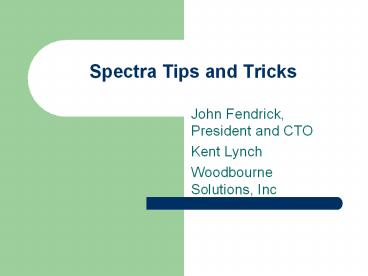Spectra Tips and Tricks - PowerPoint PPT Presentation
Title:
Spectra Tips and Tricks
Description:
Spectra is an application that runs under Cold Fusion 4.5 and ... reason, the Create' method is a misnomer a better description for it would be an initializer' ... – PowerPoint PPT presentation
Number of Views:21
Avg rating:3.0/5.0
Title: Spectra Tips and Tricks
1
Spectra Tips and Tricks
- John Fendrick, President and CTO
- Kent Lynch
- Woodbourne Solutions, Inc
2
Cold Fusion and Spectra
- Spectra is an application that runs under Cold
Fusion 4.5 and above on Solaris and NT - Need advanced securities option
- Need a real database (LDAP on Solaris)
- Need a lot of CPU
- Need patience
- Desire a background in OOP
3
Spectra Structure
- C/allaire/spectra/ handlers, customtags, PLP,
rules, collections, database, pagetemplates - Sub level by project for each system, webtop
- C/inetpub/wwwroot/allaire/spectra mediastore,
webtop, documentation
4
Spectra Change your thinking
- Design Phase
- Plan for common functions (Methods)
- Plan for functions with steps (PLPs)
- Plan for automation (Rules)
- Plan for nested tags (Customtags)
- Slower start but worth it
- Go in Handlers directory by project
- Go in PLP directory methods get created
- Go in rules, database, or customtags
- Go in customtags
5
Internal vs. External Tables
- Decided on an object level
- Internal
- for apps built from ground-up in Spectra that do
not need to share data - for content thats used and maintained on the
website - for objects that requires little if any sorting
for display. - External
- re-using corporate data
- faster access
- more flexible data manipulation
6
Nomenclature Methods Handlers
- Methods
- All actions that can be performed on a
ContentObject are called methods. - Each method has an associated label/name
(create, display, delete etc) - And each method has an associated handler
(create_object.cfm, displayall.cfm,
deletearticle.cfm etc) - You create one method for each action.
7
Nomenclature Methods Handlers
- Handlers
- The actual template with ColdFusion code.
- Saved in
- \allaire\spectra\handlers\project\object\
- create_object.cfm,
- displayall.cfm,
- deletearticle.cfm etc
8
Custom Create Handler
- By the time the server processes the Create
Handler, Spectra has already created the content
item. - You therefore will always have access to the
objectID it just created (cfa_handler tag is used
for this purpose) - For this reason, the Create method is a
misnomer a better description for it would be an
initializer. - Never place a cfa_contentobjectcreate tag on a
handler whose method is called create.
9
Custom Display Handler
- ltcfa_handler objectgt
- You can give the object attribute any value.
- This gives developers a scope for all the
properties of the content item. - If you dont create a Display handler spectra
ships with a default display method and handler.
10
Custom Edit Handler
- Basically a form submit
- More advanced a PLP (process logic path).
- Note, the returnto form field.
- On a Spectra site, you can call the any handler
from any page. - Update both the internal (Spectra) database and
the external database table.
11
Custom Delete Handler
- If your handlers Method is called delete
- by the time the server processes the page the
content item is already deleted from Spectra. - All thats left is to delete from the external
table. - Therefore never place a cfa_contentobjectdelete
tag on the handler. - If your handlers Method is not named delete
- place the cfa_contentobjectdelete tag
- then delete from the external table.
12
Invoking A Method
- Extremely simple and powerful.
- Only one tag required
- ltcfa_contentobject
- method
- objectid
- datasourcegt
13
Tips 1 General Lessons
- This will be a big undertaking more moving
parts like databases, collections, scopes - Distributed code leads to larger headaches if you
have never done OOP - This is a Version 1 product
- Longer to setup and program
- Good content management tool
- No E-commerce despite the hype
- More expensive than just Cold Fusion to scale
- Ver. 1 Better suited for small / medium sized
sites
14
Tip 2 Before You Start
- Know your resources Allaire.com/developer/spectrar
eferencedesk/ techdocs.cfm - Tutorials on Handlers, Pages, Containers
- Papers on Tips and Tricks
- Migrate the cfaobjects and userdirectory
databases - Modify the HKEY-Local-Software-Allaire-Customtags
- Configure Cold Fusion with more cache
15
Tip 3 Managing the Project
- Plan all the objects
- Repetitive Functions need Properties (the data)
and Methods (what you do with the data) - Cfaobjects holds the mappings and list of
Properties and Methods but code is in the files - Create, edit, and delete are used by default if
you create new ones then rename yours - Initialize the application but get the templates
set prior to entering data
16
Tip 4 Managing the Project
- Build and test one object at a time
- Put reusable code in customtags
- Test each object
- Personalize last but plan ahead
- Only use the minimum number of page containers
- Keep complex navigation simple
- Cache at the container level unless the page is
all static - Page overrides the container
17
Questions