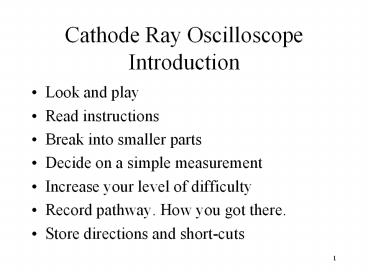Cathode Ray Oscilloscope Introduction - PowerPoint PPT Presentation
1 / 27
Title:
Cathode Ray Oscilloscope Introduction
Description:
Spectrum scope shows volts to Frequency ... When electrons hit the screen the phosphor is excited and emits light. Persistence. ... – PowerPoint PPT presentation
Number of Views:9973
Avg rating:3.0/5.0
Title: Cathode Ray Oscilloscope Introduction
1
Cathode Ray Oscilloscope Introduction
- Look and play
- Read instructions
- Break into smaller parts
- Decide on a simple measurement
- Increase your level of difficulty
- Record pathway. How you got there.
- Store directions and short-cuts
2
Cathode Ray Oscilloscope
- Popular instrument to show time, voltage both DC
and AC. Shows Volts / Time. - Display waveforms. Spectrum scope shows volts to
Frequency - Cathode (-ve ) is heated, emits electrons,
accelerated toward a (ve) fluorescent screen.
Intensity grid, Focus grid, Accelerating anode.
(Electron gun) - Horizontal deflection plates.
- Vertical deflection plates
3
Cathode Ray Oscilloscope
- When electrons hit the screen the phosphor is
excited and emits light. - Persistence. How long the display glows.
- May need to reduce ambient light for older
instruments. - Connect a signal to Vertical deflection plate.
- At same time a voltage that increases linearly
with time (Ramp) is applied to the Horizontal
deflection plates.
4
- This horizontal linear deflection is produced by
the Sweep generator. - Sawtooth wave.
- When the sweep signal returns to zero ie the end
of the sweep, the beam flies back to the start
position. The beam is cut off during the flyback
time.
5
CROs
- The display is made to appear stationary.
- This controlled by your adjustment settings.
- The eye sees a waveform.
- X is lt----gt Horizontal
- Y is Vertical Height of trace
6
- The signal is amplified by the vertical
amplifier, applied to the vertical plates. - A portion of the vertical amp signal is applied
to the Sweep Trigger. - The sweep trigger generates a pulse coincident
with a selected point in the cycle of the trigger
signal. - This pulse turns on the sweep generator
initiating the sawtooth wave form. - The sawtooth wave is amplified by the horizontal
amp and applied to the horizontal deflection
plates
7
- The trigger can be based on 50 (60) Hz
- Provision is made for an external trigger.
8
CRO Tube Controls
- POWER on / off
- Scale
- Illumination
- Focus. Create spot on screen
- Intensity. Brightness (Dont burn a spot on your
screen)
9
Vertical Amp
- Position on display
- Sensitivity of vertical amp Calibrated. Cal fully
clockwise. - Variable sensitivity. Continuous range between
calibrated steps. - AC - DC - Gnd.
- Selects desired coupling for incoming signal, or
grounds amp input. DC couples signal directly to
amp. AC connects via a capacitor. (Blocks DC) - Gnd no signal. Gnd connects Y input to 0 volts.
Checks position of 0v on screen.
10
Horizontal Sweep
- Sweep time / Div (or CM) Select desired sweep
rate, or admits external sig to horiz amp. - Sweep time / Cm Variable Continuously variable
sweep rates. Cal is fully clockwise. - Position Controls horizontal position of trace.
- Horizontal variable controls attenuation of
signal applied to Horz amp through Ext Horiz
connector.
11
Trigger Set to Auto or normal
- Trigger selects timing of the beginning of the
Horizontal sweep. - Slope selects trigger at ve increasing or
-ve decreasing portion of signal. - Coupling Selects whether trigger is at a specific
DC or AC level. - Source Int from Vertical Amp
- Ext from Ext Trig Input.
- Line AC line 50 (60) HZ
12
Volts /Div switch
- Volts / Div
- Variable Fine adjustment
- these controls can have a Pull out switch
position. May be 5 times mag.
13
Vertical mode
- The operation of vertical deflection plates
- Chan 1 and Chan 2 can each operate separately.
- Dual. Ch1 and Ch2 are swept alternatively.
- Why Dual? Used to measure input and Output
signals of a device under test. - Ch1 and Ch2 can be added
14
Time base
- Main, Max, Min, delay.
- Selects the sweep for the main mix or delay mode
and also X-Y switch - Time/Div provides selection of sweep rates. Range
of 0.1 Second, 50 to .1 mS, 50 to 0.1uS per div.
Note 5,2,1, sequence. - To determine a frequency use reciprocal.
- Frequency 1/time period (50Hz 1/20mS)
- Time period 1/Frequency (number of div
?ms/div. Eg 4div5ms/div 20 ms)
15
Other
- Comp Test. Allows individual components to be
tested. Connect via banana jacks to test
resistors, capacitors, diodes, transistors, etc - Cal delivers calibrated voltage e.g. 2v p-p 1KHz
square wave for setting scale. - GND. Earth terminal of scope
16
Connections
- Vertical Input
- Horizontal Input
- External Trigger
- Cal. Out
17
Bandwidth
- A 10MHz CRO does not mean it will correctly
measure signals at 10MHz. - Vertical Amps are not so wide-band as to amplify
all signals. 10MHz is the 3dB point. A 10MHz
signal of 1v will measure 0.707v on the screen. - Clipping introduces odd order harmonics. A CRO
operating near the max freq. will not show the
harmonics and you think you are reading a clean
signal. - Square waves begin to look like sine waves.
- A rule of thumb is 5 times. To measure 2MHZ use a
10MHz CRO. 3 times is suitable for most Amateur
work. - For 7MHz. Times 3 21. Use a 20 MHz CRO.
18
Every CRO will be different
- Many instruments made for specific work.
- Beam Finder push button
- Trace rotation
- Chan 1 Vertical input. During X-Y operation this
is X axis (abscissa) - Chan 2 Vertical input Chan 2. During X-Y this
becomes ordinate input.
19
And theres more !
- Dont worry about it
- Nothing is complex
- Just Simplicity multiplied
20
Operating
- Power on
- Intensity fully counter-clockwise
- Vertical centering in center of range
- Horizontal centering in center of range
- Vertical at 0.2 or 5v / div. Try a range.
- Timebase 10ms / div Change to suit.
- Play till operating for you.
21
Mini exercises
- Obtain a trace
- Brightness
- Focus
- Move trace up, down.
- Move trace side ways
22
Measuring
- Voltage RMS is 0.707 Vp for Sine and Cosine
waveforms. - Hint Try using a multimeter in parallel until
you are happy with the measured CRO readings.
23
Mini exercise DC
- Find a battery or a plugpack (Wall wart)
- Determine approximate number of volts
- Set vertical amp. Volts per Division
- Cal. Control fully clockwise
- DC (AC will show ripple component only)
- Connect probe to battery
- Read volts by number of volts per division on
display.
24
AC Sine-wave
- Decide upon probable frequency
- Set timebase
- Obtain display
- DC or AC ??
- One or more cycles per division or whole display?
- Volts per division (Vertical) Peak to Peak
- Calculate RMS volts (Peak x 0.707)
25
Square wave
- Decide upon probable pulses per second
- Set timebase, Obtain display.
- One or more pulses per division or whole display?
- DC or AC ??? Try it.
- Volts per division. Vertical
- Pulses per division. Horizontal
- Measure volts, Length of pulse.
26
Complex waves
- AC ripple super imposed on a DC supply
- Mixing two sine waves. Phase measurements.
Lissajous patterns (X-Y) - Dual trace CROs
- External Trigger ( Positive going and Negative
going) - Noise
- Frequency resolution of CROs.
27
Read your operating manual
- Read your operating manual
- Read your operating manual
- Enjoy reading your operating manual.
- Test old projects, AM radios.
- Audio or RF oscillators
- Read your operating manual - ENJOY