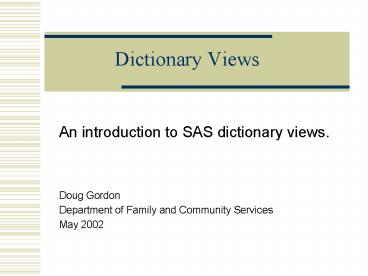Dictionary Views - PowerPoint PPT Presentation
1 / 26
Title:
Dictionary Views
Description:
Dictionary views store information about your SAS session, data ... Path Name* XENGINE ... PATH Path Name. Dictionary Views. Dictionary.macros contains: ... – PowerPoint PPT presentation
Number of Views:53
Avg rating:3.0/5.0
Title: Dictionary Views
1
Dictionary Views
- An introduction to SAS dictionary views.
- Doug Gordon
- Department of Family and Community Services
- May 2002
2
Dictionary Views
- Dictionary views store information about your
SAS session, data and user options.
3
Dictionary Views
Dictionary views contain information on
- libraries
- datasets
- variables
- catalogs
- macros
- indexes
- external files
- options
4
Dictionary Views
- There are three main ways to access this
information - Dictionary views (SQL)
- Sashelp library (Datastep)
- SAS procedures Datasets, contents, catalog.
5
Dictionary Views
- This presentation will focus on
- Dictionary views
- How you can access them, and some examples of
their use.
6
Dictionary Views
- Why would you want to access this information?
- To find out about the structure of your data.
- For input to macros or data steps
7
Dictionary Views
- Potential uses include
- To change your data
- To manipulate input
- To manipulate output
8
Dictionary Views
- Many of the dictionary views replicate
information found in other dictionary views. - As with most SAS elements - there are always
alternative ways to achieve the same outcome.
9
Dictionary Views
- Basic code to view contents
- proc sql
- select from dictionary.views
- quit
10
Dictionary Views
Dictionary.columns contains
- LIBNAME Library Name
- MEMNAME Member Name
- MEMTYPE Member Type
- NAME Column Name
- TYPE Column Type
- LENGTH Column Length
11
Dictionary Views
Dictionary.columns contains
- NPOS Column Position
- VARNUM Column number in table
- LABEL Column label
- FORMAT Column format
- INFORMAT Column informat
- IDXUSAGE Column Index type
12
Dictionary Views
- You can use the information in dictionary.columns
to change your data - variable names for labels
- change formats
- reorder variables
13
Dictionary Views
- To create utility programs
- map your data holdings
- output data to flatfiles
14
Dictionary Views
- Dictionary.catalogs contains
- LIBNAME Library Name
- MEMNAME Member Name
- MEMTYPE Member Type
- OBJNAME Object Name
- OBJTYPE Object Type
- OBJDESC Object Description
- MODIFIED Date Modified
- ALIAS Object Alias
15
Dictionary Views
- Uses of the dictionary.catalogs
- check for existence of a format
- listing formats
16
Dictionary Views
- Dictionary.extfiles contains
- FILEREF Fileref
- XPATH Path Name
- XENGINE Engine Name
- xpath only contains 80 characters so be careful
with long path and file names,
17
Dictionary Views
- Dictionary.indexes contains
- LIBNAME Library Name
- MEMNAME Member Name
- MEMTYPE Member Type
- NAME Column Name
- IDXUSAGE Column Index Type
18
Dictionary Views
- Dictionary.indexes contains
- INDXNAME Index Name
- INDXPOS Position of Column in Concatenated
Key - NOMISS No-miss Option
- UNIQUE Unique Option
19
Dictionary Views
- Dictionary.members contains
- LIBNAME Library Name
- MEMNAME Member Name
- MEMTYPE Member Type
- ENGINE Engine Name
- INDEX Indexes
- PATH Path Name
20
Dictionary Views
- Dictionary.macros contains
- SCOPE Macro Scope
- NAME Macro Var Name
- OFFSET Offset into Macro Var
- VALUE Macro Var Value
21
Dictionary Views
- Dictionary.titles contains
- TYPE Title Location
- NUMBER Title Number
- TEXT Title Text
22
Dictionary Views
- Dictionary.options contains
- OPTNAME Session Option Name
- SETTING Session Option Setting
- OPTDESC Option Description
- These options do not always contain platform
dependent options.
23
Dictionary Views
- Dictionary.tables contains
- LIBNAME Library Name
- MEMNAME Member Name
- MEMTYPE Member Type
- MEMLABEL Dataset Label
- TYPEMEM Dataset Type
- CRDATE Date Created
- MODATE Date Modified
- NOBS Number of Observations
24
Dictionary Views
- Dictionary.tables contains
- OBSLEN Observation Length
- NVAR Number of Variables
- PROTECT Type of Password Protection
- COMPRESS Compression Routine
- REUSE Reuse Space
- BUFSIZE Bufffer size
- DELOBS Number of Deleted Observations
- INDXTYPE Type of Indexes
25
Dictionary Views
- Dictionary.views contains
- LIBNAME Library Name
- MEMNAME Member Name
- MEMTYPE Member Type
- ENGINE Engine Name
26
Dictionary Views
- References
- Davis, Michael, An Introduction to SASHELP
Dictionary Views, SUGI 26, paper 17-26 - Hamilton, Jack, Some Utility Applications of the
Dictionary Tables in SQL, Western Users SAS
Conference, 1998 - SAS Institute Inc. SAS Procedures Guide,
Version 8, SAS Institute Inc. Cary, NC, 2000 - SAS Institute Inc., SAS Online Doc Version 8, SAS
Institute Inc., Cary, NC, 1999