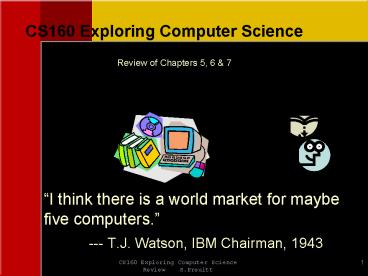CS160 Exploring Computer Science - PowerPoint PPT Presentation
1 / 54
Title:
CS160 Exploring Computer Science
Description:
If all you have is a hammer, then everything looks like a nail. Language Generations ... Semi-colons are typically used to indicate end of each statement ... – PowerPoint PPT presentation
Number of Views:119
Avg rating:3.0/5.0
Title: CS160 Exploring Computer Science
1
CS160 Exploring Computer Science
Review of Chapters 5, 6 7
- I think there is a world market for maybe five
computers. - --- T.J. Watson, IBM Chairman, 1943
2
Chapter 5 Programming Languages
- Language generations evolution
- The four programming paradigms
- Traditional programming concepts
- Procedural Units
- Program Translation
3
Programming Language Toolset
C
If all you have is a hammer, then everything
looks like a nail.
4
Language Generations
Five Generations Procedural Languages 1GL
Machine language 2GL Assembly language 3GL
High-level language Nonprocedural Languages 4GL
Very high-level language 5GL Natural language
- Low levels closer to binary format
- High levels - closer to human language
5
Machine Language
- Written in strings of 0 and 1
- Only language the computer understands
- All other programming languages are translated to
machine language - Computer dependent
- Recall that CISC instructions wont work for a
RISC architecture
6
Assembly Language
- Uses Mnemonic codes
- Assigns Names for memory locations
- Depends on the Computer
- Needs an Assembler to translates from Assembly to
machine language so the machine can execute the
program
7
High Level Languages 3GL
- Identify a collection of high-level primitives
- e.g. loops and selection constructs
- Think and express concepts at a higher level of
abstraction than machine language - Implement translation of such high-level
primitives into machine language using an
intermediary (Compilers)
8
High Level Languages 3GL
- High level languages were invented to
- break away from machine-dependence
- allow the expression of abstract concepts
- Compilers and interpreters are software tools
that translate high-level source code (text) into
machine language (binary)
9
Programming Paradigms
- Procedural (Imperative)
- Cobol, Fortran, C, Pascal
- Focused at expressing an algorithm
- Declarative
- Prolog, SQL
- Focused at expressing the solution to a problem
- Functional
- Scheme, Lisp, ML
- Focused at identifying functional components
- Object-Oriented
- Smalltalk, C, Java
- Programs are sets of cooperating components that
contain both data and operations
10
Evolution of Programming Paradigm
11
Traditional Programming Concepts (TPC)
- Variables and Data Types
- Describe data and data format
- Data Structures
- Complex data types
- Constants and Literals
- Using a value directly
- Assignment Statements
- Assign values to variables
- Assign result of an evaluation to a variable
- Control Statements
- Selection
- Loop
12
Procedural Units
- Procedure is an abstract modular tool that can be
used by several different program units. - A Procedure needs to be defined first, and then
invoked via procedure call wherever needed - Control transfers from current statement in the
program unit to the procedure unit by means of a
JUMP control at the time of procedure call - Control is returned to the original program unit
once the procedure unit has finished executing - Procedures have their own set of local variables
- Values from one program unit to another procedure
unit can be passed via parameters declared for
that procedure unit - Reading Chapter 5 Section 5.3
13
Procedural Units Control transfer
14
Procedures vs. Functions
- Function is similar to Procedure except that a
value is transferred back to the calling program
as the value of the function - Procedures do not pass back a return value and
preserve the calling environment - Functions pass back a return value that can be
used by the calling program whenever needed
15
Grammar
- Every language has a distinct grammar, which is a
set of rules for creating expressions in the
language - (define (sum n m) ( n m)) in Scheme
- x n m in C
- The syntax of a language consists of the grammar
combined with an alphabet - Most languages use the normal alphabet, e.g.
Scheme - Some languages use special symbols, e.g. APL
16
Program Translation
- The steps completed by a compiler are
- Lexical Analysis identify the individual tokens
in the language statements reading symbol by
symbol - Syntax and Semantics Analysis (a.k.a Parsing)
Build a parse tree by reading the tokens analyzed
by Lexical analyzer and Identify the intent of
the program statements - Code Generation Produce machine language
instructions
17
Program Translation Process
18
Program Translation Parsing
- Early parsers required fixed-format for source
code - Modern 3GL are free-format languages
- Example
- If cost lt cashOnHand pay cash else use
credit card - is understood by the modern parsers correctly,
but, makes it harder to read for humans, so, we
write it as - If (cost lt cashOnHand)
- pay cash
- Else
- use credit card
- Semi-colons are typically used to indicate end of
each statement - Key words are defined which cannot be used in
programs to represent anything other than what
they are defined for
19
Choosing a Language
- Choose based on
- What is available
- Required interface
- What do you know best?
- More importantly Which language lends itself to
the problem to be solved?
20
4GLVery High-Level Languages
- Programmer specifies the desired results the
language develops the solution - Many times more productive with a 4GL than a
procedural language - Query Languages
- Retrieve information from databases
- Easy to learn and use
21
5GL Natural Languages
- Resemble natural or spoken English
- Translates human instructions into code the
computer can execute
22
OOP Object-Oriented Programming
- Object
- Self-contained unit of data and instructions
- Includes
- Related facts (data)
- Related functions (instructions to act on that
data) - Example
- Object cat
- Data feet, nose, fur, tail
- Functions eat, purr, scratch, walk
- Cat Kitty, Susan
23
Summary
- All programs must be translated into machine
language in order to run - There are four identifiable programming
paradigms, each with its own special features - High level languages provide machine independence
and better productivity for developers and need
some intermediary like compliers to translate to
machine language - Languages are specified using grammars. This
allows compilers to translate the programs
unambiguously by creating appropriate parse trees - Traditional programming concepts include
- Variables, Data Types, Data Structures
- Assignment Statements
- Control Statements like Selection and Repetition
24
Chapter 6 Software Engineering
- Software Engineering (SE) has unique features
- SE is a non-traditional discipline
- SE should be
- Measurable, predictable, repeatable
- The System Development Life Cycle (SDLC)
- Waterfall Model
- Incremental Development Model
- Program verification and validation
- Testing and debugging techniques
25
Software Engineering is non-traditional
- Software Engineering lacks the scientific
foundation found in traditional engineering - Traditional engineering is based on scientific
laws of physics, chemistry, and other fields - Software engineering has no such corresponding
fundamental science
26
Software Engineering Studies
- Practicum
- Some software engineers focus their efforts on
developing methodologies that can help
contemporary computer professionals - Theory
- Some software engineers focus their efforts on
finding underlying principles upon which future
methodologies can based
27
SDLC
- Software Development Life Cycle
- The details of the process used to develop
software, e.g. a subset of the SLC - Often consists of these steps
- Analysis (problem definition and solution
statement) - Design (algorithm development)
- Implementation (creating a program)
- Testing (making sure the program works)
28
Development ApproachWater-Fall Model (Old)
Analysis
Design
Implement
Test
- Requires that each stage be entirely complete
before beginning next stage.
29
Traditional SDLC Analysis
- Analysis
- Identify the needs of the user
- Interviews or market analysis
- Establish functional specifications
- What is the input data?
- What is the required output?
- What are the performance requirements?
- Analysis focuses on what needs to happen and sets
the goals of the system
30
Defining Diagram Table
- A table that describes the basic operations of
your program - Processing details are not shown
- These are documentation and thinking tools for
humans, not precise specifications
31
Traditional SDLC Design
- Design
- What steps are required to produce the output
from the specified input? - What are the algorithms that will be used?
- How will the process be broken down into smaller
steps? - Design focuses on how the system will accomplish
the specified goals and on the structure of the
system
32
Modularization
- Jargon for dividing a large program into smaller,
more manageable pieces called routines,
functions, procedures, and many other names - Requires understanding how to break a large task
into smaller tasks
33
Structure Charts
- A structure chart is a graphical way of
representing a functional design - The chart shows the structure or hierarchy of
your program, i.e. which functions call which
other functions - All functions in the program are listed
34
Structure Charts
- Design process is top-down
- Processes on the upper levels call lower level
processes never the other way around - Good function names often will be a verb followed
by a noun - Get_Input
- Calculate_Invoice
35
Coupling Control and Data
- Links and dependencies between modules
- Control coupling
- when one module passes control to another
- Examples function call, return
- Data coupling
- sharing of data between modules.
- Examples function parameters, return values
36
Object Oriented Approach
- Minimizing Data Coupling is inherent in OO
approach - Collect routines, methods that manipulate a
particular data item into a single module viz.,
the object - Inter module coupling then becomes inter object
communication, implemented via control coupling
37
Cohesion
- Internal binding within function, i.e. degree of
relatedness of a modules internal parts. - Logical cohesion
- Internal elements perform activities that are
logically similar. (E.g.. I/O function) - Functional cohesion
- all parts or elements are geared towards the same
single activity - Aim high intra-module cohesion
38
Golden Rule 1
Design Top-Down, but always build Bottom-Up.
- Code and test the simplest components first.
- Test each component before using them to make
sure they work - Then use those components to build more complex
components.
39
Golden Rule 2
Modules in a well-structured program are highly
cohesive and loosely coupled.
- The size of the data coupling corresponds roughly
to the level of the module in the hierarchy.
40
Dataflow Diagrams (DFD)
- Pictorial representation of data paths
- origin (source)
- destination (sink, storage)
- processing points (location of data manipulation,
modules)
41
Dataflow diagrams (DFD)
- Emphasize the data (information) to flow through
system. - (rather than procedures to be executed)
- By following data paths, discover where data
units are merged, split, or altered.
42
Traditional SDLC Implementation
- Implementation
- Implementation consists creating programs to run
in a specific computer environment - Programming language
- Operating system
- Hardware components
- Users
43
Traditional SDLC Testing
- Testing
- Testing is done to ensure that the results is
what is needed - Verification testing is done to ensure that the
program adheres to the functional specifications - Validation testing is done to ensure that the
functional specifications meet the needs of the
user
44
Testing
- Glass Box testing techniques utilize a knowledge
of program structure and design to identify
specific conditions to be tested - Black Box testing techniques focus on input and
output, and ignore the internal details of how
the program functions
45
Documentation
- System Documentation explains the internal
technical details of how the software is
implemented so that it can be maintained later in
its life cycle - User Documentation explains the features of the
software from a user perspective to serve as a
manual for the non-technical user.
46
Non-Traditional SDLC
- Several attempts have been made to address
problems perceived with the traditional system
development processes - Incremental Development
- Rapid Prototyping
- Computer-Aided Software Engineering
47
Incremental Development Model
Analysis
Design
Implement
Test
- Increments from simplified version with limited
functionality to complete system. - At each stage prototype.
48
Summary
- Modularity is crucial for developing large
software projects - Structure charts and dataflow diagrams are useful
design tools - Design top-down, but build bottom-up
- Build incrementally with prototypes
- Well-structured programs are highly cohesive, and
loosely coupled.
49
Chapter 7 Data Structures
- What is ADT?
- Why introduce data structures?
- What is a pointer?
- The common data structures are
- Arrays
- Linked Lists
- Queues
- Stacks
- Trees
50
Data Structures and Programming
- Data structures is concerned with the
representation and manipulation of data - All programs manipulate data
- So, all programs represent data in some way
- Data manipulation requires an algorithm
- Algorithm design methods are needed to develop
programs that do the data manipulation - The study of data structures and algorithms is
fundamental to Computer Science
51
ADT Abstract Data Types
- Memory cells are the basic storage units
- Memory cells can be conceptually organized into
clusters with specific forms and shapes that we
as programmers find easier to handle - Example Instead of giving your scores for the
course as a string of numbers in the grade book,
it is organized into a table with headers and
cell entries for readability - ADT is a mathematical model with a collection of
operation defined on that model
52
Static vs. Dynamic Data
- The shape or size or volume of data can be fixed
(static) or can change (dynamic) over time - Example Registrars Student list at PCC is a
dynamic data type as students can add/drop
courses as well as, the number of students
enrolling is not a fixed quantity at any given
time. - We must define data types that should allow for
such flexibility
53
What is a Data Structure?
- A data structure is a set of variables,
constants, and literals that are organized in a
particular manner for ease of use and
manipulation - Some forms of organization are very common, and
have specific names, e.g. - Arrays
- Lists
- Queues
- Stacks
- Trees
54
Summary
- Data can be organized in a variety of ways that
support the development of algorithms arrays,
linked lists, stacks, queues and trees - Data structures are ultimately laid out in linear
memory cells - Pointers are a useful technique for creating data
structures that do not require contiguous memory