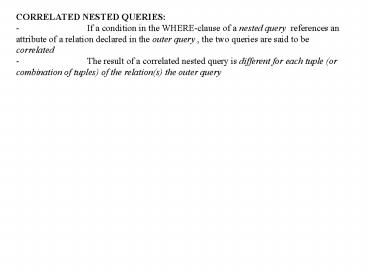CORRELATED NESTED QUERIES: - PowerPoint PPT Presentation
1 / 27
Title:
CORRELATED NESTED QUERIES:
Description:
CURSORS: - We can think of a cursor as a pointer that points to a single tuple (row) from ... condition WHERE CURRENT OF cursor specifies that the current tuple ... – PowerPoint PPT presentation
Number of Views:106
Avg rating:3.0/5.0
Title: CORRELATED NESTED QUERIES:
1
CORRELATED NESTED QUERIES - If a condition in
the WHERE-clause of a nested query references an
attribute of a relation declared in the outer
query , the two queries are said to be
correlated - The result of a correlated nested
query is different for each tuple (or combination
of tuples) of the relation(s) the outer query
2
Query 12 Retrieve the name of each employee who
has a dependent with the same first name as the
employee. Q12 SELECT E.FNAME, E.LNAME FROM
EMPLOYEE AS E WHERE E.SSN IN (SELECT
ESSN FROM DEPENDENT WHERE ESSNE.SSN AND
E.FNAMEDEPENDENT_NAME) - In Q12, the nested
query has a different result for each tuple in
the outer query
3
- A query written with nested SELECT... FROM...
WHERE... blocks and using the or IN comparison
operators can always be expressed as a single
block query. For example, Q12 may be written as
in Q12A Q12A SELECT E.FNAME, E.LNAME FROM EMPLO
YEE E, DEPENDENT D WHERE E.SSND.ESSN
AND E.FNAMED.DEPENDENT_NAME
4
- The original SQL as specified for SYSTEM R also
had a CONTAINS comparison operator, which is used
in conjunction with nested correlated
queries - This operator was dropped from the
language, possibly because of the difficulty in
implementing it efficiently - Most
implementations of SQL do not have this
operator - The CONTAINS operator compares two
sets of values , and returns TRUE if one set
contains all values in the other set
(reminiscent of the division operation of
algebra).
5
Query 3 Retrieve the name of each employee who
works on all the projects controlled by
department number 5. Q3 SELECT FNAME,
LNAME FROM EMPLOYEE WHERE ( (SELECT PNO
FROM WORKS_ON WHERE SSNESSN)
CONTAINS (SELECT PNUMBER FROM PROJECT
WHERE DNUM5) ) - In Q3, the second nested
query, which is not correlated with the outer
query, retrieves the project numbers of all
projects controlled by department 5 The
first nested query, which is correlated,
retrieves the project numbers on which the
employee works, which is different for each
employee tuple because of the correlation
6
.4 The EXISTS function, NULLs, Explicit
Sets THE EXISTS FUNCTION - EXISTS is used to
check whether the result of a correlated nested
query is empty (contains no tuples) or not - We
can formulate Query 12 in an alternative form
that uses EXISTS as Q12B below Query 12 Retrieve
the name of each employee who has a dependent
with the same first name as the employee. Q12B
SELECT FNAME, LNAME FROM EMPLOYEE WHERE EXISTS
(SELECT FROM DEPENDENT WHERE SSNESSN
AND FNAMEDEPENDENT_NAME)
7
Query 6 Retrieve the names of employees who have
no dependents. Q6 SELECT FNAME,
LNAME FROM EMPLOYEE WHERE NOT EXISTS
(SELECT FROM DEPENDENT
WHERE SSNESSN) - In Q6, the correlated nested
query retrieves all DEPENDENT tuples related to
an EMPLOYEE tuple. If none exist , the EMPLOYEE
tuple is selected - EXISTS is necessary for the
expressive power of SQL
8
EXPLICIT SETS - It is also possible to use an
explicit (enumerated) set of values in the
WHERE-clause rather than a nested query Query 13
Retrieve the social security numbers of all
employees who work on project number 1, 2, or
3. Q13 SELECT DISTINCT ESSN FROM WORKS_ON WHER
E PNO IN (1, 2, 3)
9
NULLS IN SQL QUERIES - SQL allows queries that
check if a value is NULL (missing or undefined or
not applicable) - SQL uses IS or IS NOT to
compare NULLs because it considers each NULL
value distinct from other NULL values, so
equality comparison is not appropriate . Query
14 Retrieve the names of all employees who do
not have supervisors. Q14 SELECT FNAME,
LNAME FROM EMPLOYEE WHERE SUPERSSN IS
NULL Note If a join condition is specified,
tuples with NULL values for the join attributes
are not included in the result
10
2.5 Aggregate Functions and Grouping AGGREGATE
FUNCTIONS - Include COUNT, SUM, MAX, MIN, and
AVG Query 15 Find the maximum salary, the
minimum salary, and the average salary among all
employees. Q15SELECT MAX(SALARY), MIN(SALARY),
AVG(SALARY) FROM EMPLOYEE - Some SQL
implementations may not allow more than one
function in the SELECT-clause
11
Query 16 Find the maximum salary, the minimum
salary, and the average salary among employees
who work for the 'Research' department.Q16 SELEC
T MAX(SALARY), MIN(SALARY), AVG(SALARY) FROM EMPL
OYEE, DEPARTMENT WHERE DNODNUMBER AND
DNAME'Research'
12
Queries 17 and 18 Retrieve the total number of
employees in the company (Q17), and the number of
employees in the 'Research' department
(Q18).Q17 SELECT COUNT () FROM EMPLOYEEQ18
SELECT COUNT () FROM EMPLOYEE,
DEPARTMENT WHERE DNODNUMBER AND
DNAME'Research'
13
GROUPING - In many cases, we want to apply
the aggregate functions to subgroups of tuples in
a relation- Each subgroup of tuples consists of
the set of tuples that have the same value for
the grouping attribute(s)- The function is
applied to each subgroup independently- SQL has
a GROUP BY-clause for specifying the grouping
attributes, which must also appear in the
SELECT-clause Query 20 For each department,
retrieve the department number, the number of
employees in the department, and their average
salary.Q20 SELECT DNO, COUNT (), AVG
(SALARY) FROM EMPLOYEE GROUP BY DNO - In Q20,
the EMPLOYEE tuples are divided into groups--each
group having the same value for the grouping
attribute DNO- The COUNT and AVG functions are
applied to each such group of tuples
separately- The SELECT-clause includes only the
grouping attribute and the functions to be
applied on each group of tuples- A join
condition can be used in conjunction with
grouping
14
Query 21 For each project, retrieve the project
number, project name, and the number of employees
who work on that project. Q21 SELECT PNUMBER,
PNAME, COUNT () FROM PROJECT,
WORKS_ON WHERE PNUMBERPNO GROUP BY PNUMBER,
PNAME - In this case, the grouping and functions
are applied after the joining of the two
relations
15
THE HAVING-CLAUSE - Sometimes we want to
retrieve the values of these functions for only
those groups that satisfy certain
conditions - The HAVING-clause is used for
specif ying a selection condition on groups
(rather than on individual tuples) Query 22 For
each project on which more than two employees
work , retrieve the project number, project name,
and the number of employees who work on that
project. Q22 SELECT PNUMBER, PNAME, COUNT
() FROM PROJECT, WORKS_ON WHERE PNUMBERPNO GR
OUP BY PNUMBER, PNAME HAVING COUNT () gt 2
16
5 Creating Indexes in SQL - An SQL
base relation generally corresponds to a stored
file- Statements can create and drop indexes on
base relations- These statements have been
removed from SQL2 because they specify physical
access paths - not logical concepts- One or more
indexing attributes are specified for each
index- The CREATE INDEX statement is used- Each
index is given an index nameI1 CREATE INDEX
LNAME_INDEX ON EMPLOYEE ( LNAME )
17
- The index entries are in ascending (ASC) order
of the indexing attributes DESC specifies
descending order - An index can be created on a
combination of attributes I2 CREATE INDEX
NAMES_INDEX ON EMPLOYEE ( LNAME ASC, FNAME
DESC, MINIT ) - Two options on indexes are
UNIQUE and CLUSTER - To specify the key
constraint on the indexing attribute or
combination of attributes, the keyword UNIQUE is
used I3 CREATE UNIQUE INDEX SSN_INDEX ON
EMPLOYEE ( SSN ) - This is best done before any
tuples are inserted in the relation - An attempt
to create a unique index on an existing base
table will fail if the current tuples in the
table do not obey the constraint
18
- A second option on index creation is to
specify that the index is a clustering index
using the keyword CLUSTER- A base relation can
have at most one clustering index, but any
number of non-clustering indexesExampleI4 CREA
TE INDEX DNO_INDEX ON EMPLOYEE ( DNO )
CLUSTER - A clustering and unique index in
SQL is similar to the primary index of Chapter
5- A clustering but non-unique index in SQL is
similar to the clustering index of Chapter 5- A
non-clustering index is similar to the secondary
index of Chapter 5- Each DBMS will have its own
index implementation technique in most cases,
some variation of the B-tree data structure is
used
19
- To drop an index, we issue the DROP INDEX
command- The index name is needed to refer to
the index when it is to be droppedExampleI5 DR
OP INDEX DNO_INDEX
20
6 Embedding SQL in a Programming
Language - SQL can also be used in conjunction
with a general purpose programming language, such
as PASCAL, COBOL, or PL/I- The programming
language is called the host language- The
embedded SQL statement is distinguished from
programming language statements by prefixing it
with a special character or command so that a
preprocessor can extract the SQL statements- In
PL/I the keywords EXEC SQL precede any SQL
statement- In some implementations, SQL
statements are passed as parameters in procedure
calls
21
- We will use PASCAL as the host programming
language, and a "" sign to identify SQL
statements in the program - Within an embedded
SQL command, we may refer to program variables,
which are prefixed by a "" sign - The programmer
should declare program variables to match the
data types of the database attributes that the
program will process - These program variables
may or may not have names that are identical to
their corresponding attributes Example Write a
program segment (loop) that reads a social
security number and prints out some information
from the corresponding EMPLOYEE
tuple E1 LOOP 'Y' while LOOP 'Y'
do begin writeln('input social security
number') readln(SOC_SEC_NUM)
SELECT FNAME, MINIT, LNAME, SSN, BDATE,
ADDRESS, SALARY INTO E.FNAME,
E.MINIT, E.LNAME, E.SSN, E.BDATE,
E.ADDRESS, E.SALARY FROM EMPLOYEE
WHERE SSNSOC_SEC_NUM writeln( E.FNAME,
E.MINIT, E.LNAME, E.SSN, E.BDATE,
E.ADDRESS, E.SALARY) writeln('more social
security numbers (Y or N)? ')
readln(LOOP) end
22
- In E1, a single tuple is selected by the
embedded SQL query that is why we are able to
assign its attribute values directly to program
variables - In general, an SQL query can retrieve
many tuples - The concept of a cursor is used to
allow tuple-at-a-time processing by the PASCAL
program
23
CURSORS - We can think of a cursor as a pointer
that points to a single tuple (row) from the
result of a query - The cursor is declared when
the SQL query command is specified - A subsequent
OPEN cursor command fetches the query result and
sets the cursor to a position before the first
row in the result of the query this becomes the
current row for the cursor - Subsequent FETCH
commands in the program advance the cursor to the
next row and copy its attribute values into
PASCAL program variables specified in the FETCH
command - An implicit variable SQLCODE
communicates to the program the status of SQL
embedded commands - An SQLCODE of 0 (zero)
indicates successful execution - Different codes
are returned to indicate exceptions and
errors - A special END_OF_CURSOR code is used to
terminate a loop over the tuples in a query
result - A CLOSE cursor command is issued to
indicate that we are done with the result of the
query - When a cursor is defined for rows that
are to be updated the clause FOR UPDATE OF must
be in the cursor declaration, and a list of the
names of any attributes that will be updated
follows - The condition WHERE CURRENT OF cursor
specifies that the current tuple is the one to be
updated (or deleted)
24
Example Write a program segment that reads
(inputs) a department name, then lists the names
of employees who work in that department, one at
a time. The program reads a raise amount for each
employee and updates the employee's salary by
that amount. E2 writeln('enter the department
name') readln(DNAME) SELECT DNUMBER INTO
DNUMBER FROM DEPARTMENT WHERE
DNAMEDNAME DECLARE EMP CURSOR FOR SELECT
SSN, FNAME, MINIT, LNAME, SALARY FROM
EMPLOYEE WHERE DNODNUMBER FOR UPDATE OF
SALARY OPEN EMP FETCH EMP INTO E.SSN,
E.FNAME, E.MINIT,
E.LNAME, E.SAL while SQLCODE 0
do begin writeln('employee name ',
E.FNAME, E.MINIT, E.LNAME) writeln('enter
raise amount ') readln(RAISE)
UPDATE EMPLOYEE SET SALARY SALARY
RAISE WHERE CURRENT OF EMP FETCH EMP
INTO E.SSN, E.FNAME, E.MINIT,
E.LNAME, E.SAL end CLOSE
CURSOR EMP
25
7 Joined Relations Feature in SQL2 - Can
specify a "joined relation" in the
FROM-clause - Looks like any other relation but
is the result of a join - Allows the user to
specify different types of joins (regular "theta"
JOIN, NATURAL JOIN, LEFT OUTER JOIN, RIGHT OUTER
JOIN, CROSS JOIN, etc) Examples Q8 SELECT E.FNAM
E, E.LNAME, S.FNAME, S.LNAME FROM EMPLOYEE E
S WHERE E.SUPERSSNS.SSN can be written
as Q8 SELECT E.FNAME, E.LNAME, S.FNAME,
S.LNAME FROM (EMPLOYEE E LEFT OUTER JOIN
EMPLOYEE S ON E.SUPERSSNS.SSN)
26
Q1 SELECT FNAME, LNAME, ADDRESS FROM EMPLOYEE,
DEPARTMENT WHERE DNAME'Research' AND
DNUMBERDNO could be written as Q1 SELECT FNAME,
LNAME, ADDRESS FROM (EMPLOYEE JOIN
DEPARTMENT ON DNUMBERDNO) WHERE DNAME'Resear
ch' or as Q1 SELECT FNAME, LNAME, ADDRESS FROM
(EMPLOYEE NATURAL JOIN DEPARTMENT AS
DEPT(DNAME, DNO, MSSN, MSDATE) WHERE DNAME'Resea
rch'
27
Q2 SELECT PNUMBER, DNUM, LNAME, BDATE,
ADDRESS FROM (PROJECT JOIN DEPARTMENT ON
DNUMDNUMBER) JOIN EMPLOYEE ON MGRSSNSSN)
) WHERE PLOCATION'Stafford'