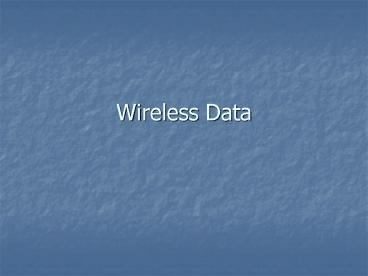Wireless Data - PowerPoint PPT Presentation
1 / 69
Title:
Wireless Data
Description:
Put in place in the early 1970s, it was dubed the Aloha Net. ... The efficiency of slotted ALOHA is the fraction of slots containing successful ... – PowerPoint PPT presentation
Number of Views:63
Avg rating:3.0/5.0
Title: Wireless Data
1
Wireless Data
2
Outline
- History
- Technology overview
- Cellular communications
- 1G AMPS 2G GSM 2.5G GPRS, EDGE 3G UMTS
- Satellite systems
- Wireless LAN
- 802.11, Bluetooth
- Mobility support
- WAP
- Wireless applications
3
History
- Local Area Networks (LANS)
- LAN is a fast (Mb/s), geographically limited
(km) digital communications network which is
owned and operated by the user organization. - History of LANs
- Packet radio networks (Aloha and Slotted Aloha in
Hawaii - Ethernet
- The first LAN was an early version Ethernet in
1976, 3 Mb/s - Digital-Intel-Xerox DIX specification in 1979,
10 Mb/.s - Ethernet 2 in 1982
4
LAN Standards
5
Aloha Net
- One of the first functioning wireless networks in
the USA, conceived and implemented at the
University of Hawaii campus at Manoa. - Its purpose was to link the University mainframe
computer to client computers located on outer
islands at University campuses. Put in place in
the early 1970s, it was dubed the Aloha Net. Key
punch cards were fed through a reader, and sent
over the commercial phone lines
6
Aloha System
- First random access system (1971).
- Allowed 7 campuses on 4 islands to access main
computer with terrestrial microwave. - Each station has an FM transmitter/receiver.
- No direct communication between stations.
- 407.35 MHz for inbound traffic. Employs random
access. - 413.475 MHz for outbound traffic. 9600 bps
transmission speed.
7
The Pure ALOHA Protocol
- Each station is coupled to a single broadcast
channel. - Station transmits whenever it has a packet to
send. - If there isn't a collision, receiver sends an ack
over a separate channel. - If there is a collision, no ack is sent and
transmitter times out. Time-out interval is at
least as long as 2-way propagation time. - Station retransmits after random amount of time.
8
Slotted ALOHA
- Packets have equal length of L bits. Packet time
is TRANSP L/R seconds, where R is the
transmission rate of the channel. - Time is divided into fixed-length slots of length
TRANSP. Clocks in stations are synchronized. - A station can begin transmission only at the
beginning of a slot. - The efficiency of slotted ALOHA is the fraction
of slots containing successful transmissions when
there are many stations and each station has many
packets to send. - The maximum efficiency of slotted ALOHA is 1/e
.37. This gives - 37 successes
- 37 empty slots
- 26 collisions
- Throughput in bits/sec is R efficiency.
9
Invention of Ethernet
- In late 1972, Metcalfe and his Xerox PARC
colleagues developed the first experimental
Ethernet system to interconnect the Xerox Alto, a
personal workstation with a graphical user
interface. - The experimental Ethernet was used to link Altos
to one another, and to servers and laser
printers. - The signal clock for the experimental Ethernet
interface was derived from the Alto's system
clock, which resulted in a data transmission rate
on the experimental Ethernet of 2.94 Mbps.
10
Invention of Ethernet
- Metcalfe's first experimental network was called
the Alto Aloha Network. In 1973 Metcalfe changed
the name to "Ethernet," to make it clear that the
system could support any computer--not just
Altos--and to point out that his new network
mechanisms had evolved well beyond the Aloha
system. - He chose to base the name on the word "ether" as
a way of describing an essential feature of the
system the physical medium (i.e., a cable)
carries bits to all stations, much the same way
that the old "luminiferous ether" was once
thought to propagate electromagnetic waves
through space. Thus, Ethernet was born.
11
Invention of Ethernet
- The diagram ... was drawn by Dr. Robert M.
Metcalfe in 1976 to present Ethernet ... to the
National Computer Conference in June of that
year. On the drawing are the original terms for
describing Ethernet.
12
Ethernet Topologies and Protocols
- Traditional Ethernet employs a bus topology,
meaning that all devices or hosts on the network
use the same shared communication line. Each
device possesses an Ethernet address, also known
as MAC address. Sending devices use Ethernet
addresses to specify the intended recipient of
messages.
13
Ethernet Topologies and Protocols
- Data sent over the Ethernet exists in the forms
of frames. An Ethernet frame contains a header, a
data section, and a footer having a combined
length of no more than 1518 bytes. The Ethernet
header contains the addresses of both the
intended recipient and the sender.
14
Ethernet Topologies and Protocols
- Data sent over the Ethernet is automatically
broadcast to all devices on the network. By
comparing their Ethernet address against the
address in the frame header, each Ethernet device
tests each frame to determine if it was intended
for them and reads or discards the frame as
appropriate. Network adapters incorporate this
function into their hardware.
15
Ethernet Topologies and Protocols
- There are four major types of media in use today
Thickwire, thin coax, unshielded twisted pair
(UTP), and fiber optic.Ethernet media are used
in two basic topologies called "bus" and "star".
The topology defines how a node (which is any
device such as a computer, printer, or hub) is
connected to the network.A bus topology
consists of nodes connected together by a single
long cable. Each node "taps" into the bus and
directly communicates with all other nodes on the
bus. The major advantage of this topology is the
easy expansion, by adding extra "taps", and the
lack a hub. The major disadvantage is that any
break in the cable will cause all nodes on the
cable to loose connection to the network.A star
topology links exactly two nodes together on the
network. A hub is used to collection point where
many of the connections come together. The major
advantage is any single break only disables one
host. The major disadvantage is the added cost of
a hub.
16
Ethernet Topology Changes
17
Ethernet Topology
18
Ethernet Topology
19
Ethernet Packet Format
preamble
start frame
source adrs
dest adrs
data payload
length
padding
CRC
20
Wireless LANs
21
Why Wireless?
- Human freedom
- Portability v. Mobility
- Objective anything, anytime, anywhere
- Mobility
- Size, weight, power
- Functionality
- Content
- Infrastructure required
- Cost
- Capital, operational
22
The m-Commerce Revolution
- 1. High mobile phone penetration 4 per PC
worldwide - 2. Convergence of the Internet and the mobile
phone - 3. Transition to 3rd Generation
- 4. Personalization, location-
context-sensitive applications and services
23
Wireless Subscribers Worldwide
SOURCE UMTS FORUM
24
Electromagnetic Spectrum
LIGHT
HARMFUL RADIATION
RADIO
SOUND
VHF VERY HIGH FREQUENCY UHF ULTRA HIGH
FREQUENCY SHF SUPER HIGH FREQUENCY EHF EXTRA
HIGH FREQUENCY
SOURCE JSC.MIL
25
Wireless Telephony
WIRELESS
AIR LINK
WIRED
PUBLIC SWITCHED TELEPHONE NETWORK
SOURCE IEC.ORG
26
Cell Clusters
CELL 1 OVERLAPS 6 OTHERS DIFFERENT
FREQUENCIES MUST BE USED IN ADJACENT CELLS SEVEN
DIFFERENT SETS OF FREQUENCIES REQUIRED
SOURCE IEC.ORG
27
Space Division Multiple Access (SDMA)
MANY CELLS CAN SHARE SAME FREQUENCIES
IF SEPARATED IN SPACE
PATTERN CAN BE REPLICATED OVER THE ENTIRE EARTH
200 FREQUENCIES IN ONE CELL TOTAL NUM BER
OFFREQUENCIES 1400 WORLDWIDE
28
Cell Handover
AS PHONE MOVES FROM CELL A TO CELL B
CELL A MUST HAND THE CALL OVER TO B
PHONE MUST CHANGE FREQUENCIES CELL A
MUST STOP TRANSMITTING
Minimum performance contour
A
B
x
y
z
Handover threshold contour
SOURCE R. C. LEVINE, SMU
29
Cell Sizes
GSM 100m - 50 km 250 km/hr
30
Multiple Access
Code Division
Time Division
Frequency Division
SOURCE WASHINGTON UNIV.
31
Cellular Generations
- First
- Analog, circuit-switched (AMPS)
- Second
- Digital, circuit-switched (GSM, Palm) 10 Kbps
- Advanced second
- Digital, circuit switched, Internet-enabled (WAP)
10 Kbps - 2.5
- Digital, packet-switched, TDMA (GPRS,
EDGE)40-400 Kbps - Third
- Digital, packet-switched, wideband CDMA
(UMTS)0.4 2 Mbps - Fourth
- Data rate 100 Mbps achieves telepresence
32
GSM Architecture
DATA RATE 9.6 Kbps
SOURCE UWC
33
GSM Frame Structure
SOURCE DANIEL ROLF
34
From GSM to UMTS
PACKET SW ITCHED
HSCSD High Speed Circuit Switched Data GPRS
General Packet Radio System EDGE Enhanced Data
Rates for GSM Evolution UMTS UniversalMobile
TelecommSystem
kbit/s
2000
UMTS
BUILT ON TOP OF GSM
384
EDGE
170
VoIP
GPRS
64
HSCSD
43.2
1999
2000
2001
2002
2003
CIRCUIT SW ITCHED
SOURCE HPY
35
UMTS
- Universal Mobile Telecommunications System
- Data at 2 megabits (gt T1) but only indoors
- Outdoors same as EDGE (384 Kbps)
- Arthur Andersen says no wireless app needs more
than 300 Kbps. WRONG! - Based on WCDMA (wideband CDMA)
- Huge spectrum license costs
- UK 40B German 50B
- GSM to EDGE costs 7 of GSM investment
- GSM to UMTS costs 200-300 of GSM investment
SOURCE WAPLAND
36
UMTS
- ITU open standard IMT-2000
- Includes satellites
- Different countries use different air interfaces
- UMTS Subscriber Identity Module (USIM)
- operating system software for any UMTS device
- graphic files, electronic signature data,
personal files, fingerprints and biometric data.
SOURCE WAPLAND
37
General Packet Radio Service (GPRS)
- General Packet Radio Service (GPRS) is a new
service designed for digital cellular networks
(GSM-Global System for Mobile Communications,
DCS, PCS). - It utilises a packet radio principle and can be
used for carrying end users packet data protocol
(such as IP and X.25) information from/to a GPRS
terminals to/from other GPRS terminals and/or
external packet data networks. - GPRS is standardised in ETSI (European
Telecommunications Standards Institute).
38
General Packet Radio Service (GPRS)
- GPRS uses a packet-mode technique to transfer
high-speed and low-speed data and signalling in
an efficient manner over GSM radio networks. GPRS
optimises the use of network resources and radio
resources. Strict separation between the radio
subsystem and network subsystem is maintained,
allowing the network subsystem to be reused with
other radio access technologies. GPRS does not
mandate changes to an installed MSC base.
39
General Packet Radio Service (GPRS)
- GPRS is designed to support from intermittent and
bursty data transfers through to occasional
transmission of large volumes of data. Four
different quality of service levels are
supported. GPRS is designed for fast reservation
to begin transmission of packets, typically 0,5
to 1 second. Charging will typically be based on
the amount of data transferred.
40
General Packet Radio Service (GPRS)
- GPRS introduces the following two new major
network elements - SGSNSends data to and receives data from mobile
stations, and maintains information about
thelocation of a mobile station (MS). The SGSN
communicates between the MS and the GGSN. SGSN - GGSNA wireless gateway that allows mobile cell
phone users to access the public data network - (PDN) or specified private IP networks. The GGSN
function is implemented on the Cisco Systems
router.
41
GPRS Network Components
42
General Packet Radio Service (GPRS)
- User sessions are connected from a mobile station
to a Base Transceiver Station (BTS), to a Base
Station Controller (BSC). The combined functions
of the BTS and BSC are referred to as the Base
Station Subsystem (BSS). From there, the SGSN
provides access to the GGSN, which serves as the
gateway to the data network.
43
Satellite Systems
GEO (22,300 mi., equatorial) high bandwidth,
power, latency MEO high bandwidth, power,
latency LEO (400 mi.) low power, latency
more satellites small footprint V-SAT (Very
Small Aperture) private WAN
SOURCE WASHINGTON UNIV.
44
GPS Satellite Constellation
- Global Positioning System
- Operated by USAF
- 25 satellites
- 6 orbital planes at a height of 20,200 km
- Positioned so a minimum of 5 satellites are
visible at all times - Receiver measures distance to satellite
SOURCE NAVSTAR
45
Automatic Vehicle Location (AVL)
- Benefits of AVL
- Fast dispatch
- Customer service
- Safety, security
- Digital messaging
- Dynamic route optimization
- Driver complicance
- Sample AVL Users
- Chicago 911
- Inkombank, Moscow
- Taxi companies
SOURCE TRIMBLE NAVIGATION
46
GPS and Auto Insurance
- Need to rate drivers accurately
- age, residence and driving record not enough
- driving after midnight is 10 TIMES as risky as at
800 a.m. - commuting is the safest kind of driving
- parking in high-crime neighborhoods increases
payout - Progressive Insurance (Mayfield, Ohio)
- Autograph policy car is outfitted with GPS,
cellular modem, microprocessor 256KB memory - When ignition is turned on, car records location
every six minutes - Once a month, uploaded to Progressive by
cellphone
47
GPS and Auto Insurance
- Customer is billed retrospectively every month
- 25-50 savings in premiums
- Increases Progressives share but also gives them
the right share (safe drivers)
48
Location-Aware Applications
- Vehicle tracking
- Firemen in buildings, vital signs, oxygen
remaining - Asset tracking
- Baggage
- Shoppers assistance
- Robots
- Corporate visitors
49
Automatic Identificationand Data Capture (AIDC)
- Problem how to obtain data from physical objects
- Examples product ID, price, serial number
- Bar code two-dimensional
- Magnetic stripe card
- Smart card
- Radio Frequency Identification (RFID)
- Real-Time Locating Systems (RTLS)
TAG
RFID CIRCUIT
WAND READER
50
AIDC Applications
- Highway toll collection
- Freight containers
- Animal identification
- Theft detection
- Inventory, asset management
- Traffic control
- Gas station billing
SOURCE TSS
51
Java Ring
- Java-enabled iButton
- Communicates by contact at 142 Kbps
- 64 KB ROM and 134 KB RAM
- Stores 30 digital certificates with 1024-bit keys
- Uses authentication, epayment, access
- Cost 15-30 in unit quantity
SOURCE IBUTTON.COM
52
Wireless LAN
- Idea just a LAN, but without wires
- Not as easy since signals are of limited range
- Uses unlicensed frequencies, low power
- 2.4 GHz
- IEEE 802.11 (wireless ethernet)
- 802.11a standard (new)
- Capable of 54 mb/s
- 802.11b standard - most common form
- Capable of 11 mb/s
- 5.2 GHz
- OFDM (orthogonal FDMA) modem technology (30 Mbps)
IEEE 802.11 - Bluetooth
53
Wireless LAN Components
Extended Range Antenna
WaveLAN ISA (Industry Standard Architecture) Card
WavePOINT II Transmitter
Ethernet Converter
11 Mbps WaveLAN PCMCIA Card
SOURCE LUCENT
54
Wireless LAN Configurations
CLIENT AND ACCESS POINT
WIRELESS PEER-TO-PEER
BRIDGING WITH DIRECTIONAL ANTENNAS
MULTIPLE ACCESS POINTS ROAMING
UP TO 17 KM !
SOURCE PROXIM.COM
55
Bluetooth
- A standard permitting for wireless
connection of - Personal computers
- Printers
- Mobile phones
- Handsfree headsets
- LCD projectors
- Modems
- Wireless LAN devices
- Notebooks
- Desktop PCs
- PDAs
56
What is Bluetooth?
- A short-range wireless technology
- Designed for several needs
- Interconnecting a computer and peripherals
- Clear the snakes nest behind the desk!
- Interconnecting various handheld devices
- Laptop computer, cell phone, palmtop
- Preplanning of network is impractical
- Any short-range application where low cost is
essential - Goal 5 parts cost
- Intended to be embedded in other devices
- What it is not
- Another wireless LAN
57
Bluetooth Characteristics
- Operates in the 2.4 GHz Industrial-Scientific-Me
dical (ISM) (unlicensed)! band. Packet
switched. 1 milliwatt. Low cost. - 10m to 100m range
- Uses Frequency Hop (FH) spread spectrum, which
divides the frequency band into a number of hop
channels. During connection, devices hop from
one channel to another 1600 times per second - Bandwidth 1-2 megabits/second
- Supports up to 8 devices in a piconet (two or
more Bluetooth units sharing a channel). - Built-in security.
- Non line-of-sight transmission through walls
and briefcases. - Easy integration of TCP/IP for networking.
58
What is Bluetooth?
59
What does Bluetooth do for me?
60
Where Did the Name Come From?
- Harald Blaatand Bluetooth II
- King of Denmark 940-981
- Son of Gorm the Old (King of Denmark) and Thyra
Danebod (daughter of King Ethelred of England) - Noted for unifying Denmark and Sweden
- This is one of two Runic stones erected in his
capitol city of Jelling (central Jutland) - This is the front of the stone depicting the
chivalry of Harald. - The stones inscription (runes) say
- Harald christianized the Danes
- Harald controlled Denmark and Norway
- Harald thinks notebooks and cellular phones
should seamlessly communicate
61
Bluetooth Devices
ALCATEL One TouchTM 700 GPRS, WAP
ERICSSON R520 GSM 900/1800/1900
ERICSSON BLUETOOTH CELLPHONE HEADSET
NOKIA 9110 FUJI DIGITAL CAMERA
ERICSSON COMMUNICATOR
62
Home and Office of the Future
Connected PC
Connected Families
SOURCE IEEE
63
Wireless Application Support
- WAP (Wireless Application Protocol) and iMode
- High-level protocols that use cellular transport
- WAP
- Uses WML (Wireless Markup Language)
- Divides content into cards equal to one
telephone screen - Simplified but incompatible form of HTML
- To send to a WAP phone, must broadcast WML content
64
WAP Applications
Web Content Server
Non Mobile Internet User
WAP Gateway
Mobile Terminal
iNexware
Database Server
WAP simulator
SOURCE DANET
65
iMode
- Telephone, pager, email, browser, location
tracking, banking, airline tickets, entertainment
tickets, games - NTT DoCoMo (??? means anywhere)
- Japan is the wireless Internet leader
SOURCE EUROTECHNOLOGY JAPAN K.K.
66
iMode
- Sits on top of packet voice/data transport
- As of January 2001, gt 18 million subscribers
- 50,000 new ones per day
- 15 of Japan, 40 of DoCoMo users
- 1380 official sites, 665 application partners
- 37,000 unofficial sites
- Fee based on data transmitted
SOURCES XML.COM, NTT
67
iMode
- Phonetic text input (better for Japanese)
- SLOW 9.6 Kbps, but 3G will raise to 384 K in
2001 - Uses cHTML (compact HTML)
- same rendering model as HTML (whole page at a
time) - low memory footprint (no tables or frames)
- Java port coming
- Standby time 400 min., device weight 2.4 oz.
(74g)
SOURCES XML.COM, NTT
68
iMode Operation
DoCoMo Packet Network (PDC-P)
iMode Servers
HTTP
PACKET DATA
SOURCE SAITO SHIN
69
Key Takeaways
- Mobile growing very rapidly
- Cell systems need large infrastructure
- Wireless LAN does not
- Content preparation is a problem
- Wireless business models largely unexplored
- Bandwidth, bandwidth, bandwidth