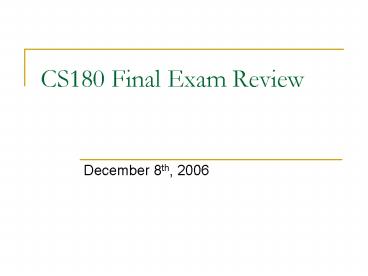CS180 Final Exam Review - PowerPoint PPT Presentation
1 / 17
Title:
CS180 Final Exam Review
Description:
Object-Oriented Design (Chapter 1) Primitives. Objects, Classes, and Strings ... Off-by-one errors. Infinite looping. Overflow. Exceptions and Assertions ... – PowerPoint PPT presentation
Number of Views:37
Avg rating:3.0/5.0
Title: CS180 Final Exam Review
1
CS180 Final Exam Review
- December 8th, 2006
2
Final Exam Information At A Glance
- Date
- Tuesday, December 12th, 2006
- Place
- EE129
- Time
- 1020am 1220pm
- Cumulative
- Worth 20 of your final grade
3
Important Topics
- Object-Oriented Design (Chapter 1)
- Primitives
- Objects, Classes, and Strings (Chapters 4 and 7)
- Selection Statements (Chapter 5)
- Repetition Statements (Chapter 6)
- Exception and Assertions (Chapter 8)
- Arrays (Chapter 10)
- File I/O (Chapter 12)
- Inheritance and Polymorphism (Chapter 13)
- Generics (Supplemental Chapter)
- Recursion (Chapter 15)
- GUI and Event-Driven Programming (Chapter 14)
4
Object-Oriented Design
- Methods
- Extract small parts of a program and calculations
which will be performed multiple times - Encapsulation
- Classes, Objects, and Polymorphism
- Covered in more detail later
5
Primitives
- int, double, boolean, float, char, etc.
- These are NOT Objects
- Can be compared with , !, lt, gt, etc.
- Cannot call methods
- There is an Integer class, Character class, etc.
which is different from a primitive - Explicit type-casting may need to be done
- byte?short?int?long?float?double
6
Objects and Classes and Strings (oh my!)
- Objects are handled with a reference address
- Two objects can be compared with the .equals()
method - Do NOT use to compare objects
- Assignment operators assign references they do
not make separate copies - Beware of NullPointerExceptions
- Constructors should be used to initialize class
variables - Methods in a class can only be called on an
object of that class (or an object of a
descendent of that class) - Keyword this
7
Objects and Classes and Strings (oh my!)
- Strings are a type of object
- Also cannot be compared with
- Can be concatenated with the operator
- Important String functions
- charAt
- indexOf
- substring
- length
8
Selection Statements
- Modifies the flow of control of the program
- if/else construct
- Must have a boolean condition to check against
- are important, but not necessary for one line
statements - else branch is optional
- switch construct
- Multi-way branch which makes a decision based on
a char, byte, short, or int - default case
- break statement
9
Repetition Statements
- for
- while
- do-while
- Pitfalls
- Off-by-one errors
- Infinite looping
- Overflow
10
Exceptions and Assertions
- Use a try/catch/finally block to handle
exceptions thrown by a program - Use throw statement to notify program of an error
- Do not need to catch RunTimeExceptions
- These should be checked for instead
- User defined exceptions must extend Exception
- Assert
- Used for correctness
11
Arrays
- Linear collection of data
- Can hold primitives or Objects, but must all be
of the same type - length tells the number of elements in the array
- Member, not a method
- Indexed from 0 to length 1
- Protect against ArrayIndexOutOfBoundsException
- Can create multiple dimension arrays
- Usually use for-loops to iterate through members
of the array
12
File I/O
- Many classes
- FileInputStream, DataInputStream, FileReader,
BufferedReader, Scanner, PrintWriter,
DataOutputStream, etc. - ObjectInputStream, ObjectOutputStream
- Used to write objects to a file
- Any object serialized by a stream must implement
Serializable - Which classes are used to write text and which
are used to write binary? - Always close files you open
13
Inheritance and Polymorphism
- Differences between abstract classes and
interfaces - Polymorphism can simplify code
- Extend specific classes from general classes
- Use protected keyword to protect information and
methods - No need to rewrite methods which are the same as
in a parent class - Superconstructor is always called as the first
line of constructor
14
Generics
- Commonly used for collections of objects
- Can use bounded type to further restrict the type
of object allowed - All Collections in Java use generics
- Type safety can no longer put two completely
different types of objects in the same collection
15
Recursion
- Think about what the sub-problem is
- Only be concerned with the current level of
recursion - Two necessary cases
- Base case
- Recursive case
16
GUI and Event-driven Programming
- Common classes
- JFrame
- JPanel
- JLabel
- JMenu, JMenuItem
- JButton
- You will not be asked to code a substantial GUI
17
Disclaimer
- These slides are simply a review of the course
material and are not meant to cover everything
you may be responsible for knowing for the final
exam - Complete sets of slides for both lectures and
recitations can be found on the course webpage