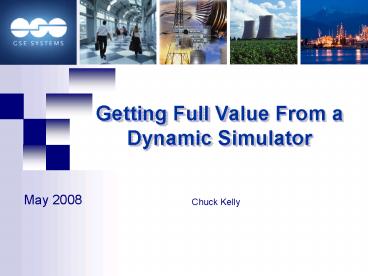Getting Full Value From a Dynamic Simulator - PowerPoint PPT Presentation
1 / 20
Title:
Getting Full Value From a Dynamic Simulator
Description:
When I was first asked to do a training / simulator presentation at this ... You hear a lot of industry buzz words with regard to simulators. What do they mean? ... – PowerPoint PPT presentation
Number of Views:22
Avg rating:3.0/5.0
Title: Getting Full Value From a Dynamic Simulator
1
Getting Full Value From a Dynamic Simulator
Getting Full Value From a Dynamic Simulator
- May 2008
Chuck Kelly
2
Where to Start
- When I was first asked to do a training /
simulator presentation at this conference I said
yes (without giving it too much thought). - When the topic of Getting Full Value from
Dynamic Simulator was suggested, again I said
yes (again without giving it too much thought). - Last week I was faced with having to figure out
what I was going to talk about. I began to
ponder.
3
A Simple Answer
A simulator can be used for the following
categories or activities
- Training (Operators, Management, Engineering,
Maintenance) - Procedure Validation
- Control Code Validation
- Testing new operational parameters (controller
setpoints flows, temperatures, pressures)
4
Not All Simulators Are Created Equal
- You hear a lot of industry buzz words with regard
to simulators. What do they mean?
- OTS
- FIRST PRINCIPLES
- TIE BACK
- FIDELITY
- DYNAMIC
- EMULATED
- STIMULATED
- REAL TIME
- ENGINEERING
5
Defining Fidelity
- What is the meaning of the term Fidelity when
used in the context of simulation or simulators? - The level of accuracy represented by the
simulator as compared to the actual plant - Fidelity refers to the physical appearance of the
control room as well as the accuracy of the
models and the control interface. - A measure of how close the simulator variables
follow actual plant parameters given the same or
similar initiating events - Also includes a scope component
- What are the Pros and Cons of a High Fidelity
Simulator?
- FIDELITY
6
Defining Tie Back
- Most people have heard the term Tie Back
simulator. What is a Tie Back Simulator? - Limited to no dynamic modeling
- They are more useful in teaching the in and outs
of a particular DCS than they are at teaching
operations - Another name for an if then simulator
- What are the Pros and Cons to a Tie Back
Simulator?
- TIE BACK
7
Defining First Principles
- What is meant by the term First Principles?
- Solutions are gained using mathematical
representations of the laws of the physical world - What are the Pros and Cons of First Principles
simulators?
- FIRST PRINCIPLES
8
What is a Dynamic Simulator
- Simulators come in many varieties some dynamic
some not so much. In simple terms a dynamic
simulator would have at a minimum the following
attributes - Provides systems responses that follow direction
and magnitude of the reference facility - Provides a repeatable result given the same
starting point and initiating actions - Uses a system of equations to solve for variables
(temperature, pressure, flow, power, ) - Runs in real time
- What are the Pros and Cons of Dynamic simulators?
- DYNAMIC
9
Defining Stimulated and Emulated
- What is meant by the terms Stimulated and
Emulated? - Both terms refer to how the DCS is represented on
a given simulator. - Stimulated implies the DCS is a stand alone
software (and Hardware) package that works as it
does in the plant - Emulated implies the DCS software comes from a
vendor other than the plants DCS vendor and while
it is not the same, it is designed to give the
same functionality as the plants DCS vendor
software. - What are the Pros and Cons of Stimulated or
Emulated?
- STIMULATED
- EMULATED
10
Defining Real Time
- What is meant by the term Real Time?
- Refers to model execution time
- Basically 1 second of simulator execution time
equal 1 second of real world time. - What are the Pros and Cons of Real Time?
- REAL TIME
11
Defining OTS and Engineering
- What is meant by the terms OTS and Engineering
(simulators)? - OTS means Operator Training Simulator and implies
the simulator was built for the primary purpose
of training tasks. - Engineering usually implies the code is designed
to predict an outcome given a set of input
parameters. Engineering simulators may or may
not run in real time, are often limited in scope,
often produce values that can not be controlled
or detected by an operator. - What are the Pros and Cons of OTS or Engineering
simulators?
OTS
- ENGINEERING
12
We have defined a few terms
- Why do we need to know the terms?
- To help us classify our simulator
- To give us an understanding of how else we can
use our simulator - To help us decide what kind of simulator we want
Low Fidelity, Emulated, Dynamic simulator
Tie Back
First Principles, Stimulated, High Fidelity,
Dynamic Simulator
Medium Fidelity, Stimulated, Dynamic Simulator
First Principles, Emulated, High Fidelity,
Dynamic Simulator
13
Back to the Simple Answer and its Associated
Configuration
- First Principles, High Fidelity, Stimulated,
Dynamic Simulator will afford the most
versatility and can be used for all of the
following - Training (Operators, Management, Engineering, and
Maintenance) - Procedure Validation
- Control Code Validation
- Testing new operational parameters (controller
setpoints flow, temperature, pressure)
14
Other Simulator Configuration
- First Principles, High Fidelity, EMULATED,
Dynamic Simulator - Training (Maintenance - maybe)
- Procedure Validation
- Control Code Validation (maybe)
- Testing new operational parameters
15
Yet Another Simulator Configuration
- Medium or Low Fidelity, Emulated, Dynamic
Simulator - Training (Maintenance - maybe)
- Procedure Validation (maybe but limited)
- Control Code Validation (maybe)
- Testing new operational parameters (maybe but
limited)
16
One last Simulator Configuration
- Tie Back (non-dynamic) Simulator this is a
little off topic but you may be able to get more
out of it than was originally intended. - Training (Limited to DCS familiarization and
navigation ) - Procedure Validation (limited to general flow and
nomenclature verification) - Control Code Validation (no)
- Testing new operational parameters (no)
17
Now What?
- There are a few things you need to consider and
do before you start using your simulator for more
than a training tool. First - Determine the level of fidelity
- Is DCS stimulated or emulated and if emulated
what degree of accuracy can you assign to the
emulation software? Do you trust it to give true
answers for safety related items? - What systems are fully modeled?
- What systems are partially or not modeled?
- Determine if you are running in real time both
during steady state and transient conditions. - Do simulated parameters match plant parameters
for the same conditions if not what is the
deviation?
18
Next
- Second
- Document your findings and generate a list of
approved activities. The document should
include - A summary of your simulators attributes ( this
document may exist in the form of Final Design
Specification delivered with the simulator) - A list of approved activities correlated to
simulator systems i.e. - Procedure validation on Closed Cooling Water
- Control code validation on Heating Steam system
19
Summary
- You can (probably) get more use from your
simulator than was originally intended. - The type of additional use is dependent on your
simulators capabilities (or configuration). - A determination of possible uses will have to be
made validated and documented.
20
Questions and Answers