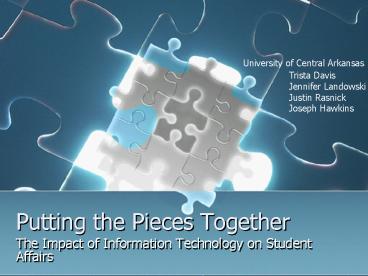Putting the Pieces Together - PowerPoint PPT Presentation
1 / 47
Title:
Putting the Pieces Together
Description:
Referred to as 'IT' for short. Includes personal computers, email systems, ... New phone technologies can help colleges communicate campuswide in emergencies. ... – PowerPoint PPT presentation
Number of Views:103
Avg rating:3.0/5.0
Title: Putting the Pieces Together
1
Putting the Pieces Together
- The Impact of Information Technology on Student
Affairs
2
Information Technology
- The development, implementation, and maintenance
of computer hardware and software systems to
organize and communicate information
electronically. - - dictionary.com
- Referred to as IT for short
- Includes personal computers, email systems,
network servers, WebCT, iPods, Microsoft Office,
Second Life, cellular phones - Has changed the way people share information and
interact on campus - So integrated into life that we now have a full
support staff (professionals, paraprofessionals,
student workers, etc.)
When you see this icon, please click to proceed.
3
History of Information Technology
1940 Computers called mainframes fill entire
rooms.
1979 The invention of microprocessor chips
dramatically reduces the size of computers.
1990 Newly developed programming changes how
information is sent across networks, creating the
internet as we know it.
All the information for this timeline was taken
from the following websites BBC News U.S.
Census Bereau Ian Peter's History of the
Internet The Internet Society
1960s Computers connected together across phone
lines using modems, creating the first network.
2003 61.8 of American households have computers
and 54.7 of households have internet
access. (Davis, Janus, Cheeseman Day,2003)
1982 More than 100,000 computers in U.S. schools.
4
Who are the Millennial Students?
- Born between 1982-2002
- More diverse than any previous generation
- Skilled at multi-tasking
- Accustomed to teamwork
- Expect structured environments
- Expect instant results
- Off the hook has never had anything to do with
a telephone. - American rock groups have always appeared in
Moscow. - Thanks to MySpace and Facebook, autobiography can
happen in real time. - Theyre always texting each other.
- Humvees, minus the artillery, have always been
available to the public.
The Beloit Mindset List Each August for the
past decade, as faculty prepare for the academic
year, Beloit College in Wisconsin has released
the Beloit College Mindset List. Its 70 items
provide a look at the cultural touchstones that
have shaped the lives of todays first-year
students, most of them born in 1989.
5
Born before 1980
The Millennial Generation
6
Why put the puzzle together?
- To highlight the impact of technology on the
services offered and methods of operation on
campus - To examine the benefits and drawbacks of the
technologies examined - To reflect on the past in order to better be able
to predict and prepare for the future
7
Puzzle Pieces
- Recruitment
- Accessibility
- Information Delivery
- Safety and Security
- Distance Learning
8
Puzzle Pieces
- Accessibility
- Information Delivery
- Safety and Security
- Distance Learning
Recruitment
- This area has gone from being completely
paper-based to primarily technology based. Not
only can students apply online to schools and
research the thousands of schools out there, but
they can also receive virtual tours of the school
they want to attend.
9
Recruitment
- The process where institutions create an
organizational program of attracting prospective
students. - Traditional recruitment
- newspapers, the trade press, word-of mouth,
faxed/mailed pamphlets - The traditional method of recruitment has been
revolutionized by the emergence of the internet - Students today can now apply for colleges and
universities online as well as take virtual tours
of campuses, see video footage or pictures of
residence halls and apartments, submit résumés to
graduate school or masters programs, and take
online courses.
10
Recruitment Methods
11
Online Recruitment
Texas Christian University in Fort Worth believes
it will become the first in Texas to move to an
entirely electronic application process. A
couple of years ago, I predicted that within five
years wed be all-electronic it arrived a bit
earlier than I expected. Eighty-three percent of
TCUs applications for enrollment this past year
were submitted over the internet. The more
compelling figure was the 50,000 plus
applications sent via email and only 1 percent
returned completed via mail. - Raymond Brown,
Dean of Admissions at TCU
Laptop Recruitment
Students Laptop Mandates Creating the
Competitive Campus says Campuses that offer
incoming students laptop computers have a
recruitment and retention edge. Laptop mandates
help universities create a completive, attractive
environment, and therefore help recruit and
retain students this is evidence by increases in
enrollment and student retention in colleges and
universities that have such programs.
Blog Recruitment
Most schools wouldnt consider using a picture
of a campus restroom on an admissions brochure
paired with a direct quote from a current student
saying, Theres no freakin way in JOHN! But in
a sense, thats the direction which recruiting
appears to be heading as more colleges turn to
student-written blogs to give prospective
students and their parents a glimpse of life in
college. Blogs create a constant contact stream
between a school and a potential student over a
long period of time. As a result, schools using
blogs already have a leg up on competing colleges
that are only using traditional marketing
efforts. -Ball State University
12
IM Recruitment-Susquehanna University
Instant Messenger is changing how students
write, creating much shorter attention spans. The
web has also changed application patterns.
Students are doing 50-90 of their college
research online. Theyre going to the website and
taking our virtual tour its one of the key
elements of our site. Forty percent of our
applications are coming online. Only a couple of
years ago that number was about 10-15.
IM Recruitment-Binghamton University
Instant messaging has become a quick and
easy forum for students to ask questions and get
answers immediately. Rather than being a fad, it
allows us to share information and build the kind
of relationship that we both can benefit from. We
get to know them and vice versa. Its a real
win-win. There are 8-10 telecounselors to
work with students after office hours
Monday-Thursday to call, email, and instant chat
with prospective students. Around 430 schools
including Iowa State, University of Alabama,
Southwest Minnesota State, and Harvard University
have signed up for the Boston-based Chat
University online services to recruit students.
13
Online Recruitment
- Cost-effective
- A great tool to reach the global market
- Time saving-people respond faster
- Slowly increasing demographic scope
- Offers access to sizeable amounts of information
- Websites are far more useful than brochures
- Less formal contact
- Impersonal
- Discrimination towards internet non-users
- May have a disparate impact on certain groups
ethnic minority - Language barrier
- Limited demographic scope
Pros
Cons
VS
Having access to wealth of knowledge means you
wont waste your time applying for a role to
which you are not suited. - Unknown
14
Where are we headed?
Recruitment is key for growth in any
organization. It is how one goes about recruiting
that changes things. Technology has taken over
the recruitment process and will continue to
grow. From newspapers to websites, from snail
mail to email, from telephone to instant
messaging, change is inevitable. As student
affairs professionals we need to be sure to be in
the constant know of what is changing and taking
place in our world. Before we know it, instant
messaging will be a thing of the past and
something else will take its place.
I think it's fair to say that personal
computers have become the most empowering tool
we've ever created. They're tools of
communication, they're tools of creativity, and
they can be shaped by their user. - Bill Gates
15
Puzzle Pieces
The degree to which a product is accessible by
as many people as possible and is strongly
related to Universal Design, making things
accessible to all people. In the past people who
were challenged in these certain areas did not
have the proper access they do today. People in
wheelchairs werent able to enter a building
without having someone hold open the door for
them. People who were blind or had visual
problems werent able to read their text books on
their own. Even students who lived in the
residence halls didnt have the proper access
needed to get through the day. Today is a new
day. Huge developments within technology benefit
not only people with disabilities but everyone
else. We have ramps for wheelchair access,
electric door openers, and tapped text and CCTV
(closed caption television) that help students
who struggle with vision to succeed in reading
their books.
- Recruitment
- Information Delivery
- Safety and Security
- Distance Learning
Accessibility
16
Universal Design
Examples of Universal Design Ramps Smooth ground surfaces of entranceways, without stairs Wide interior doors and hallways Use of meaningful icons as well as text labels Volume control on auditory output Choice of language on speech out put Closed captioning on television networks
An approach to the design of all products
and environments to be usable by everyone, to the
greatest extent possible, regardless of age,
ability, or situation. It serves people who are
young or old, with excellent or limited
abilities, in ideal or difficult circumstances.
Universal Design benefits everyone by
accommodating limitations.
17
UALR (University of Arkansas at Little Rock) and
Universal Design
- The Seven Principles of Universal Design
- Equitable Use - The design is useful and
marketable to people with diverse abilities. - Flexibility in Use - The design accommodates a
wide range of individual preferences and
abilities. - Simple and Intuitive Use - Use of the design is
easy to understand, regardless of the users
experience, knowledge, language skills, or
current concentration level. - Perceptible Information - The design communicates
necessary information effectively to the user,
regardless of ambient conditions or the users
sensory abilities. - Tolerance for Error - The design minimizes
hazards and the adverse consequences of
accidental or unintended actions. - Low Physical Effort - The design can be used
efficiently and comfortably and with a minimum of
fatigue. - Size and Space for Approach and Use - Appropriate
size and space is provided for approach, reach,
manipulation, and use regardless of users body
size, posture, or mobility.
Universal Design is a concept that has emerged
from the architectural field and is now being
applied in other areas. The term Universal
Design was defined by the team of architects,
environmental researchers, engineers and product
designers who are credited with its origin. They
define Universal Design as the design of
products and environments to be usable by all
people, to the greatest extent possible, without
the need for adaptation or specialized design.
This same team of professionals developed a set
of seven principles which guide designers in the
development of products and environments to
maximize usability and accessibility.
18
Universal Design and Disability Services
The accommodation model of disability services is
currently the most prevalent model in the
postsecondary setting. This realization, for many
disability service providers, results in a
recognition that a change must occur in the DSS
office before it can occur across the campus. One
way to approach this change is to engage in a
strategic planning process.
Accommodation Approach Universal Design Approach
Access is a problem for the individual and should be addressed by that person and the disability service program Access issues stem from an inaccessible, poorly designed environments and should be addressed by the designer
Access is achieved through accommodations and/or retrofitting existing requirements The system/environment is designed, to the greatest extent possible, to be usable by all
Access is retroactive Access is proactive
Access is often provided in a separate location or through special treatment Access is inclusive
Access must be reconsidered each time a new individual uses the system, i.e. is consumable Access, as part of the environmental design, is sustainable
Source AHEAD Universal Design Initiative Team Source AHEAD Universal Design Initiative Team
19
Disability Support Services at the University of
Central Arkansas (UCA)
The goal of DSS is to maximize each
student's educational potential while helping him
or her develop and maintain independence. Our
philosophy is one that encourages self-awareness,
self-determination, self-advocacy and
independence in a comprehensively accessible
environment. While complying with the letter of
the law, DSS also embraces the spirit by
providing services to all students with permanent
or temporary disabilities to ensure that all
University programs and activities are
accessible. The student's responsibility is to
become informed about and to make use of the
resources and services that are available.
University of Central Arkansas
DSS had to evolve with our student population
at UCA. The computer technology needs of
students in general have grown substantially
within the past 10-15 years, as has the assistive
technology needs of students with disabilities.
When I arrived here in 2000, we had already
purchased our first version of Kuzweil 3000,
Dragon Dictate, the Braille printer, and an older
model CCTV. Most of the technology that DSS
provides is in the library room 222, our
assistive technology lab. Decentralized access to
assistive technology- Students having access to
needed software within our university's general
use computer labs, would be a logical next step
in our department. Crystal Hill, Director
of DSS
20
Universal Design with Technology
- In 1990, the Americans with Disabilities Act was
signed into law. That act prompted a rethinking
of architectural design to give disabled citizens
greater access to public buildings as well as
commercial facilities and transportation. - The concept of designing technology for a broad
range of personal needs and abilities is known as
Universal Design. In educational technology, it
means designing software and hardware that
everyone can access and learn from. - Universal Design for Learning (UDL) draws upon
principles of Universal Design that are now
widely accepted in architectural and product
development, and applies these principles to the
needs of teaching and learning.
What UDL represents
- UDL represents a convergence of thinking about
the best uses of technology. - UDL calls for multiple means of representation,
multiple means of expression, and multiple means
of engagement. - Universal Design goes hand-in-hand with
technology because computer-based materials are
the most practical way to provide the needed
flexibility.
21
Four Tenets of UDL
- Universal Design goes hand in hand with
technology because computer-based materials are
the most practical way to provide the needed
flexibility. Our goal is to make software with
multiple options to support mathematical problem
description and problem solving.
- Rather than constituting a separate category,
students with disabilities fall along a continuum
of learner differences. - Teacher adjustments for learner differences
should occur for all students, not just those
with perceived disabilities. - Curriculum materials should be varied and
diverse, and should include digital and online
resources rather than centering on a single
textbook. - Instead of "remediating" students so that they
can learn from a set curriculum, curriculum
should be made flexible to accommodate learner
differences.
22
Accessibility
- Not everyone will take advantage of access
- Lack of motivation on students part
- May not meet specific needs but overall needs
- Opportunity to be a crutch for some students
- Lack of knowledge or recourse
- Access for everyone
- Success for students in class
- Motivation
- New opportunities for students
- Self-identity
- Challenges others
Pros
Cons
VS
23
Puzzle Pieces
- How are people really communicating within
student affairs? - Email- mail through the internet
- Social Networks- online communities such as
Facebook - Portable devices- iPods, Blackberries, cell
phones laptops, palm pilots and more - Portals- URSA remote access portal
- GroupWise- groupware software
- Intranet- a private network protected by a
firewall
- Recruitment
- Accessibility
- Safety and Security
- Distance Learning
Information Delivery
24
Social Networks
- Social networks have become one of the most
widely used forms of information delivery,
helping with communication between different
groups of people. Facebook is one of the largest
Social Networks around. It was founded in 2004
and has since then grown exponentially.
- Who is using Facebook?
- 64,000,000 active users.
- 250,000 new registrations a day since January
2007. - A little under half of Facebook users are in
college. - Facebook maintains 85 of the 4-year university
market share.
25
GroupWise
- GroupWise provides a power that allows users
to synchronize information between nearly any
mobile device and their Novell GroupWise
accounts.
This latest technology innovation opens the door
to allow total freedom. GroupWise allows users
unrestricted, protected access to email,
appointments, contacts, tasks and notes from
their personal handheld portable information
device.
Another dynamic aspect of GroupWise is their
push technology. The push technology instantly
pushes data from the GroupWise Mobile Server to
the users mobile device as soon as it arrives in
the users inbox via WiFi or another internet
carrier of the users choice.
GroupWise has also allowed for documents to be
seen in their original format. Word processing
documents, spreadsheets, and presentations can be
viewed from your portable device without any
formatting issues.
26
Intranet
- What is an intranet?
- An intranet is a private website that uses
the same underlying structure and network
protocols as the internet and is protected from
unauthorized users by a firewall.
- Four Main Benefits
- Better internal communication- university
information can be stored centrally and accessed
at any time. - Sharing of resources and best practice- a
virtual community can be created to facilitate
information sharing and collaborative working. - Improved customer service- better access to
accurate and consistent information by faculty
and staff enhanced levels of student service. - Reduction in paperwork- forms can be accessed
and completed on the desktop, and then forwarded
as appropriate for approval, without ever having
to be printed out.
What does this mean for universities? Intranets
enhance communication between employees, and
provide a common knowledge base and storage area
for everyone in your business. They also provide
easy access to university data, systems and email
from their individual desktops.
What does this mean for everyone? Because
intranets are secure and easily accessible
through the internet, workers and students can
access these intranets from almost anywhere.
What this means is that faculty, administration,
and students can access the information they need
whenever they are on a trip, sick at home, at
another university, and the list can go on and
on. Due to portable devices, this day and age
anyone can access their universitys intranet
from literally anywhere in the world and work as
if they are sitting at their own desk.
27
Email Information Delivery
- Universities across the nation are using email.
Even though email has been around for a very long
time the application has changed over the
decades.
- How email is being used today
- To communicate with students/coworkers as a
group between classes/meetings. - To extend discussion beyond the classroom to the
student that is a shy person, absentee, or a
reflective thinker. - To make the thinking process of students
visible. Teachers can lurk, an internet term
which means to read messages but not comment on
them, behind students and see their thought
process. - Allows for individual one-on-one attention to
help students excel. - Allows for answering a question once and
forwarding it to others so they do not have to
answer the same question over and over. This
saves a lot of time. - Email allows the instructor to assign group
projects and students can participate more than
ever before. Email even makes it possible for
students across America to participate in the
same academic virtual case study!
28
Portable Devices
- Over the past decade, progress in Portable
Information Devices (PIDs) has revolutionized
telecommunications, information engineering, and
entertainment systems. PIDs have become an
essential part of everyday life and business.
They make it possible to have vastly enhanced
lifestyles - from basics such as reading, note
taking, or listening to music, to crunching
numbers, watching videos, and following news and
sports events while on the go. Today's PIDs
include cellular phones, personal digital
assistants, medical devices, intelligent
clothing, and iPods. Some devices provide
built-in organizers for shopping lists,
scheduling and appointments, phone numbers,
address books, customer contacts, even games and
video display. - www.ieee-portable.org
29
The First Portable Device
- The Past
- In 1981 the world saw the first portable
device, the Osborne 1. It cost 1,795 and
weighed around 25 pounds. The purchasing power
of 1,795 during 1982 was the equivalent of
4,045.40. However, the Osborne 1 came with
1,500 of free software installed. It had a five
inch monitor and had 64kb of memory and two 91kb
drives. It also had a 4 Mhz processor and you
could purchase an internal battery pack so that
it would not have to be plugged in to work.
Today Portable devices today are far more
advanced. The newly released Apple Air costs
1,800, and it comes stock with 2 GB of RAM, an
80 GB hard drive, and a 1.6 GHz processor.
30
Portable Devices What people are saying
- The PEP (Palm Education Pioneers) teachers
concluded that the main benefits to the student
were increased time using the technology,
increased student motivation, increased
collaboration and communications, and benefits
from having a portable and accessible personal
learning tool. Likewise, 67 of student teachers
felt that the PDAs increased student motivation
and interest, 71 felt that they increased the
ability to collaborate and communicate, and 80
of the student teachers increased their
productivity by having a portable and accessible
learning tool.
- An estimated 95 of college students will
show up to class with some type of electronic
device. This creates added opportunities for
academic dishonesty. A variety of responses were
added to stop cheating with the portable devices - Ban electronic equipment during exams
- Create multiple versions of a test
- Embrace wireless technology, but control it
31
Portals
- Potential Issues The system must be able to
differentiate between a John Doe and a Dr. John
Doe who has access to sensitive material. It is
very difficult to organize an infrastructure and
institutional information and services to perform
this way. Campus specialists are likely to be
displaced. In order to truly make web-based
services user friendly and compatible with
self-services and role-based ideals, users cannot
have multiple user IDs and passwords.
Institutional policies will be stretched into new
shapes and configurations by these technologies
and ethical, legal, and policy constraints
concerning student information will be called
into question.
An entrance, entry point, or means of entry
-bnet.com At the most basic level, portals
gather a variety of useful information resources
into a single, one stop Web page, helping the
user to avoid being overwhelmed (Looney
Lyman, 2000)
Why its important Throughout our history,
colleges and universities have described
themselves as communities of scholars. Creative,
web-sophisticated, commercial, and academic
organizations are harnessing the evolving
technologies and new organizing principles to
create powerful and compelling communities. When
the communities are created they reinforce
stakeholder loyalties in ways our traditional
campuses do.
32
Portal Information Delivery
- Colleges and universities both compete and
realize the full benefits of their investments in
data warehouse, enterprise systems, and other
elements of the campus infrastructure - Integrate information, services, and
infrastructure across a seamless and
easy-to-navigate web interface
- Regulation of advertising on institutional
websites - Creating portals that remain compelling to users
but does not violate institutional privacy
policies - Integrating physical and virtual sites to foster
social and intellectual interactions
Pros
Cons
VS
33
Puzzle Pieces
- Technology has been used to address many campus
safety and security problems while at the same
time creating new vulnerabilities.
- Recruitment
- Accessibility
- Information Delivery
- Distance Learning
Safety and Security
34
Keeping People Safe in a New Generation
- On April 17th, 2007, a deadly shooting at
Virginia Tech resulted in the death of 33 people. - February 8th, 2008, a woman entered a Louisiana
Tech classroom and shot two people before
shooting herself. - February 14th, 2008, 22 people were shot with a
death toll of six during a classroom shooting at
Northern Illinois University.
35
Can Technology Prevent Tragedy?
- Text Messaging and Email Alert Systems
- Rice University used a similar system in August
2007 to warn of floods on campus, reaching about
60 of people on campus.
- In 2007, more than 100 colleges had signed up for
text and instant message systems via 3n, a
community alert company.
36
Community Alert Systems
- People tend to hang up on computerized voice
messages - Enrollment is voluntary, resulting in a smaller
reach
- Text messages reach students more quickly than
emails - More than 90 of students carry cell phones
- Students can be reached at anytime, anywhere
Pros
Cons
VS
37
Identity Theft
- According to the Federal Trade Commission, close
to 10 million Americans fell victim to identity
theft in 2003. - More than a dozen campus security breach
incidents have occurred in January 2008. - In 2006, 30 of colleges stated that security was
their top technology-related concern.
- Security is, I would say, our top priority
because of all the exciting things you will be
able to do with computers. If we don't solve
these security problems, then people will hold
back. Businesses will be afraid to put their
critical information on it because it will be
exposed. - - Bill Gates
38
Given the percentage of growth, the reality is
that most of us will become the victim of
identity theft sometime in our lives, if not
multiple times. - Linda Goldman-Foley, Executive
Director Identity Theft Resource Center
College students are uniquely vulnerable to
identity theft because of the public availability
of their personal information, their easy access
to credit, and their lack of attention to credit
issues. University of Minnesota Parent Program
Connection
39
Identity Protection
- Many colleges are hiring chief security officers
to develop network protection policies.
- Schools are requiring software scans, such as
antivirus and anti-spyware, before allowing
connection to the network.
- The University of Texas is moving beyond
password-based security for services like
registration and grade access by adding extra
steps to the log on process.
40
Social Security Numbers
- Created in 1936 and has since become a national
identifier. - The theft of a SSN can result in the use of bank
accounts, credit cards and other personal
information. - 2003, Georgia Tech became the first college in
Georgia to end the use of Social Security numbers
as identification. - Currently there are about 20 states lacking laws
against this liberal use of Social Security
Numbers.
41
Puzzle Pieces
- Recruitment
- Accessibility
- Information Delivery
- Safety and Security
- In the beginning, distance learning involved
mail- and video- based courses. Now, online
course enrollment is growing faster than ever. - 62 of four-year colleges offered distance
learning courses in 1998. - 87 of four-year colleges offered distance
learning courses in 2004. - In 2006, nearly 20 of all postsecondary students
took at least one online course.
- Distance Learning
42
Distance Learning
Technology works best when it is solving a
problem that people have come up against. -
Robert Zemsky, Learning Alliance for Higher
Education
- Technology is the fuel on which distance
education runs and is a primary focal point in
virtually all distance education professional
organizations and publications. (Dare, Zapata,
Thomas 2005)
Distance learning can help solve two
fundamental problems Time and Space. - Gene
Maeroff, Hechinger Institute on Education and the
Media, Columbia University
43
Why Students Choose Distance Learning
- Distance learners are a segment of the student
population that can no longer be ignored by the
student affairs profession. Originally, distance
learners were primarily older and limited by
family obligations, but as technology increases,
so will the population of traditional demographic
students earning degrees via distance learning.
- 76.2 work schedule accommodation
- 42.3 family obligations
- 42.1 live too far away
- 16 financial situation
- (Dare, Zapata, Thomas 2005)
44
Student Affairs Distance Learning
Strengthening the Bond
- Distance learners benefit from a feeling of
connection to their institution just as
traditional learners do. - Instant Messaging, Email and Video Conferencing
can assist in person-to-person interaction. - Online services should be interactive, not just
information-based. - Some existing programs can be adapted for online
learners, but administrators should not shy away
from creating other services specifically for
this population.
45
Distance Learning
- Not all courses and schools are created equal
- Difficulty reaching students and creating
engagement - Reliant on technology
- Self-teaching with less involvement from faculty
- Less structured time
- Increased access and choices
- Promotes lifelong learning
- Anonymity leads to more comfort
- Flexibility of time
- Self-directed for independent learners
Pros
Cons
VS
E-learning will never, and should never, be the
dominate method of educating students, but it
will be a fixed part of the delivery system of
higher education. -Gene Maeroff
46
Completing the Puzzle
- Recruitment
- Accessibility
- Information Delivery
- Safety and Security
- Distance Learning
Students now use computers in their college
search and application process. Instant
Messenger, internet blogging and online tours
have revolutionized the recruitment process.
Thanks to technology, more students than ever are
able to benefit from a college education.
Technology and Universal Design will only
increase these numbers.
Computers deliver a wealth of new ways to reach
and educate an increasingly diverse student
population. The profession of student affairs
should be prepared to cater to the unique needs
of these students.
Students communicate with their professors and
each other in many ways. Thanks to Facebook and
personal devices, they are always connected.
Technology has been utilized to notify the
community in the case of an emergency and help
secure the campus. However, with the growth of
technology and information access, there is an
increase in identity theft risk.
47
References
All-electronic admissions. (2006, June).
Recruitment Retention in Higher Education,
Retrieved February 16, 2008, from Professional
Development Collection database. Anton, C.
(2006, April). Student blogs in recruitment.
Recruitment Retention in Higher Education,
20(4), 1- 2. Retrieved February 16, 2008, from
Professional Development Collection
database. The Beloit Mindset List. (2007).
Retrieved February 16, 2008, from
http//www.beloit.edu/pubaff/mindset. Carnevale,
D. (2006, August 4). U. of Texas may add second
layer of security to foil hackers. The Chronicle
of Higher Education 52(48). A27. Retrieved
February 15, 2008, from www.chronicle.com/weekly/
v52/i48/48a02702.htm. The Chronicle of Higher
Education. (2007). E-learning Successes and
failures. Retrieved February 15, 2008, from
http//chronicle.com/weekly/v53/i18/18b02001.htm.
Dare, L., Zapata, L., Thomas, A. (2005,
Winter). Assessing the needs of distance
learners A student affairs perspective. New
Directions for Student Services, Retrieved
February 16, 2008, from Academic Search Elite
database. Distance learning benefits. Retrieved
February 16, 2008, from http//www.distance-lear
ning-college-guide.com/distance-learning-benefits.
html. Fischman, J., Foster, A. (2007, April
27). New phone technologies can help colleges
communicate campuswide in emergencies. Chronicle
of Higher Education, 53(34), A16. Retrieved
February 6, 2008, from Academic Search Elite
database. Floyd, D., Casey-Powell, D. (2004,
Winter). New roles for student support services
in distance learning. New Directions for
Community Colleges, 2004(128), 55-64. Retrieved
February 16, 2008, from Academic Search Elite
database. Foster, A. (2006, January 6).
Technology Safeguarding networks is priority no.
1. Chronicle of Higher Education 52(18), A11.
Retrieved February 16, 2008, from Academic Search
Elite database. Foster, A. (2007, October 5).
After Va. Tech, campuses rush to add alert
systems. Chronicle of Higher Education 54(6),
3-3. Retrieved February 16, 2008, from Academic
Search Elite database. Galanaki, E. (2002). The
decision to recruit online A descriptive
study.Career Development International, 7(4),
243-251. Gregory, P. Read, J. Using GroupWise
to stimulate academic discussion with computing
students. Retrieved on February 16, 2008, from
http//www.chici.org/references/using_groupwise_to
_stimulate.pdf. Handheld messaging with
GroupWise Mobile Server, powered by Intellisink.
Retrieved February 16, 2008, from
http//www.novell.com/products/groupwise/mobileser
ver/. Horwitz, P. Tinker, R. (2008).
Universal design with technology Universal
design for learning will transform math
education. Retrieved February 16, 2008, from
http//www.concord.org/publications/newsletter/20
05-spring/universal.html. How IM and virtual
tours are shaping student recruitment. (2004,
June). Recruitment Retention in Higher
Education, Retrieved February 16, 2008, from
Professional Development Collection
database. Katz, R. N. (2002). Web portals and
higher education Technologies to make IT
personal. San Francisco Jossey-Bass. Laptops
help recruit and retain students, paper says.
(2005, September). Recruitment Retention in
Higher Education, Retrieved February 16, 2008,
from Professional Development Collection
database. Lederman, D. (2008). We get no respect
Well, maybe a little. Retrieved February 16,
2008, from http//www.insidehighered.com/news/200
8/01/24/online. Looney, M.A. Lyman, G.P.
(2000). Portals in higher education What are
they, and what is their potential? EDUCAUSE
review 35(4), 29-36. Olive, B. Pros and cons of
distance education. Retrieved February 16, 2008,
from http//www.helium.com/tm/788046/imagine-degr
ee-comforts-think. Othman, R. M. Musa, N.
(2006). E-recruitment practice Pros vs. cons.
Public Sector ICT Management Review, 1(1),
35-40. Read, B. (2004). Wired for cheating. The
Chronicle of Higher Education. Retrieved February
14, 2008, from http//chronicle.com/weekly/v50/i4
5/45a02701.htm. Read, B. (2007, November 2). 5
ways sloppy campuses can clean out personal data.
Chronicle of Higher Education, 54(10), 35-35.
Retrieved February 6, 2008, from Academic Search
Elite database. Rose M. Whats behind the
explosive growth in distance learning? Retrieved
February 16, 2008, from http//ezinearticles.com/
?Whats-behind-the-Explosive-Growth-in-Distance-Lea
rning?id49691. Santovec, M. L. (2005). IM in
recruitment. Recruitment Retention in Higher
Education, 19(1), 1-2,8. Stiller-Rikleen, L.
(2007, May 11). Virginia Tech the Challenge of
Assuring Safety. The Chronicle of Higher
Education, 53(36). B14. Retrieved February 15,
2008, from www.chronicle.com/weekly/v53/i36/36b01
402.htm. Vaas, L. Security watch. eWeek serial
online. October 22, 200764, 64. Available from
Academic Search Elite, Ipswich, MA. Accessed
February 6, 2008. Wangemann, P., Lewis, N.,
Squires, D. (2003, November). Portable technology
comes of age. T H E Journal, 31(4), 26-32.
Retrieved February 16, 2008, from Professional
Development Collection database. Thank you.