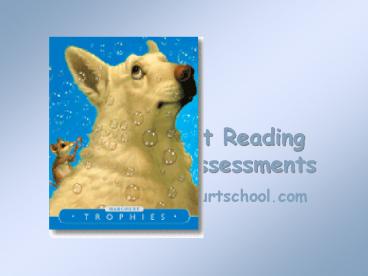Harcourt Reading Online Assessments - PowerPoint PPT Presentation
1 / 14
Title:
Harcourt Reading Online Assessments
Description:
Online Assessments. http://my.eharcourtschool.com. Benefits. Integrating CCCS. Differentiated instruction. Individualized assessments. Customized test material ... – PowerPoint PPT presentation
Number of Views:99
Avg rating:3.0/5.0
Title: Harcourt Reading Online Assessments
1
Harcourt Reading Online Assessments
- http//my.eharcourtschool.com
2
Benefits
- Integrating CCCS
- Differentiated instruction
- Individualized assessments
- Customized test material
- Scored responses and reports
- Prescriptions
3
Teacher Access
- Log in using the provided USERNAME and PASSWORD
- Edit your account information
- Add a class
- Choose Grade Trophies Level
- Only one level per class!
- Assign students to the class
4
Modify Your Class Roster
- View a Class Roster
- Select a class to view Student Information
- Print the roster
- Select students to change Student Password if
desired - USERNAME CAN NOT BE CHANGED -(
5
Teacher Home Page
- Click on Harcourt School Publishers Online
Assessment - In the Home tab Choose a class
- Click on the Students tab
- Choose a class Set Up Class
- Change Mastery Level and Curriculum Map and
Prescriptive Sources
6
Make Assignments
- Create a New Assignment
- Add students for this assignment
- Change Content Library to Trophies
- Change Show Students to Trophies Skills
- Choose Available Tests -- check those selected
- CAUTION! The test CAN NOT be removed from the
Student To Do List!
7
Test Settings
- Adjust features, Test Dates
- Test Times,Test Time Limits
- Remember to Save features
8
Student Reports
- Select your preference for viewing results
- Check Test Types
- Click Submit
- Choose Assessment Report
- View test and/or student results
9
Teacher and Student Log In
10
Student Home Page
11
Student To Do List
12
Sample Question
13
Missed Question
14
Student Can View Report