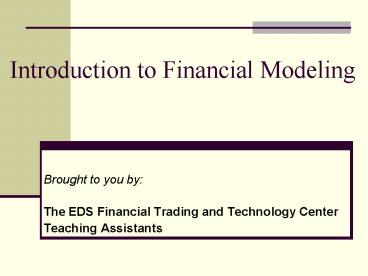Introduction to Financial Modeling - PowerPoint PPT Presentation
1 / 18
Title:
Introduction to Financial Modeling
Description:
Tip: build separate schedules for capital expenditures, depreciation, debt, etc. ... Solutions to Calculations - Outputs. Links Between Calculations (Outputs ... – PowerPoint PPT presentation
Number of Views:778
Avg rating:3.0/5.0
Title: Introduction to Financial Modeling
1
Introduction to Financial Modeling
- Brought to you by
- The EDS Financial Trading and Technology Center
- Teaching Assistants
2
The Financial Modeling Class
- Initiated by the Department of Finance and
Assembled by FTTC Proctors - Two classes 1 hour 1 hour exercise
- Financial Modeling I (w/ exercise)
- Financial Modeling II (w/ exercise)
- Conducted two or three times per semester
3
Class Outline
- Introduction to Financial Modeling
- Definition
- Types of Models Used
- Format
- Tips for Modeling in Excel
- Structuring the Model
- Making the Model Easy to Use
- Some Excel Tools and Keyboard Shortcuts
- Example Build-out of Several Financial Models
- DCF
- DDM
- WACC
- Comparables
- QA
- Break
- Practical Exercise (1 hour)
4
What Does a Financial Model Do?
- Compute many different types of finance problems
- Bond immunization
- Portfolio weightings
- Equity valuations
- Valuations of mergers, acquisitions, or
divestitures - Forecast financial performance
- Earnings growth
- Profitability
- Options
- Analyze different economic and financial
scenarios - Options payoffs given different expirations
- Sales growth given different economies/business
cycles - Profitability given different product demand
quantities
5
Types of Financial Models (Investment Banking)
- Dynamic Forecast Model
- Merger Consequences Model - Mergers,
acquisitions, divestitures - Leveraged Buy-Out (LBO) Model
- Discounted Cash Flow (DCF) Model
- Recapitalization Model
6
Some Examples of Financial Models
7
Some Examples of Financial Models
8
Some Examples of Financial Models
9
What Makes a GOOD Financial Model?
- Flexibility Design the model so that it can be
modified easily. - ?? Tip any assumption that was made to create
the model, such as revenue growth, or discount
rate, should be easy to change - Visibility Create the model under the premise
that anyone should be able to review/audit and
understand it quickly. - ?? Tip refrain from embedding hard coded data in
formulas or hiding/grouping rows/columns - Organization and Design Organize workbook so
that worksheets flow together logically. - ?? Tip group all assumptions on separate tab
name all other tabs according to the information
or function each contains (e.g. income statement,
balance sheet, depreciation schedule, output,
etc.)
10
What Makes a GOOD Financial Model?
Depth Construct model to reflect the reality of
the business while making as few simplifying
assumptions as possible. ?? Tip build separate
schedules for capital expenditures, depreciation,
debt, etc. Realistic Depiction of Business
Operations Choose assumptions that are
reasonable and defensible. ?? Tip most
assumptions will be determined by a senior banker
or researcher, but research or industry reports
can provide guidance Formatting Use formatting
for a purpose. ?? Tip use one color for hard
coded data (i.e. constants or historical data),
another for links and a third for formulas
11
Format of a Financial Model
- Data and Assumptions - Inputs
- Calculations
- Solutions to Calculations - Outputs
- Links Between Calculations (Outputs become
inputs) - Titles and Notes for Clarification
- Model Maintenance Check (Dashboard)
12
Assumptions
13
Calculations
14
Solutions to Calculations
15
Links Between Calculations
16
Title Notes
17
Model Maintenance Check (Dashboard)
18
Common Keyboard Shortcuts