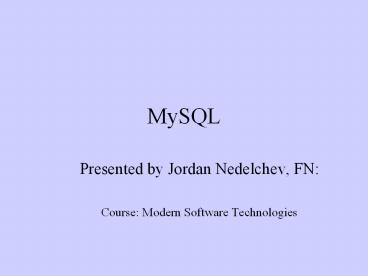MySQL - PowerPoint PPT Presentation
1 / 18
Title:
MySQL
Description:
... (when the password for the specified user is empty) mysql -u user -h Host Using passwords mysql -u user -h Host -p Example: mysql -u root -h localhost ... – PowerPoint PPT presentation
Number of Views:70
Avg rating:3.0/5.0
Title: MySQL
1
MySQL
- Presented by Jordan Nedelchev, FN
- Course Modern Software Technologies
2
MySQL
- The principal author
- Monty Widenius
3
WHAT IS MYSQL
- Free SQL (Structured Query Language) database
server. - licensed with the GNU General public license
http//www.gnu.org/ - MySQL is a database management system.
- MySQL is a relational database management
system. - MySQL is Open Source Software.
4
THE IDEA
- Client PC mysql client mysql
- Server PC MySQL Server safe_mysqld
- QUERY
- RESPONSE
- Separate the logical part of the queries from the
implementation logicalgly, and phisically.
5
HISTORY
- The authors started to use mSQL, but they came to
the conclusion that mSQL as not fast enough and
not flexible enough to face their needs. - The reslt is a new SQL server - MySQL
- The name MySQL
The directories "my
Monty's daughter My
6
MAIN SUPPORTED PLATFORMS
- First developed for Solaris and RedHat Linux.
- FreeBSD.
- OpenBSD.
- Mac OS X Server.
- Win95, Win98, NT, and Win2000.
- All modern systems with working Posix
threads and a C compiler.
7
DOWBNLOAD
- http//www.mysql.com/ Download instructions
- http//download.sourceforge.net/mirrors/mysql/
- RedHat and SuSe Linux distributions.
- http//www.analysisandsolutions.com/code/mybasic.h
tm Beginners MySQL Tutorial on how to install and
set up MySQL on a Windows machine.
8
INSTALLATION
- Under RedHat Linux from an RPM package (install
as root) rpm -i MySQL-VERSION.i386.rpm
MySQL-client-VERSION.i386.rpm - Under any (other) Linux (install as root)
groupadd mysql
useradd -g
mysql mysql
cd
/usr/local
gunzip lt /path/to/mysql-VERSION-OS.tar.gz tar
xvf - ln -s
mysql-VERSION-OS mysql
cd
mysql
scripts/mysql_insta
ll_db
chown -R mysql
/usr/local/mysql
chgrp -R mysql
/usr/local/mysql
bin/safe_mysqld
--usermysql
9
START MYSQL Server
- As root under Linux with the command
- safe_mysqld
10
START A MYSQL CLIENT
- Without using passwords
(when the password for
the specified user is empty)
mysql -u ltusergt -h
ltHostgt - Using passwords
mysql -u ltusergt -h ltHostgt -p
Example mysql -u root -h localhost - Exitting with the command quit or exit.
11
DATA MANAGEMENT
- SHOW DATABASES
- USE databaseName
- SHOW TABLES
- DESCRIBE table
- SELECT FROM table
- SELECT FROM table \G
- CREATE DATABASE databaseName
- DROP DATABASE databaseName
- CREATE TABLE tableName(name1 type1, name2 type2,
...) - DROP TABLE tableName
- INSERT INTO TABLE VALUES( value1, value2, ...)
- SELECT field1, field2, ... FROM tableName
- SELECT INTO OUTFILE 'C/tmp/skr.txt' FROM skr
- LOAD DATA INFILE /path/file.txt INTO TABLE skr
12
(No Transcript)
13
(No Transcript)
14
GRANT PRIVILEGES
- Change the password of the MySQL's administrator
(root) mysql -u root
mysql
UPDATE USER SET
Passwordpassword('new_password) WHERE
user'root' FLUSH
PRIVILEGES
OR
SET PASSWORD FOR
rootPASSWORD('new_password')
15
Main Features
- Fully multi-threaded using kernel threads.
- Works on many different platforms.
- Many column types
- Very fast joins using an optimized one-sweep
multi-join - Full operator and function support in the SELECT
and WHERE parts of queries. - You can mix tables from different databases in
the same query. - A privilege and password system that is very
flexible and secure. - Handles large databases.
- Tested with a broad range of different
compilers. (C/C) - No memory leaks.
- Full support for several different character
sets.
16
Documentation
- http//www.mysql.com/documentation/
- http//www.mysql.com/documentation/manual.php
- As text manual.txt
- As HTML manual_toc.html
- As GNU Info mysql.info
- As PostScript manual.ps http//www.turbolift.co
m/mysql
17
ADVANTAGES
- very fast
- reliable and easy to use
- multi-threaded multi-user and robust SQL
database server.
18
DISADVANTAGES
- Missing Sub-selects.
- MySQL doesn't yet support the Oracle SQL
extension i SELECT ... INTO TABLE , but supports
INSERT INTO ... SELECT .. - Does not support Stored Procedures and
Triggers. - MySQL doesn't support views, but this is on the
TODO.