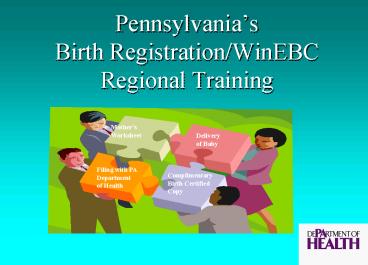Pennsylvanias Birth RegistrationWinEBC Regional Training - PowerPoint PPT Presentation
1 / 31
Title:
Pennsylvanias Birth RegistrationWinEBC Regional Training
Description:
Provide Affidavit of Mother (DO NOT provide Acknowledgement of Paternity form) ... Attach affidavit to hard copy of certificate. ... – PowerPoint PPT presentation
Number of Views:45
Avg rating:3.0/5.0
Title: Pennsylvanias Birth RegistrationWinEBC Regional Training
1
PennsylvaniasBirth Registration/WinEBCRegiona
l Training
Mothers Worksheet
Delivery of Baby
Filing with PA Department of Health
Complimentary Birth Certified Copy
2
Why is your position important?
- Legal Document
- Certificate of Live Birth Permanent, legal
record that proves age, parentage, and
citizenship. - www.health.state.pa.us/vitalrecords
- Statistics
- www.dsf.health.state.pa.us
(click on Health Statistics on the
left side) - www.cdc.gov/nchs
3
Its the Law
- The Vital Statistics Law, 35 P.S. 450.204
(Department forms) states The department shall
prescribe the forms for all certificates required
by this act. The department may prescribe all
other forms necessary for collecting,
transcribing, compiling and preserving vital
statistics. The department shall include in such
forms all standard items which contribute to a
uniform comparable nationwide system of vital
statistics.
4
Its the Law (continued)
- The Vital Statistics Law, 35 P.S. 450.401
requires a certificate of each birth occurring in
the Commonwealth of Pennsylvania to be filed
within a period prescribed by regulations of the
Advisory Health Board. Accordingly, 28 PA Code,
Title 28, 1.1 was promulgated by the Advisory
Health Board, which requires the reporting of
birth information within 10 days after the birth.
- Note A hard copy of the Certificate of Live
Birth should also be printed, signed, and filed
with the designated local registrar.
5
Completion and Review of Mothers Worksheet
- Babys Legal Name
- Name of Parent(s)
- Mailing Address
- Marital Status
6
Babys Legal Name
- What if parent(s) did not provide babys name?
- Do not wait longer than 10 days to file the
record with the state. - Do not send the Mothers worksheet home with the
parents.
7
Parents Name
- What you type in the WinEBC is what will print on
the birth certificate and what social security
will get. - The mothers maiden name is what prints on the
birth certificate. - If the mothers maiden name is Mary Unknown in
the WinEBC system it will print as Mary
Unrecorded on the birth certificate. - If the Fathers name is Unknown in the WinEBC
system it will print Information Not Recorded
on the birth certificate.
8
Mothers Mailing Address
- What not to enter
- Do not enter Pennsylvania counties (PA counties
are in menu selection) - Same data in more than one field
9
How to Enter Mothers Mailing Address(continued)
Correct Entries
- What to enter
- P. O. Box or Rural Route address in street field
- Only six characters for apartment number
- Only Add Out-of-State Counties (not Pennsylvania
counties) - http//www.addresses.com/zip_codes_by_city/3207.ht
ml
10
Review of Marital Status(Item 16 on worksheet)
- Determine if mother is
- Married to father of baby
- Married, but does not wish to name husband
- Not married
11
Yes, I am married to the father
- Be certain that husbands information has been
provided on the mothers worksheet. - Complimentary birth certified copy issued within
two weeks. - If mother indicates her marital status is common
law, ask when they entered into common-law
marriage. - Must be prior to September 17, 2003, to be
recognized in Pennsylvania. - If parents did not enter into common-law marriage
prior to this date, mother is NOT married to
father. Provide Acknowledgment of Paternity form
to mother.
12
No, I wish to name someone other than my husband
- Provide Affidavit of Mother (DO NOT provide
Acknowledgement of Paternity form). - Affidavit must be legible, witnessed, signed and
completed with husbands name and last known
address. - Attach affidavit to hard copy of certificate.
- Complimentary birth certified copy issued within
two weeks (will not include fathers name).
13
Entering information in WinEBC (Naming someone
other than husband)
- Select Yes for Item 16 (mother is married).
- Enter ? in all fields pertaining to father.
- Exception Select Dont Know/Not Sure for Item
25 (fathers race).
14
Nomother is not married and wishes to name
father
- Have both parents sign Acknowledgement of
Paternity in presence of a witness. - Submit to DPWs Bureau of Child Support
Enforcement (Direct questions to their office at
800-932-0211.) - If DOH receives electronic verification from DPW
within 60 days, complimentary birth certified
copy will be issued with fathers name. - If verification of Acknowledgement of Paternity
not received within 60 days, complimentary birth
certified copy will be issued without fathers
name.
15
Entering information in WinEBC (Unmarried
mother who wished to name a father)
- Select No for Item 16 (mother is unmarried).
- Select Yes indicating Acknowledgement of
Paternity was completed. - Enter fathers information as provided on the
mothers worksheet.
16
Nomother is not married and does not wish to
name father
- Complimentary birth certified copy issued within
two weeks (will not include fathers name). - Advise mother that Acknowledgement of Paternity
form may be completed at a future date and
submitted to DPW.
17
Entering information in WinEBC (Unmarried
mother who does not wish to name a father)
- Select No for Item 16 (mother is unmarried).
- Select No indicating Acknowledgement of
Paternity was not completed. - Enter ? in all fields pertaining to father.
- Exception Select Dont Know/Not Sure for Item
25 (fathers race).
18
Assisted Conception Registrations
- Gestational carrier (woman who gives birth)
completes worksheet indicating her actual
marital status. - Supplemental Report of Assisted Conception to
include information pertaining to intended
parent(s). - May have situations where intended parents are of
same gender. - Attach Supplemental Report of Assisted Conception
to hard copy of Certificate of Live Birth and
court order, if available. - Submit directly to Vital Records immediately.
19
Entering information in WinEBC (Assisted
Conception Registrations)
- Enter gestational carriers information in
entries pertaining to mother. - DO NOT enter intended mothers information.
- Select Yes or No for Item 16 to indicate
gestational carriers marital status. - Enter intended fathers information only if he
fertilized the egg. If not, enter ? in all
fields pertaining to father. Exception Select
Dont Know/Not Sure for Item 25 (fathers
race). - Call Vital Statistics staff at 1-800-323-9613 for
verbal file number. - Print hard copy of birth certificate.
- Transmit in batch as you normally would.
20
Foundling
- Enter the facility address or location the baby
was found for the residence information. - Enter Unknown in the Street Name field for
mailing address and select Unknown as the
State/Country. Leave the other Mailing Address
fields blank. - Enter Baby Boy Unknown or Baby Girl Unknown
(in separate fields). - Enter Information Not Record for the Mothers
and Fathers name (in separate fields) - Estimate the babys date of birth.
- All other unknown fields should be completed as
normal.
21
Deceased Baby
- Not Living at Time of Report
- Baby was born alive but died
- A Certificate of Live Birth should be filed and a
Certificate of Death (white Form H105.043-Rev
11/06) should be filed - Fetal Death (gt 16 Wks Gest)
- Baby was not born alive showed no signs of life
- A Certificate of Fetal Death (green Form H105.024
Rev. 12/06) should be filed. - ITOP (lt 23 Wks Gest)
- Induced Termination of Pregnancy should only be
reported on Report of Induced Termination of
Pregnancy (Form H106.072-Rev 09/02)
22
Social Security Number
- Review Item 18 to determine if authorization was
provided to issue Social Security number for
baby. - Will not be issued if baby not named, placed for
adoption, baby is deceased at time of report. - Will be sent to mothers mailing address (usually
within two weeks after birth certificate). - SSA will not send Social Security card to foreign
countries. - If there is a correction, contact Social Security
Administration at 1-800-772-1213 or your local
office - Website https//s044a90.ssa.gov/apps6z/FOLO/fo001
.jsp - Phone number can also be located in blue pages of
telephone book.
23
Submission
- Enter into WinEBC system and transmit batch
(state file) within 10 days. - Print hard copy of Certificate of Live Birth.
- Appropriate individual must sign birth
certificate. (MD, DO, Manager, or Supervisor) - Submit hard copy to local registrar.
24
Facility Errors
- Do not reenter a second record in WinEBC (will
create a duplicate record). - To correct an error, facility may submit a
correction letter on their letterhead that
includes babys name, date of birth, state file
number, error, and correct information. - Send to
- Division of Vital Records
- Attention Correction Unit
- 101 South Mercer Street
- P.O. Box 1528
- New Castle, PA 16103-1528
- or
- Fax to 724-656-3079
25
Facility Errors (continued)
- Advise parent(s) that they may return incorrect
certified copy to Vital Records to be replaced at
no charge. - If address has changed, parent is to include copy
of government issued photo ID that verifies
current address. - If incorrect certified copy not available,
parent(s) must complete application form and
submit fee.
26
Things to remember
- Is this Record Complete
- If this box does not pop up after you complete
and save a record, than the record is incomplete. - Double click on incomplete at the bottom of
your screen to see what needs to be completed.
27
Things to remember
If you keep the listing for your files, you must
click on Print Listing. The list of babies is
only available once.
28
Things to remember
You must click Yes and
You must click Send Data to transmit the Batch!
29
Contact InformationDivision of Vital
RecordsAddress 101 S. Mercer St P.O. Box 1528
New Castle, PA 16103
- Anne Koszela Clerical Supervisor, Current
Registration Unit - Telephone 1-800-842-5040, Ext 656-3121
(Facility Use Only) - Email akoszela_at_state.pa.us
- Margaret Matthews Administrative Officer,
Registration Section - Telephone 1-800-842-5040, Ext
656-3310 (Facility Use Only) - Email mmatthews_at_state.pa.us
- Other Contact Numbers
- Public 1-877-PA HEALTH or 724-656-3100
- Fax 724-656-3272 (Facility Use Only)
30
Contact InformationDivision of Statistical
RegistriesAddress 555 Walnut Street, 6th floor,
Harrisburg, Pa 17101
- David Mattiko RHIA Acting Chief, Vital
Records Data Systems - Email dmattiko_at_state.pa.us
- Chirike Odigie RHIA Vital Statistics Field
Consultant - Email codigie_at_state.pa.us
- Holly Hoffa Dickinson RHIA Vital Statistics
Field Consultant - Email hdickinson_at_state.pa.us
- Contact Numbers
- Toll Free 1-800-323-9613
- Local 717-783-2548
- Fax 717-772-3258
31
Our labor is for them!