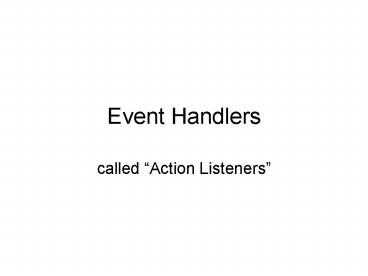Event Handlers - PowerPoint PPT Presentation
1 / 30
Title:
Event Handlers
Description:
The actionPerformed method runs based on a certain specified asynchronous event ... Asynchronous. On NO schedule. Happens without warning. Objects of this ... – PowerPoint PPT presentation
Number of Views:46
Avg rating:3.0/5.0
Title: Event Handlers
1
Event Handlers
- called Action Listeners
2
JButtons
An Event Java code that Listens for an
event Is called an Action Listener
3
3 new classes
- Use these two
- ActionListener a private inner class
- ActionEvent a helper class used by
ActionListener - To write your own
- Any class with actionPerformed( ) method
4
Add this to any class
- public class EventClass extends JFrame implements
ActionListener - public void actionPerformed ( ActionEvent e )
- System.out.println(Something just
happened) - System.out.println( e.getActionCommand( )
)
Helper class
5
What does implement mean
- Called an Interface
- Just like extend, only different.
- In extend, you can choose to use as-is, or
re-write the methods of the parent class. - The author of a class that is implemented,
insists that YOU write certain pre-determined
methods for it.
6
Why implement an Interface?
- Because there are probably tons of classes that
USE the implemented class, and if youre writing
a new one, it must fit exactly as previous ones
did - Heres the problem how else would you write a
class that comfortably slips into an application
thats already running?
7
ActionListener class
- An interface written by someone else, and you
must adhere to the contract - Class that implements the ActionListener must
meet one obligation - provide a method called actionPerformed that
receives an ActionEvent object, as a means of
telling what just happened?. - The actionPerformed method runs based on a
certain specified asynchronous event
8
Add this to any code
- public class eventClass extends JFrame implements
ActionListener - public void actionPerformed ( ActionEvent e )
- System.out.println(Something just
happened) - System.out.println( e.getActionCommand( )
)
9
ActionEvent objects
- An object of the helper ActionEvent class has the
following property - It gets notified of computer events.
- It is an object of a class that contains methods
that deal with events - e.getActionCommand()
- e.getSource()
- e.toString()
10
Asynchronous
- On NO schedule
- Happens without warning
11
Objects of this implemented class
- Useful when this becomes an object somewhere in
the immediate code (for instance, a class
constructor) - eventClass handler new eventClass( )
12
the JButton
- grabs one ActionListener object as its own
- (e.g. handler)
- sends its activity to that ActionListener
13
Tying a component to an ActionListener
- Components JButtons, JComboBoxes, JTextFields,
and other GUI controls. - JButton helloButton new JButton( Hello)
- // the class that contains the action listener
- eventClass handler new eventClass( )
- helloButton.addActionListener( handler )
- // or if were already IN the class
- helloButton.addActionListener( this )
Has to be an object that contains an
actionPerformed method
14
- Watch the demo
15
e.getSource( )
- Pull Jbuttons and other JComponents out of
constructor brackets. - Make them public and known to every one.
- Can be tested in if statements
16
test in actionPerformed
- public void actionPerformed( ActionEvent e )
- System.out.println(e.getActionCommand())
- if (e.getSource( ) exitButton)
- System.out.println("Exiting")
- System.exit(0)
- // end actionPerformed method
17
Handlers in General
18
A Component
- JButton relies on user action
- an event producer
- JButton helloButton new JButton( Hello)
19
Registration
- Tying a handler object to an event producer
- helloButton.addActionListener( myHandler )
- helloButton.addActionListener( this )
- if the current class contains the
actionPerformed method( )
20
A Handler Object
- Instantiate the Private, Inner Class
- JButton exitButton new JButton( "Exit" )
- add( exitButton )
- eventClass handler new eventClass( )
- exitButton.addActionListener( handler )
- handler is an object
- Can be attached to a component
- exitButton.addActionListener( this )
21
A Timer Event
- Imagine a clock ticking at every tick, the
computer generates an event. - Computers have many internal clocks.
- Some with nano-second timing.
- 10-9
- A nanosecond is to a second as a second is to 30
years - The standard measure of computer time is the
millisecond - 10-3
22
Time
- second
- millisecond - 1/1000 - 10-3
- microsecond - 1/1,000,000 - 10-6
- nanosecond - 1/1,000,000,000 - 10-9
23
The Timer Component
- Public Timer tickTimer
- tickTimer new Timer( 1000, null )
- tickTimer.addActionListener( this )
- tickTimer.start()
- tickTimer.stop()
How many milliseconds between events
what code runs every tick
24
(No Transcript)
25
Animation Coding Example
26
Main Class
- import javax.swing.
- import java.awt.
- import java.awt.event.
- public class bouncer extends JFramepublic int
ballX 0public int ballY 0public int
diameter 50public int width 400public int
height 400public int counter 0public
Timer tickTimer new Timer(10, null)
27
constructor
- public bouncer() setSize( width, height
) setVisible( true ) setDefaultCloseOper
ation( EXIT_ON_CLOSE )
tickTimer.addActionListener( this )
tickTimer.start( )
28
paint method
- public void paint (Graphics g)
- // background
- g.setColor( Color.white )
- g.fillRect( 0,0, width, height)
- // ball
- g.setColor( Color.red )
- g.fillOval( ballX, ballY, diameter, diameter
)
29
actionPerformed every time the timer ticks
- public void actionPerformed(ActionEvent e)
- ballY
- ballX
- repaint( ) // like calling the paint method
- if ( counter 400 ) // inc. and test
together - tickTimer.stop( )
30
add a bounce every time the timer goes off
- public void actionPerformed( ActionEvent e )
- ballY
- ballX
- repaint( )
- if (counter 400)
- tickTimer.stop()
- if (counter gt 200)
- ballY ballY - 2 // net effect -1