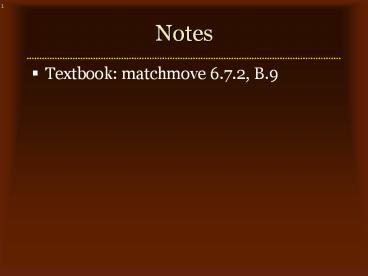Notes - PowerPoint PPT Presentation
Title:
Notes
Description:
For combining CG effects with real footage, need to match synthetic camera to ... 3 non-collinear if field-of-view known, 4 if not. More points can improve robustness ... – PowerPoint PPT presentation
Number of Views:23
Avg rating:3.0/5.0
Title: Notes
1
Notes
- Textbook matchmove 6.7.2, B.9
2
Match Move
- For combining CG effects with real footage, need
to match synthetic camera to real camera
matchmove - Too unreliable to just measure camera movement
mechanically - In some shots can actually use computer motor
control of camera to follow path - Useful for its consistency, but bias makes it
useless for match move - Instead need to estimate camera parameters from
footage
3
Match points
- Need to identify image space positions of enough
world space points - 3 non-collinear if field-of-view known, 4 if not
- More points can improve robustness
- Also deal with camera distortions
- Typically identify points by hand
- For difficult scenes (grass?) may need computer
vision techniques, or just put stuff in the scene
to track (and paint over later)
4
Solving match move
- Nonlinear equations can be difficult
- Probably need to use optimization to find robust
solution from multiple uncertain points - May use through-the-lens techniques to avoid
nonlinearity - except for first frame - or at
least to start the nonlinear solver on subsequent
frames - May need interactive help to lock on
- Enter the matchmove artist
5
Particle Systems
6
Particle Systems
- For fuzzily defined phenomena, highly complex
motion, etc. particle systems provide a
(semi-)automatic means of control - Break up complex phenomena into many (hundreds,
thousands, or more) component parts - E.g. fire into tiny flames
- Instead of animating each part by hand, provide
rules and overall guidance for computer to
construct animation
7
When in doubt
- Used to model particle-like stuffdust, sparks,
fireworks, leaves, flocks, water spray - Also phenomena with many DOFfluids (water, mud,
smoke, ), fire, explosions, hair, fur, grass,
clothing, - Three things to consider
- When and where particles start
- The rules that govern motion (and additional
attached variables, e.g. colour) - How to render the particles
8
What is a particle?
- Most basic particle only has a position x
- Usually add other attributes, such as
- Age
- Colour
- Radius
- Orientation
- Velocity v
- Mass m
- Temperature
- Type
- The sky is the limit - e.g. AI models of agent
behaviour
9
Seeding
- Need to add (or seed) particles to the scene
- Where?
- Randomly within a shaped volume or on a surface
- At a point
- Where there arent many particles currently
- When?
- At the start
- Several per frame
- When there arent enough particles somewhere
- Need to figure out other attributes, not just
position - E.g. velocity pointing outwards in an explosion
10
Basic animation
- Specify a velocity field v(x,t) for any point in
space x, any time t - Break time into steps
- E.g. per frame - ?t1/30th of a second
- Or several steps per frame
- Change each particles position xi by
integrating over the time step (Forward Euler)
11
Velocity fields
- Velocity field could be a combination of
pre-designed velocity elements - E.g. explosions, vortices,
- Or from noise
- Smooth random number field
- See later
- Or from a simulation
- Interpolate velocity from a computed grid
- E.g. smoke simulation
12
Second order motion
- Real particles move due to forces
- Newtons law Fma
- Need to specify force F (gravity, collisions, )
- Divide by particle mass to get acceleration a
- Update velocity v by acceleration
- Update position x by velocity
13
Time integration
- Really solving ordinary differential equations in
time - Methods presented before are called Forward
Euler and Symplectic Euler - There are better numerical methods
- These are the simplest that can work - but big
issue is stability - more on this later
14
Basic rendering
- Draw a dot for each particle
- But what do you do with several particles per
pixel? - Add models each point emitting (but not
absorbing) light -- good for sparks, fire, - More generally, compute depth order, do
alpha-compositing (and worry about shadows etc.) - Can fit into Reyes very easily
- Anti-aliasing
- Blur edges of particle, make sure blurred to
cover at least a pixel - Particle with radius kernel function
15
Motion blur
- One case where you can actually do exact solution
instead of sampling - Really easy for simple particles
- Instead of a dot, draw a line(from old position
to new position - the shutter time) - May involve decrease in alpha
- More accurately, draw a spline curve
- May need to take into account radius as well