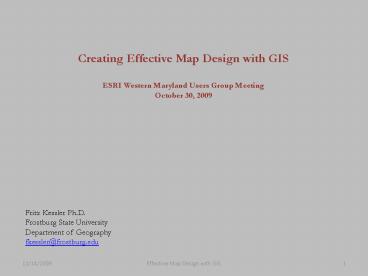Creating Effective Map Design with GIS - PowerPoint PPT Presentation
1 / 43
Title:
Creating Effective Map Design with GIS
Description:
1. Effective Map Design with GIS. Creating Effective Map ... execute, or construct according to plan: devise, contrive ... To devise for a specific ... – PowerPoint PPT presentation
Number of Views:115
Avg rating:3.0/5.0
Title: Creating Effective Map Design with GIS
1
Creating Effective Map Design with GIS ESRI
Western Maryland Users Group Meeting October 30,
2009
Fritz Kessler Ph.D. Frostburg State
University Department of Geography fkessler_at_frostb
urg.edu
2
Creating Effective Map Design with GIS
Introduction
- Creating a Visual Hierarchy
- Map of Maryland
- Choosing Color Schemes
- Map of Federal Lands
- Specifying Text
- Map of Chesapeake Bay
- Layout and Composition
- Map of County-Level Census Data
3
Creating Effective Map Design with GIS
Maps are vehicles of visual communication and
thus must be well designed to communicate
information and fulfill its purpose.
Introduction
4
Creating Effective Map Design with GIS
Introduction
- Difficult to define design
- Webster-Collegiate dictionary defines design as
follows - To create, fashion, execute, or construct
according to plan devise, contrive - To conceive and plan out in the mind lthe designed
the perfect crimegt - To have as a purpose intend ltshe designed to
excel in her studiesgt - To devise for a specific function or end
It is even harder to define good or bad
design, since everyone has different aesthetic
ideas on what is pleasing.
5
Creating Effective Map Design with GIS
- Creating a Visual Hierarchy
Creating a Visual Hierarchy
6
Creating Effective Map Design with GIS
- Contrast Between Land and Water
- Black outline creates overpowering visual
emphasis - Cyan is too dark, especially against black
county lines
Creating a Visual Hierarchy
7
Creating Effective Map Design with GIS
- Contrast Between Land and Water
- Light grey county outlines create a more subtle
appearance - Cyan has not changed (perceptually it has!)
Creating a Visual Hierarchy
8
Creating Effective Map Design with GIS
- Contrast Between Land and Water
- Black county outlines create a dark map
- Cyan is lighter than before
Creating a Visual Hierarchy
9
Creating Effective Map Design with GIS
- Contrast Between Land and Water
- White county outlines create a lighter
appearance - Cyan has not changed (perceptually it has!)
Creating a Visual Hierarchy
10
Creating Effective Map Design with GIS
- Reduce Y to 10
- Reduce ocean fill
- Background should not be visually dominant
Creating a Visual Hierarchy
0 0 25 0
41 14 5 0
10 0 2 2
2 1 18 0
11
Creating Effective Map Design with GIS
- Background is not visually dominant
- Background is now background
- Helps to emphasize symbols/text on the map
Creating a Visual Hierarchy
12
Creating Effective Map Design with GIS
- Emphasize MD?
- Could simply use black outline
- Coastline in Chesapeake Bay is drawing unwanted
attention
Creating a Visual Hierarchy
13
Creating Effective Map Design with GIS
- Emphasize MD
- Could keep the line hue the same but vary line
width - This approach is more subtle, but Chesapeake Bay
is still an issue
Creating a Visual Hierarchy
14
Creating Effective Map Design with GIS
- Emphasize MD
- Keep state outlines
- Eliminate surrounding counties
Creating a Visual Hierarchy
15
Creating Effective Map Design with GIS
- Choosing Color Schemes
Choosing Color Schemes
16
Creating Effective Map Design with GIS
- Map of Federal Lands
- Start with default color schemes
- Begin with lowest visual level (Background)
Choosing Color Schemes
17
Creating Effective Map Design with GIS
- Map of Federal Lands
- Set lowest level grey (helps to limit
simultaneous contrast) - Random federal lands will be brighter
Choosing Color Schemes
18
Creating Effective Map Design with GIS
- Simultaneous Contrast
- Visual contrast with dominant color hue (figure)
changes as it is placed with subordinate color
(ground)
Choosing Color Schemes
19
Creating Effective Map Design with GIS
- Map of Federal Lands
- ESRI has dozens of default color schemes
- Which land category stands out (in visual
terms)? - Should it?
- Why does it stand out?
Choosing Color Schemes
20
Creating Effective Map Design with GIS
- Map of Federal Lands
- Using another ESRI default color scheme
- Ugh!
Choosing Color Schemes
21
Creating Effective Map Design with GIS
- Map of Federal Lands
- Color Brewer
- http//www.personal.psu.edu/cab38/ColorBrewer/Col
orBrewer.html
Choosing Color Schemes
22
Creating Effective Map Design with GIS
- Map of Federal Lands
- Color Brewer
- Qualitative scheme for 8 classes
Choosing Color Schemes
23
Creating Effective Map Design with GIS
- Map of Federal Lands
- Color Brewer Qualitative Color Scheme
- Lightness levels are the same (a good start)
Choosing Color Schemes
24
Creating Effective Map Design with GIS
- Map of Federal Lands
- Manipulate scheme to emphasize smallest (more
important) units
Choosing Color Schemes
25
Creating Effective Map Design with GIS
- Specifying Text
Specifying Text
26
Creating Effective Map Design with GIS
- Type Family
Specifying Text
All variations of a particular type
Franklin Gothic is a popular sans-serif type
family FG Book regular (or roman) FG
italic FG bold FB bold italic FG Demi
medium FG Demi Condensed italic FG Heavy
bold FG Medium Condensed bold italic Times New
Roman is a popular serif type family Times
regular, book, or roman Times italic Times
bold Times bold italic
27
Creating Effective Map Design with GIS
- Type Face
Specifying Text
Name of a particular type family and style
Arial Plain Times New Roman Bookma Old
Style Century Book Garamond Book Haettenschweiller
Bold Palatino Roman Symbol (Symbol) Roman Tahoma
Book Italic Veranda Book Bold
28
Creating Effective Map Design with GIS
- Type Style
Specifying Text
Appearance of a type face
Serif and Sans-Serif Italic, Bold, Bold Italic,
Underline Case (UPPER CASE, Title Case, or lower
case) Value Medium Grey, Light Grey, White Hue
(a qualitative difference) Red, Green,
Blue Letter Spacing (condensed or e x p a n d e
d) deals with kerning
29
Creating Effective Map Design with GIS
- Type Size
Specifying Text
Size of text from bottom of descender to top of
ascender. Height of the block the letter rested
on (not necessarily the size of the letter
itself) A system of points where one inch is
divided into 72 points 1 pt .0138 72 points
1 inch Type size on map rarely less than 4 or 5
pt
4 pt. Type Type Type Type Type Type Type Type Ty
pe Type 24 pt Type
72 Point Type
30
Creating Effective Map Design with GIS
- Type Font
Specifying Text
Includes all attributes and characteristics of
every individual characters of one size and style
of a typeface. For example,
24 point Georgia Book
31
Creating Effective Map Design with GIS
- Map of Chesapeake Bay
- Achieve Harmony on the Map
- One type face vary styles (italics for water
features)
Specifying Text
32
Creating Effective Map Design with GIS
- Map of Chesapeake Bay
- Achieve Harmony on the Map
- Use maximum of two (2) type faces
- Vary style and size
Specifying Text
33
Creating Effective Map Design with GIS
Select type sizes to reflect the importance of
the object being labeled Contrast capital and
lowercase letters to avoid dullness.
Specifying Text
34
Creating Effective Map Design with GIS
General Text Placement Guidelines Point
Locations
Specifying Text
- Alignment and Justification
- Multi-line labels placed according to the
sequence of preferred locations - Individual lines of type should be horizontally
aligned or centered
35
Creating Effective Map Design with GIS
General Text Placement Guidelines Linear
Features
Specifying Text
- Horizontal type is easiest to locate and
readnever place type upside down - Fewer type descenders than ascenders
- place labels for linear symbols above the symbol
- Follow the general trend of the feature
- Type that curves too much is difficult to read
- Curve (never slant!) the type to follow the
feature - Focus on three goals above, horizontal, and
repeat to achieve legibility
36
Creating Effective Map Design with GIS
General Text Placement Guidelines Area Features
Specifying Text
- Visually center the label within the feature
- Align label outside of feature
- Use kerning and leading to help visually fill
the label to the feature
- Follow the general trend of areal features that
have complex curves - Consider using all-uppercase type when labeling
large areal features
37
Creating Effective Map Design with GIS
- Layout and Composition
Layout and Composition
- Page Area (landscape portrait)
- Dimensions
- Map Elements
- Map
- Title
- Scale
- Explanation
- Cartographer, Source, Date
- Inset Map
- North Arrow
38
Creating Effective Map Design with GIS
- Map of Census Data
- Layout Environment
- Visualize empty space (page layout decisions)
Layout and Composition
39
Creating Effective Map Design with GIS
- Map of Census Data
- Layout Environment
- Impose grid
Layout and Composition
40
Creating Effective Map Design with GIS
- Map of Census Data
- Achieve harmony on the map
Layout and Composition
41
Creating Effective Map Design with GIS
- Balance empty space surrounding map
- White space is ok!
Layout and Composition
42
Creating Effective Map Design with GIS
- Two texts worth purchasing
The End
- Both are by Cindy Brewer (Ph. D. at Penn State)
- Published by ESRI Press
43
Creating Effective Map Design with GIS
The End
- Fritz Kessler Ph.D.
- Frostburg State University
- fkessler_at_frostburg.edu
- Link to slides
- http//faculty.frostburg.edu/geog/kessler/fkmain.h
tml