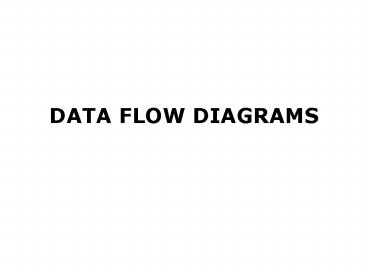DATA FLOW DIAGRAMS - PowerPoint PPT Presentation
1 / 29
Title:
DATA FLOW DIAGRAMS
Description:
The DFD portrays the system in terms of its component pieces, with all ... expect to iterate, put down the DFD and go back to it a few times to create ... – PowerPoint PPT presentation
Number of Views:71
Avg rating:3.0/5.0
Title: DATA FLOW DIAGRAMS
1
DATA FLOW DIAGRAMS
2
Systems Analysis
- Focus is the logical view of the system, not the
physical - What the system is to accomplish, not how
- Tools
- data flow diagrams
- data dictionary
- process specification
- entity-relationship diagrams
3
Data Flow Diagram
- "a network representation of a system. The
system may be automated, manual, or mixed. The
DFD portrays the system in terms of its component
pieces, with all interfaces among the components
indicated." - - Tom DeMarco
- hence DFDs
- focus on the movement of data between external
entities and processes, and between processes and
data stores
4
Example Data Flow Diagram
data store
process
data flow
external entity
5
Data Flow Diagrams are
- Used to perform structured analysis to determine
logical requirements - A graphical tool, useful for communicating with
users, managers, and other IS personnel - Useful for analyzing existing as well as proposed
systems - A relatively simple technique to learn and use
6
Why Conduct Process Modeling?
- Understand components of current logical or
physical system for purpose of rebuilding in a
different physical form/technology, possibly with
some changed functionality - Find inefficiencies in current system
- Re-engineer current system
7
Sources/Sinks(external entities)
- Any class of people, an organization, or another
system which exists outside the system you are
studying. - Form the boundaries of the system.
- The system and external entities exchange data in
the form of data flows. - Must be named, titles preferred to names of
individuals - use a noun
source/ sink
8
Data Flows
- data in motion
- marks movement of data through the system - a
pipeline to carry data - connects the processes, external entities and
data stores - Unidirectional
- originate OR end at a process (or both)
- name as specifically as possible - reflect the
composition of the data - a noun - do not show control flow! Control flow is easy
to identify- a signal with only one byte -
(on/off). - HINT if you can't name it either it's control
flow, doesn't exist or you need to get more
information!
9
Processes
- transform incoming data flows into outgoing data
flows - represent with a bubble or rounded square
- name with a strong VERB/OBJECT combination
examples - create_exception_report
- validate_input_characters
- calculate_discount
process
10
Data Stores
- data at rest
- represents holding areas for collection of data,
processes add or retrieve data from these stores - name using a noun (do not use file)
- only processes are connected to data stores
- show net flow of data between data store and
process. For instance, when access a DBMS, show
only the result flow, not the request
data store
11
Data Flow Diagram Donts
- 1. BLACK HOLES
- 2. MIRACLES
- 3. Let it get too COMPLEX 7 2 processes
- 4. Leave things UNLABELED
- (corollary labels should have meaning)
- 5. Data stores that are SOURCES or
- SINKS
- 6. Data flows that are UNASSOCIATED with
- a PROCESS
- 7. Expect your diagram to be perfect the
- first time!
12
Data Flow Diagram Donts
13
Data Flow Diagram Donts
ds-1
A.1
A.2
data
4. Leave Things Unlabeled Corollary Labels
Should Have Meaning
14
Data Flow Diagram Donts
15
Data Flow Diagram Donts
6. Data Flows Unassociated With a Process
entity to entity
data store to entity - or reverse
data store to data store
16
Diagramming A System
- multiple DFDs are required to represent a system
- DFDs are created at increasing levels of detail
17
Different Types of DFDs
- Context diagram
- Level-0 diagram (system diagram)
- Level-n diagram
- Primitive diagram
18
Context Diagram
- defines the scope of the system by identifying
the system boundary - contains
- one process (which represents the entire system)
- all sources/sinks (external entities)
- data flows linking the process to the sources and
sinks (external entities)
19
Example Context Diagram
student
course selections
Registration System
schedule
Registration details
business office
20
Constructing a Context Diagram
- identify and list sources/sinks (external
entities) - identify and list inputs to and outputs from
sources/sinks (external entities) - create context diagram
21
Level-0 Diagram
- describes the overall processing of the system
- show one process for each major processing step
or functional requirement - data flows from the context appear on system
diagram also (level balancing) - can show a single data store to represent all
data in aggregate at this level - can draw duplicate sources, sinks and data stores
to increase legibility
22
Drawing a Level-0 Diagram
- list the major data stores
- list major business steps
- draw a segment for each business step
- assemble into single DFD
- re-organize until satisfied
- number processes
23
Functional Decomposition
- similar to a series of more detailed maps
- iterative process of breaking the description of
a system into finer and finer detail to create a
set of charts in which one process on a given
chart is explained in greater detail on another
chart - referred to as exploding, partitioning, or
leveling - must use your judgment to decide what goes on
each level - show error and exception handling on lower levels
(if at all)
24
Lower Level Diagrams
- explode the processes shown on the level-0
diagram - each process is represented by its own DFD
- balance data
- data flows on upper level appear on lower level,
or - data flows on upper level are broken into
component pieces with components shown on lower
level - each lower level shows greater and greater detail
- follow numbering convention
25
Balancing DFDs
- conserve data from level to level - inputs and
outputs on the higher level must appears
somewhere on the lower level
26
Advanced Rules
- Composite data flow on one level can be split
into its component data flows on the next level -
but new data cannot be added and all data in the
composite must be included in the sub-flows - The inputs to a process must be sufficient to
produce the outputs. - Lowest level DFDs may add new data flows to
represent exception handling, i.e., error
messages - May repeat data stores or sources/sink to avoid
crossing lines
27
Additional Guidelines
- the inputs to a process are different from the
outputs of that process - objects in a set of DFDs have unique names
- do not change data flow names on lower levels
unless you are decomposing a data flow into
component pieces. - never explode a single process into another
single process. If you cannot partition the
process, then the lower level DFD is not needed. - expect to iterate, put down the DFD and go back
to it a few times to create something
satisfactory.
28
Other Questions about Lower level diagrams
- 1. How deep? (how many levels?)
- if the process has only one input or one output,
probably cannot partition further - can you describe the process in English in about
1/2 page? - 2. How broad? (how many processes on a level?)
- 7 two is a reasonable heuristic
- may temporarily place much of the system on a
single diagram then re-draw into separate levels
29
Quality Guidelines
- Completeness
- all components included in project dictionary
- Consistency
- between levels balancing, leveling
- Timing considerations
- assume system never starts and never stops
- Iterative nature
- revisions are common
- Drawing primitives (lowest level)
- when to stop?