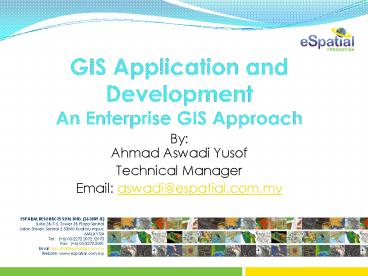GIS Application and Development An Enterprise GIS Approach - PowerPoint PPT Presentation
1 / 30
Title:
GIS Application and Development An Enterprise GIS Approach
Description:
Intranet, Extranet, Internet, eCommerce, EDI links with parties within and ... Hardware, platforms, and hosting: servers, and where they are kept ... – PowerPoint PPT presentation
Number of Views:218
Avg rating:3.0/5.0
Title: GIS Application and Development An Enterprise GIS Approach
1
GIS Application and DevelopmentAn Enterprise GIS
Approach
- ByAhmad Aswadi Yusof
- Technical Manager
- Email aswadi_at_espatial.com.my
2
How is GIS used?
- Economic development
- Elections
- Environmental management
- Health and human services
- Homeland security
- Land records and cadastral solutions
- Law enforcement
- Public safety
- Natural resources
- Telecommunications
- Transportation
- Utilities maintenance
- Water resources
- Agriculture
- Defense
- Local government
3
GIS Integrates Workflows
Planning
Management
Science
Operations
Engineering
. . . Supporting Collaboration
4
The Evolving GIS Landscape
Social Factors
Roads/Infrastructure
Hydrology
Key Concepts
Land Use/Land Cover
- Georeferencing
- Digital Processing
- Map Overlay
- Spatial Analysis
- Visualization
- Map Production
Imagery
Environment
Topography
. . . Integrating Disciplines, Organizations
and Activities
5
GIS is Evolving to a Web Services Environment
From Project and Workgroup to Enterprise
Information System
GIS is Evolving to a Web Services Environment . .
. Becoming More Distributed
6
GIS Workspaces
7
Emerging GIS Deployments
8
Services Oriented Architecture (SOA)
Provides a Framework for Integrating GIS and
Enterprise Systems
9
Enterprise Structural components
- Business
- Strategy maps, goals, corporate policies,
Operating Model - Functional decompositions, capabilities and
organizational models - Business processes
- Organization cycles, periods and timing
- Suppliers of hardware, software, and services
- Applications
- Application software inventories and diagrams
- Interfaces between applications - that is
events, messages and data flows - Intranet, Extranet, Internet, eCommerce, EDI
links with parties within and outside of the
organization
- Information
- Metadata
- Data models conceptual, logical, and physical
- Technology
- Hardware, platforms, and hosting servers, and
where they are kept - Local and wide area networks, Internet
connectivity diagrams - Operating System
- Infrastructure software Application servers,
DBMS - Programming Languages, etc..
10
Enterprise GIS
- A geographic information system that is
integrated through an entire organization so that
a large number of users can manage, share, and
use spatial data and related information to
address a variety of needs, including data
creation, modification, visualization, analysis,
and dissemination.
11
Enterprise GIS
- Enterprise GIS is an organizationwide approach to
GIS implementation, operation, and management. - It integrates spatial data and technology across
the organization, coupling centralized management
with decentralized use
- Enterprise GIS involves an integrated database
and system architecture that provides users with
different types and levels of access and
functionality tailored to support their work
processes, locations, and devices. - Its design also integrates with other data and
systems within an organization. Although it is
enabled by technology tools, enterprise GIS is a
management approach.
12
Enterprise GIS Characteristics
- Central IT Based Server Environments
- Business Logic / Data Management / Security /
Standardizations - Ability to Share Resources, Functionality Data
- Client Access Main or Regional Offices, Home or
in the Field - Thick or Thin, Mobile or Stationary Clients
- Support Multiple Users
- Built on Industry Standards
- Examples .NET, Java, XML/SOAP Protocols, HTTP
- Service Oriented Approaches (Web Services)
13
Benefits of the Enterprise GIS
- Communications
- open lines of information exchange between
departments, functions and individuals speed
workflow and reduce errors and inefficiencies. - Services
- faster flow of information and access to data
about surrounding resources can enable office
staff and field crews to solve problems faster
and respond to customers easier and more
accurately. - Accountability
- access to up-to-the minute information and the
ability to generate timely, relevant and
customized reports enables decision-makers of all
levels to perform more effectively and more
transparently. - Response
- GIS integration can dramatically reduce the time
needed to react to hourly, daily or monthly
functions, and provide an opportunity to be
proactive instead of simply reactive.
- Protection
- optimized allocation of personnel and resources
can give your community greater security at all
levels and enable you to plan more effectively
for future contingencies. - Efficiency
- limited resources stretch farther through more
valid and meaningful planning, budgeting and
spending. Savings can be achieved in a variety of
areas ranging from parts planning to personnel
allocation - Compliance
- maximized information access can keep governments
up-to-the-minute on environmental, legal and
financial regulations timely reporting and
planning gives managers greater decision-making
confidence. - Access
- instead of valuable information being isolated in
the memories of individual workers, it can be
shared, updated and utilized by everyone who
needs it.
14
Benefits of the Enterprise GIS
- Why Use an Application Server Instead of a Thick
Client? - Reduce update and administration
- Lower client hardware costs
- Reduce network traffic
- Manage all technology in machine room
- What are the returns on investment today?
- Cost savings associated with new hardware
Implementation - Simplification of Processes
- Risk Reduction
- Integration of disparate technologies /
applications
- Allow you to Reduce
- Licensing of Software
- Installation of Applications
- Redundancy of Data
- Duplication of Resources
- Implement Corporate or Agency Standards
15
Purposes of Enterprise GIS
- Broad access to geographic data and processing
- Common infrastructure to build and deploy GIS
- Gain Economies of Scale through organizationwide
GIS use
- Address business needs collectively instead of
individually!
16
Enterprise GIS
- Just like other Enterprise IT Systems
- Architecture
- Interfaces
- Development tools
- Deployment strategies
- Standards
17
Return of Investment
- Reduced staff time per project
- Elimination of errors caused by maintaining
duplicate systems - Greater community support
- Elimination of costly outsourcing of mapping
functions - Ability to boost revenues through more efficient
tax and fee collection
- Optimized ability to support grant and other
funding applications - Improved decision making
- Better accountability
- Leveraged value of existing technology tools
- Valuable tool for future growth planning
- Better utilization of limited resources
- Overall cost savings
18
Enterprise GIS Challenges
- Underestimating the task
- Insufficient resource
- Generalized implementation plan
- Coordination difficulties
- Lack of commitment
- Shareholder reluctance to cede power
- Loss of momentum
- Difficulties justifying the project
- Limiting development to incremental improvements
19
Getting Started
20
Firewall
GIS Server
21
Spatial Visualisation System
22
Spatial Visualization System
- Visualize
- Analyze
- Collaborate
- Decide
23
Spatial Visualization System
- Technical Specification
- Benefits
- 39 x 22 (45 diagonal)
- 1920 x 1080 pixel native resolution
- High brightness (450 nits)
- High contrast (8001)
- 170 x 170 viewing angle
- Low-reflection screen
- Mobile convertible stand (draft, table and
presentation modes) - Electric lift mechanism
- Sturdy, industrial-strength frame, base and
connections
- Improves decision making by facilitating
discussion and debate. - Geographically separated teams can visualize and
share ideas in real-time. - Tilt and height adjustments coupled with system
mobility allow the TT45 to be moved and
configured as needed.
24
Enterprise GIS Technology
25
About ArcGIS
- ArcGIS is a complete system for
- authoring, serving, and using geographic
information. - It is an integrated collection of GIS software
products for building and deploying a complete
GIS wherever it is neededon desktops, servers,
or custom applications over the Web or in the
field.
26
ESRI ArcGIS Server
- Applications that are distributed using ArcGIS
Server can be accessed via the Web, desktop
applications, or on mobile devices.
27
ArcGIS Server
- ArcGIS Server is ESRI's primary server GIS
product. - It is a complete and integrated server-based GIS
that comes with out-of-the-box, end user
applications and services for spatial data
management, visualization, and spatial analysis.
28
ArcGIS Image Server
- ArcGIS Image Server is a management, processing,
and distribution platform for geospatial imagery
that integrates with ArcGIS Server. It provides
fast and open access to geospatial imagery,
allowing organizations to leverage their
investments in raster data.
29
Question and Answer
30
End of Presentation