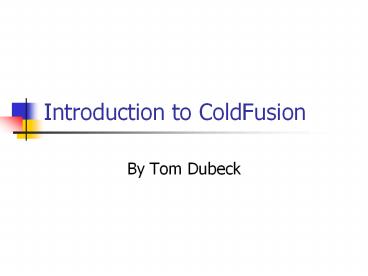Introduction to ColdFusion - PowerPoint PPT Presentation
Title:
Introduction to ColdFusion
Description:
It will however, let you write powerful web applications ... Greate for narrowing results or re-ordering. Although it supports it, not a good idea to join. ... – PowerPoint PPT presentation
Number of Views:40
Avg rating:3.0/5.0
Title: Introduction to ColdFusion
1
Introduction to ColdFusion
- By Tom Dubeck
2
Overview
- What is ColdFusion?
- How does it compare to other scripts?
- Some example code.
- Why you might want to use it.
- Installing ColdFusion.
- Controlling ColdFusion.
3
What is ColdFusion?
- ColdFusion ! Cold Fusion, it will not power your
computer or win you a Nobel Prize in Physics - It will however, let you write powerful web
applications relatively quick and straightforward
as compared to some other web scripts.
4
Other language Comparisons Perl
- Interpreted on a character basis
- Any shared data must go through hidden HTML field
or manually created cookies. - Both HTML and Headers must be spelt out using
Print commands - Syntax similar to C but with a lot more
punctuation characters in weird places. - Object Oriented?
5
Other Language ComparisonASP/VBscipt
- Interpreted on a Character basis
- Pages are loaded individually, but can be easily
connected through Session and Application
variables. - ASP code is inserted in between normal HTML with
special lt gt tags (much like JSP). - Very different Syntax than C/Perl/etc, but very
human readable. - Barely Object Oriented
6
Other Language ComparisonColdFusion
- Interpreted on a Tag basis. Also administered by
local Admin page. - Like ASP, has Session, Application, and other
scopes that can share information from page to
page. - Each Logic control or Data structure is
represented by its own HTML/XML-ish tag, highly
intermingled. - Structures and Custom tags, not quite objects
7
Source Comparison
8
Tag based Code
- ltcfsetgt to declare/set variables
- ltcfloopgt for any kind of loop, index/while/contain
er - ltcfoutputgt for both plain printing and
containers/lists - ltcfquerygt for database access
- ltcfparamgt for easy form field or argument
validation and access
9
Operators
- In CFML, ltgt already used in tags.
- - is, equal, or eq
- ! - is not, not equal ne
- gtltgt- gt, lt, greater than or equal, gte
- XOR, EQV, IMP, and MOD supported as well.
10
Make your own tags, kind of like OOP
- Define a template MyClass.cfm
- Use ltcfparamgt to take in attributes
- Use thistag.executionmode to set behaviors for
endtags - Tag is calledltcf_MyClassgt.
11
Why ColdFusion?
- Very high interactivity and support with
Macromedia products include Flash and
Dreamweaver. - Verity Search Engine takes all the work out of
full text searches. - Admin page keeps important system settings
(Databases, error handling) standardized between
pages and hidden from those that dont need to
know. - Very powerful query control
- Easy to use variable validation.
12
ColdFusion in ActionVerity Search through
Database
- ltcfquery name"descriptions" dataSourceStore"gt
- Select ItemNumber, Description
- From MainInventory
- lt/cfquerygt
- ltcfparam nametxt" defaultnothing"gt
- ltcfindex collection"ProductSearch"
body"Description" key"ItemNumber"
query"descriptions"gt - ltcfsearch name"Products" collection"ProductSearc
h" criteria"txt"gt - ltcfquery nameresults" datasourceStore"
dbtype"ODBC"gt - Select From Products
- Where key in (ValueList(Products.Key))
- lt/cfquerygt
13
ColdFusion in ActionQuery of Queries
- ltcfquery namealldata" dataSourceStore"gt
- Select
- From MainInventory
- lt/cfquerygt
- ltcfquery nameGetByType" dbtypequery"gt
- Select ItemNumber, Description
- From alldata
- Where typeElectronics
- lt/cfquerygt
14
Query of Queries
- Uses the Query object instead of the database.
- Greate for narrowing results or re-ordering.
- Although it supports it, not a good idea to join.
15
In case you dont like CFML
- ltcfscriptgt tag- works like ltscriptgt tag for
JavaScript or ltgt for SP. - Supports for, while, do while loops identical to
JavaScript. - Function to declare functions, var to declare
varibles, return anything you want. In other
words, just like JavaScript. - No print command, have to return a string and
ltcfoutputgt
16
Installing ColdFusion
- Can be done with or without a previous Web
server. - Can get a free developers version to tinker with
on your machine from www.macromedia.com. - Default settings generally work.
17
ColdFusion Admin
- Conveniant place to control your Data Sources,
Verity Collections, System settings, and
Debug/Error handling.
18
ColdFusion Resources
- Macromedias Developers Forum
- Various online tutorials
- Various books