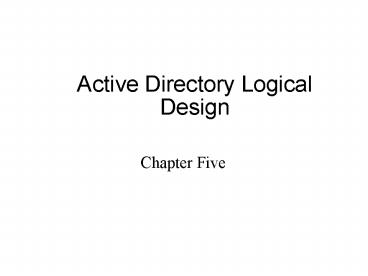Active Directory Logical Design - PowerPoint PPT Presentation
1 / 32
Title:
Active Directory Logical Design
Description:
Active Directory is subdomain of DNS Name space. Resources are kept ... Sales - subdomain. www and mail - refer to specific machines within the organization ... – PowerPoint PPT presentation
Number of Views:77
Avg rating:3.0/5.0
Title: Active Directory Logical Design
1
Active Directory Logical Design
- Chapter Five
2
Namespace
- In Windows 2003, DNS is the primary method of
name resolution - DNS is a hierarchical naming system
- 63 characters in domain name
- 255 total characters in FQDN
- A-Z, a-z, 0-9, and -(dash) valid characters
3
Namespace Options
- Same DNS Name for Active Directory
- Confidential data is publicly available
- Completely different namespace
- Separate resources (computersrus.local or
computerworld.private for Active Directory and
computersrus.com or computerworld.net for
Internet DNS) - Must have forwarders configured properly so that
internal clients may access external resources
4
Namespace Options
- Active Directory is subdomain of DNS Name space
- Resources are kept separate from Internet
- Delegation for a DNS server for the subdomain
zone data - Dynamic DNS
- Helps make changes to the DNS host table easier
to manage
5
Namespace
- www.Sales.TexasPinball.com
- .com - top-level domain name, refers to the type
of organization - TexasPinball - second-level domain name, refers
to the organization - Sales - subdomain
- www and mail - refer to specific machines within
the organization
6
Forests
- A collection of domain trees
- The domains have a noncontiguous namespace and
differing name structure - Security and administrative boundary
- All domains share a common schema
- The domains share a common Global Catalog
- The domains operate independently, but
cross-domain communication is enabled - There is an implicit, two-way transitive trusts
exist between domains and domain trees - Common configuration partition stores information
about domains, sites, and site links
7
Forest
8
Multiple Forests
- Different schemas required
- Complete separation of administration and
security - Do not want a complete trust between all domains
9
Domain
- Domain - a selection of computers, user accounts,
or other objects that share a common replication
boundary - hierarchical structure of containers and objects
- Directory for publishing shared resources
- Authentication of computers and users
- Group policy based administration
- Require separate domains for different account
policies
10
Domain Tree
11
Domain Trees
- A group of Windows 2003 domains that share the
same namespace - all domains share a common schema
- all domains share a common Global Catalog
- implicit two-way transitive trusts exist between
domains - permissions and rights flow down the tree
12
Designing Domains
- Single Domains
- Easier to administer
- Use OUs to delegate administrative control and
apply group policies - Multiple Domains
- Need to create different account policies
- Password length 8 for some accounts in one
division - and password length 10 for other accounts in a
different division - Have many objects
- Concern over replication
13
Multi-master Intra-site Replication
14
Dedicated Forest Root
- Root has groups that can manage forest,
Enterprise Admin and Schema Admin - Central trust location all transitive trusts
pass through the root - Can not rename forest root or delete root.
15
Domain Controllers
- Recommended to have at least two domain
controllers for a given domain - Redundancy and hence fault tolerance
- Faster authentication
- Additional domain controller for an existing
domain - Use Domain Admins credentials to add a second
domain controller for a given domain
16
Domain Controllers (DC)
- Servers that provide authentication of domain
members - Data stores
17
Active Directory Structure
- AD is a single table residing in a single file
that is copied to all domain controllers - Rows describe objects
- Columns describe attributes
18
Active Directory Components
- Active Directory Objects
- Active Directory Schema
- Organizational Unit
- Global Catalog
- Operation masters
19
Active Directory Objects
- An object refers to a specific, distinctive,
named resource on the network - groupings of similar objects are classes
- objects that can contain other objects are
containers (e.g. a domain)
20
Active Directory Schema
- An definition of the types of objects allowed
within a directory, and the attributes associated
with them - attributes (schema objects) are defined once and
can be applied to multiple classes - classes (metadata) describe which attributes are
used to define objects
21
Attributes and Objects
22
Active Directory Schema
23
Organizational Unit (OU)
- A special container used to organize objects in a
domain into administrative units - Can apply group policy to users and computers in
OU - Do not nest more that 10 layers deep
- Slows authentication
24
Relationships Forest, Trees, Organizational
Units
25
Global Catalog
- A limited database that stores partial replicas
of the directories of other domains - Stored on DCs known as Global Catalog Servers
26
Global Catalog
27
Trust Relationships
- Trusts can between domains in a forest are
transitive and two way. - If Domain 1 trusts Domain 2 and Domain 2 trusts
Domain 3, then Domain 1 also trusts Domain 3
28
Forest Trust
- Can have a two-way forest trust between two
forests only. - Establishes a two-way transitive trust between
forests.
29
Shortcut Trust
- Within forest to allow quicker authentication
across domains.
30
Trust Relationships
- Allow cross-domain access to resources requires a
trusted domain and a trusting domain - Users in Domain 1 can access resources in Domain
2 in this one-way trust - External trusts are non-transitive
31
Trusts
- One way trust
- Domain 2 trusts Domain 1
- Users in Domain 1 can access resources in Domain
2 - Domain 1 can validate logons for Domain 2
32
External are non-transitive
- External trusts can also be two-way