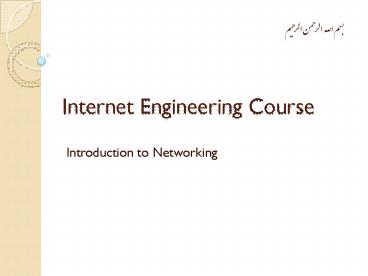Internet Engineering Course - PowerPoint PPT Presentation
1 / 52
Title:
Internet Engineering Course
Description:
Layering and End-to-End Arguments. OSI Model and Internet Architecture ... RealAudio. RealVideo. Benefits/Drawbacks of Layering. Benefits of layering ... – PowerPoint PPT presentation
Number of Views:101
Avg rating:3.0/5.0
Title: Internet Engineering Course
1
Internet Engineering Course
- Introduction to Networking
2
Contents
- What is (computer/data) network?
- Statistical multiplexing
- Packet switching
- Layering and End-to-End Arguments
- OSI Model and Internet Architecture
- A short history of Internet
3
What is a Network?
- There are many types of networks!
- Transportation Networks
- Transport goods using trucks, ships, airplanes,
- Postal Services
- Delivering letters, parcels, etc.
- Broadcast and cable TV networks
- Telephone networks
- Internet
- Social/Human networks
4
Key Features of Networks
- Providing certain services
- transport goods, mail, information or data
- Shared resources
- used by many users, often concurrently
- Basic building blocks
- nodes (active entities) process and transfer
goods/data - links (passive medium) passive carrier of
goods/data - Typically multi-hop
- two end points cannot directly reach each other
- need other nodes/entities to relay
5
Data/Computer Networks
- Delivery of information (data) among computers
of all kinds - servers, desktops, laptop, PDAs, cell phones,
...... - General-Purpose
- Not for specific types of data or groups of
nodes, or using specific technologies - Utilizing a variety of technologies
- physical/link layer technologies for connecting
nodes - copper wires, optical links, wireless radio,
satellite
6
How to Build Data/Computer Networks
- Two possibilities
- infrastructure-less (ad hoc, peer-to-peer)
- (end) nodes also help other (end) nodes, i.e.,
peers, to relay data - infrastructure-based
- use special nodes
- (switches, routers, gateways)
- to help relay data
7
Connectivity and Inter-networking
- Point-to-point vs.
- broadcast links/
- wireless media
- switched networks
- connecting clouds (existing physical networks)
- inter-networking using gateways, virtual tunnels,
8
Resource Sharing in Switched Networks
- Multiplexing Strategies
- Circuit Switching
- set up a dedicated route (circuit) first
- carry all bits of a conversation on one circuit
- original telephone network
- Analogy railroads and trains
- Packet Switching
- divide information into small chunks (packets)
- each packet delivered independently
- store-and-forward packets
- Internet
- (also Postal Service, but they dont tear
your mail into pieces first!) - Analogy highways and cars
9
Common Circuit Switching Methods
- Sharing of network resources among multiple users
- Common multiplexing strategies for circuit
switching - Time Division Multiplexing Access (TDMA)
- Frequency Division Multiplexing Access (FDMA)
- Code Division Multiplexing Access (CDMA)
- What happens if running out of circuits?
10
Packet Switching Statistical Multiplexing
Packet Switching, used in computer/data networks,
relies on statistical multiplexing for
cost-effective resource sharing
- Time division, but on demand rather than fixed
- Reschedule link on a per-packet basis
- Packets from different sources interleaved on the
link - Buffer packets that are contending for the link
- Buffer buildup is called congestion
11
Why Statistically Share Resources
- Efficient utilization of the network
- Example scenario
- Link bandwidth 1 Mbps
- Each call requires 100 Kbps when transmitting
- Each call has data to send only 10 of time
- Circuit switching
- Each call gets 100 Kbps supports 10 simultaneous
calls - Packet switching
- Supports many more calls with small probability
of contention - 35 ongoing calls
12
Circuit Switching vs Packet Switching
13
Inter-Process Communication
- Turn host-to-host connectivity into
process-to-process communication - Fill gap between what applications expect and
what the underlying technology provides - multiplexing vs. demultiplexing
14
Fundamental Issues in Networking
- Networking is more than connecting nodes!
- Naming/Addressing
- How to find name/address of the party (or
parties) you would like to communicate with - Address bit- or byte-string that identifies a
node - Types of addresses
- Unicast node-specific
- Broadcast all nodes in the network
- Multicast some subset of nodes in the network
- Routing/Forwarding
- process of determining how to send packets
towards the destination based on its address - Finding out neighbors, building routing tables
15
Other Key Issues in Networking
- Detecting whether there is an error!
- Fixing the error if possible
- Deciding how fast to send, meeting user demands,
and managing network resources efficiently - Make sure integrity and authenticity of messages,
16
Fundamental Problems in Networking
- What can go wrong?
- Bit-level errors due to electrical interferences
- Packet-level errors packet loss due to buffer
overflow/congestion - Out of order delivery packets may takes
different paths - Link/node failures cable is cut or system crash
- Others e.g., malicious attacks
17
Fundamental Problems in Networking
- What can be done?
- Add redundancy to detect and correct erroneous
packets - Acknowledge received packets and retransmit lost
packets - Assign sequence numbers and reorder packets at
the receiver - Sense link/node failures and route around failed
links/nodes - Goal to fill the gap between what applications
expect and what underlying technology provides
18
Key Performance Metrics
- Bandwidth (throughput)
- data transmitted per time unit
- link versus end-to-end
- Latency (delay)
- time to send message from point A to point B
- one-way versus round-trip time (RTT)
- components
- Latency Propagation Transmit Queue
- Propagation Distance / Speed of Light
- Transmit Size / Bandwidth
- Delay Bandwidth Product of bits that can be
carried in transit - Reliability, availability,
- Efficiency/overhead of implementation,
19
How to Build Data Networks (contd)
- Bridging the gap between
- what applications expect
- reliable data transfer
- response time, latency
- availability, security .
- what (physical/link layer) technologies provide
- various technologies for connecting
computers/devices
applications
Web
File Sharing
Multimedia
Coaxial Cable
Optical Fiber
Wireless Radio
technologies
20
The Problem
Application
Transmission Media
- Do we re-implement every application for every
technology? - Obviously not, but how does the Internet
architecture avoid this?
21
Architectural Principles
- What is (Network) Architecture?
- not the implementation itself
- design blueprint on how to organize
implementations - what interfaces are supported
- where functionality is implemented
- Two (Internet) Architectural Principles
- Layering
- how to break network functionality into modules
- End-to-End Arguments
- where to implement functionality
22
Layering
- Layering is a particular form of modularization
- system is broken into a vertical hierarchy of
logically distinct entities (layers) - each layer use abstractions to hide complexity
- can have alternative abstractions at each layer
23
ISO OSI Network Architecture
24
OSI Model Concepts
- Service what a layer does
- Service interface how to access the service
- interface for layer above
- Peer interface (protocol) how peers communicate
- a set of rules and formats that govern the
communication between two network boxes - protocol does not govern the implementation on a
single machine, but how the layer is implemented
between machines
25
Protocols and Interfaces
- Protocols specification/implementation of a
service or functionality - Each protocol object has two different interfaces
- service interface operations on this protocol
- peer-to-peer interface messages exchanged with
peer
26
Who Does What?
- Seven layers
- Lower three layers are implemented everywhere
- Next four layers are implemented only at hosts
Host A
Host B
Application
Application
Presentation
Presentation
Session
Session
Transport
Transport
Router
Network
Network
Network
Datalink
Datalink
Datalink
Physical
Physical
Physical
Physical medium
27
Logical vs. Physical Communications
- Layers interacts with corresponding layer on peer
- Communication goes down to physical network, then
to peer, then up to relevant layer
28
Encapsulation
- A layer can use only the service provided by the
layer immediate below it - Each layer may change and add a header to data
packet - Layering adds overhead!
data
data
data
data
data
data
data
data
data
data
data
data
data
data
29
OSI vs. Internet
- OSI conceptually define services, interfaces,
protocols - Internet provide a successful implementation
Application
Application
Presentation
Session
Transport
Transport
Network
Internet
Datalink
Net access/ Physical
Physical
Internet (informal)
OSI (formal)
30
Hourglass
31
Implications of Hourglass
- A single Internet layer module
- Allows all networks to interoperate
- all networks technologies that support IP can
exchange packets - Allows all applications to function on all
networks - all applications that can run on IP can use any
network - Simultaneous developments above and below IP
32
Internet Protocol Zoo
33
Benefits/Drawbacks of Layering
- Benefits of layering
- Encapsulation/informing hiding
- Functionality inside a layer is self-contained
- one layer does not need to know how other layers
are implemented - Modularity
- can be replaced without impacting other layers
- Lower layers can be re-used by higher layer
- Consequences
- Applications do not need to do anything in lower
layers - information about network hidden from higher
layers (applications in particular) - Drawbacks?
- Obviously, too rigid, may lead to inefficient
implementation
34
Reality Check
- Layering is a convenient way to think about
networks - But layering is often violated
- Firewalls
- Transparent caches
- NAT boxes
- .......
- What problems does this cause?
- What is an alternative to layers?
35
Basic Observation
- Some applications have end-to-end performance
requirements - reliability, security, etc.
- Implementing these in the network is very hard
- every step along the way must be fail-proof
- The hosts
- can satisfy the requirement without the network
- cant depend on the network
36
Example Reliable File Transfer
Host A
Host B
Appl.
Appl.
OS
OS
- Solution 1 make each step reliable, and then
concatenate them - Solution 2 end-to-end check and retry
37
Example (contd)
- Solution 1 not complete
- What happens if any network element misbehaves?
- The receiver has to do the check anyway!
- Solution 2 is complete
- Full functionality can be entirely implemented at
application layer with no need for reliability
from lower layers
38
End-to-End Argument
- According to Saltzer84
- sometimes an incomplete version of the function
provided by the communication system (lower
levels) may be useful as a performance
enhancement - This leads to a philosophy diametrically opposite
to the telephone world of dumb end-systems (the
telephone) and intelligent networks.
39
Internet End-to-End Argument
- network layer provides one simple service best
effort datagram (packet) delivery - transport layer at network edge (TCP) provides
end-end error control - performance enhancement used by many applications
(which could provide their own error control) - all other functionalities
- all application layer functionalities
- network services DNS
- implemented at application level
40
Original Internet Design Goals
In order of importance
- Connect existing networks
- initially ARPANET and ARPA packet radio network
- Survivability
- ensure communication service even with network
and router failures - Support multiple types of services
- Must accommodate a variety of networks
- Allow distributed management
- Allow host attachment with a low level of effort
- Be cost effective
- Allow resource accountability
41
Todays Internet
Internet networks of networks at global scale!
International lines
NAP Internic
3G cellular networks
regional network
national network
on-line services
ISP
ISP
company
university
access via modem
company
LANs
WiFi
42
Summary
- Computer networks use packet switching
- Fundamental issues in networking
- Addressing/Naming and Routing/Forwarding
- Error/Flow/Congestion control
- Layered architecture and protocols
- Internet is based on TCP/IP protocol suite
- Networks of networks!
- Shared, distributed and complex system in global
scale - No centralized authority
43
Who Runs the Internet
- nobody really!
- standards Internet Engineering Task Force (IETF)
- names/numbers The Internet Corporation for
Assigned Names and Numbers (ICANN) - operational coordination IEPG(Internet
Engineering Planning Group) - networks ISPs (Internet Service Providers), NAPs
(Network Access Points), - fibers telephone companies (mostly)
- content companies, universities, governments,
individuals,
44
Internet Governing Bodies
- Internet Society (ISOC) membership organization
- raise funds for IAB, IETF IESG, elect IAB
- Internet Engineering Task Force (IETF)
- a body of several thousands or more volunteers
- organized in working groups (WGs)
- meet three times a year email
- Internet Architecture Board
- architectural oversight, elected by ISOC
- Steering Group (IESG) approves standards,
- Internet standards, subset of RFC
- RFC Request For Comments, since 1969
- most are not standards, also
- experimental, informational and historic(al)
45
Internet Names and Addresses
- Internet Assigned Number Authority (IANA)
- keep track of numbers, delegates Internet address
assignment - designates authority for each top-level domain
- InterNIC, gTLD-MOU, CORE
- hand out names
- provide root DNS service
- RIPE, ARIN, APNIC
- hand out blocks of addresses
- Many responsibilities (e.g., those of IANA) are
now taken over by the Internet Corporation for
Assigned Names and Numbers (ICANN)
46
Origin of Internet?
- Started by U.S. research/military organizations
- Three Major Actors
- DARPA Defense Advanced Research Projects Agency
- funds technology with military goals
- DoD U.S. Department of Defense
- early adaptor of Internet technology for
production use - NSF National Science Foundation
- funds university
47
A Brief History of Internet
- The Dark Age before the Internet before 1960
- 1830 telegraph
- 1876 circuit-switching (telephone)
- TV (1940?) , and later cable TV (1970s)
- The Dawn of the Internet 1960s
- early 1960s concept of packet switching
(Leonard Kleinrock, Paul Baran et al) - 1965 MITs Lincoln Laboratory commissions Thomas
Marill to study computer networking - 1968 ARPAnet contract awarded to Bolt Beranek
and Newman (BBN) - Robert Taylor (DARPA program manager)
- BoB Kahn (originally MIT) and the team at BBN
built the first router (aka IMP)
48
A Brief History of Internet
- 1969 ARPAnet has 4 nodes (UCLA, SRI, UCSB, U.
Utah) - UCLA team Len Kleinrock, Vincent Cerf, Jon
Postel, et al - Early Days of the Internet 1970s
- multiple access networks (i.e., LANs) ALOHA,
Ethernet(10Mb/s) - companies DECnet (1975), IBM SNA (1974)
- 1971 15 nodes and 23 hosts UCLA, SRI, UCSB, U.
Utah, BBN, MIT, RAND, SDC, Harvard, Lincoln Lab,
Stanford, UIUC, CWRU, CMU, NASA/Ames - 1972 First public demonstration at ICCC
- 1973 TCP/IP design
- 1973 first satellite link from California to
Hawwii
49
A Brief History of Internet
- 1973first international connections to ARPAnet
England and Norway - 1978 TCP split into TCP and IP
- 1979 ARPAnet approx. 100 nodes
- The Internet Coming of Age 1980s
- proliferation of local area networks Ethernet
and token rings - late 1980s fiber optical networks FDDI at 100
Mbps - 1980s DARPA funded Berkeley Unix, with TCP/IP
- 1981 Minitel deployed in France
- 1981 BITNET/CSNet created
- 1982 Eunet created (European Unix Network)
- Jan 1, 1983 flag day, NCP -gt TCP
50
A Brief History of Internet
- 1983 split ARAPNET (research), MILNET
- 1983 Internet Activities Board (IAB) formed
- 1984 Domain Name Service replaces hosts.txt file
- 1986 Internet Engineering/Research Task Force
created - 1986 NSFNET created (56kbps backbone)
- 1987 UUNET founded
- Nov 2, 1988 Internet worm, affecting 6000 hosts
- 1988 Internet Relay Chat (IRC) developed by
Jarkko Oikarinen - 1988 Internet Assigned Numbers Authority (IANA)
established - 1989 Internet passes 100,000 nodes
- 1989 NSFNET backbone upgraded to T1 (1.544 Mpbs)
- 1989 Berners-Lee invented WWW at CERN
51
A Brief History of Internet
- The Boom Time of the Internet 1990s
- high-speed networks ATM (150 Mbps or higher),
Fast Ethernet (100Mbps) and Gigabit Ethernet - new applications gopher, and of course WWW !
- wireless local area networks
- commercialization
- National Information Infrastructure (NII) (Al
Gore, father of what?) - 1990 Original ARPANET disbanded
- 1991 Gopher released by Paul Lindner Mark P.
McCahill, U.of Minnesota - 1991 WWW released by Tim Berners-Lee, CERN
- 1991 NSFNET backbone upgrade to T3 (44.736 Mbps)
- Jan 1992 Internet Society (ISOC) chartered
52
A Brief History of Internet
- March 1992 first MBONE audio multicast
- MBONE multicast backbone, overlayed on top of
Internet - Nov 1992 first MBONE video multicast
- 1992 numbers of Internet hosts break 1 million
- The term "surfing the Internet" is coined by Jean
Armour Polly - 1993 Mosaic takes the Internet by storm
- 1993 InterNIC (Internet information center)
created by NSF - US White House, UN come on-line
- 1994 ARPANET/Internet celebrates 25th
anniversary - 1994 NSFNET traffic passes 10 trillion
bytes/month - Apr 30 1995 NSFNET backbone disbanded
- traffic now routed through interconnected network
providers