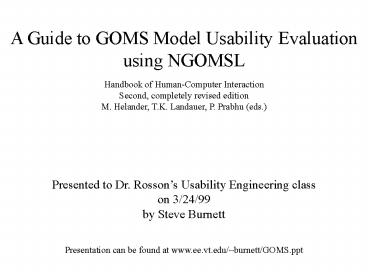A Guide to GOMS Model Usability Evaluation using NGOMSL - PowerPoint PPT Presentation
1 / 22
Title:
A Guide to GOMS Model Usability Evaluation using NGOMSL
Description:
A Guide to GOMS Model Usability Evaluation using NGOMSL. Handbook ... accomplish goal: moving with scroll bars. Return with goal accomplished. How to use GOMS ... – PowerPoint PPT presentation
Number of Views:420
Avg rating:3.0/5.0
Title: A Guide to GOMS Model Usability Evaluation using NGOMSL
1
A Guide to GOMS Model Usability Evaluation using
NGOMSL
Handbook of Human-Computer InteractionSecond,
completely revised editionM. Helander, T.K.
Landauer, P. Prabhu (eds.)
Presented to Dr. Rossons Usability Engineering
classon 3/24/99by Steve Burnett
Presentation can be found at www.ee.vt.edu/burnet
t/GOMS.ppt
2
GOMS Away!
3
Presentation Overview
- Why use GOMS?
- What are GOMS?
- How to use GOMS.
- What GOMS cant do.
4
Why Use GOMS?
- Provide a cost effective alternative to iterative
testing - Engineering model provides for solid numerical
output and reusability
5
What are GOMS?
- Goals, Operators, Methods, Selection Rules
- Representation of how to do it knowledge of the
user. - Provides a method for analyzing the complexity of
a user task
6
GOMS Family of Models
- Several different implementations of the GOMS
concept - Range from very simple (keystrokes) to very
complex (cognitive mapping) - The examples discussed in this presentation use
Natural GOMS Language (NGOMSL)
7
GOMS Family of Models (2)
- NGOMSL uses a natural language format
- NGOMSL is intended to be interpreted by a human,
not a computer
8
Goals
- Something that the user tries to accomplish
- Syntax
- ltverb noungt
- Examples
- delete file
- highlight text
9
Operators
- Actions executed by the user
- Syntax
- ltverb noungt
- Same as goals
- Example
- press key
10
Operators (2)
- External Operators
- Observable by an experimentor
- Example Pressing a mouse button
- Mental Operators
- Mental actions performed by user
- Example Remembering a command word
11
Operators (3)
- High-level Operators
- Can be broken down
- Example Logging into a system
- Primitive Operators
- Simple operations
- Example Press key
12
Methods
- A sequence of steps to accomplish a goal
- Syntax
- Method for goal ltgoal descriptiongt Step 1.
ltoperatorgt Step 2. ltoperatorgt Step n.
ltoperatorgt Step m. Return with goal accomplished.
13
Methods (2)
- Example
- Method for goal move a directory. Step 1.
Accomplish goal copy a directory Step 2.
Accomplish goal delete a directory. Step 3.
Return with goal accomplished.
14
Selection Rules
- Route control to the appropriate method to
accomplish a goal - Syntax
- Selection rule set for goal ltgeneral goal
descriptiongt If ltconditiongt Then accomplish
goal ltspecific goal descriptiongt If ltconditiongt
Then accomplish goal ltspecific goal
descriptiongt Return with goal accomplished.
15
Selection Rules (2)
- Example
- Selection rule set for goal move the cursor If
destination visible on screen Then accomplish
goal moving with arrow keys If destination not
visible on screen Then accomplish goal moving
with scroll barsReturn with goal accomplished.
16
How to use GOMS
- A task analysis is used to identify user task
goals - Goals defined and broken down
- Complexity is analyzed by counting operators that
were executed
17
GOMS Example
- Compare deleting a file on a Macintosh and at a
DOS prompt - The goal is the same on both systems
- Delete file
18
GOMS model for Macintosh
- Method for goal delete a file. Step 1.
Accomplish goal drag file to trash. Step 2.
Return with goal accomplished. - Method for goal drag item to destination. Step
1. Locate icon for item on screen. Step 2. Move
crusor to item icon location. Step 3. Hold mouse
button down. Step 4. Locate destination icon on
screen. Step 5. Move cursor to destination
icon. Step 6. Verify that destination icon is
reverse-video Step 7. Release mouse
button. Step 8. Return with goal accomplished.
19
GOMS model for DOS
- Method for goal delete file. Step 1. Recall
that command verb is ERASE Step 2. Think of
directory name and file name and retain as first
filespec. Step 3. Accomplish goal enter and
execute a command. Step 4. Return with goal
accomplished. - Method for goal enter and execute a command.
Entered with strings for a command verb and one
or two filespecs. Step 1. Type command
verb. Step 2. Accomplish goal enter first
filespec. Step 3. Decide If no second filespec,
goto 5. Step 4. Accomplish goal enter second
filespec.
20
GOMS model for DOS (2)
- Step 5. Verify command Step 6. Type
ltCRgt Step 7. Return with goal accomplished. - Method for goal enter a filespec. Step 1. Type
space. Step 2. Decide If no directory name,
goto 5. Step 3. Type \ Step 4. Type directory
name. Step 5. Decide If no file name, return
with goal accomplished. Step 6. Type file
name. Step 7. Return with goal accomplished.
21
What GOMS cant do
- GOMS cant provide the task analysis
- It is difficult to analyze the steps that are
being taken in a users mind (internal operators) - GOMS cant analyze the feel of an interface
22
Conclusions
- GOMS is a very powerful tool for analyzing user
tasks on a system. - GOMS provides non-objective data during the
process of interface design and analysis - GOMS is not a replacement for user testing