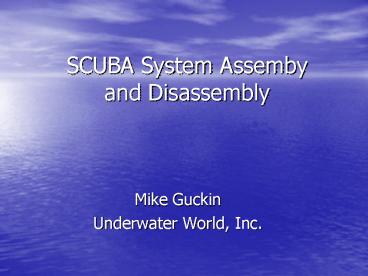SCUBA System Assemby and Disassembly - PowerPoint PPT Presentation
1 / 34
Title:
SCUBA System Assemby and Disassembly
Description:
none – PowerPoint PPT presentation
Number of Views:66
Avg rating:3.0/5.0
Title: SCUBA System Assemby and Disassembly
1
SCUBA System Assemby and Disassembly
- Mike Guckin
- Underwater World, Inc.
2
Choose the Proper Equipment
- Determine BC Size
- X-Large 200lbs
- Large 170 200 lbs
- Medium 130 170 lbs
- Small 110 130 lbs
- X-Small Under 110 lbs
- Select BC
3
Choose the Proper Equipment (Continued)
- Choose A Regulator
- Make sure it has a primary and octopus
- Make sure it has a power inflator hose
- Make sure it has a pressure gauge
- Make sure it has a dust cap
- Inform your instructor if anything is missing
4
Choose the Proper Equipment (Continued)
- Determine Tank Size
- Remember smaller tanks hold less air
- It is not pressure but cubic footage that matters
- Smaller tanks should be used by smaller divers
- Take equipment to set up area
- Lay tank and regulator down
5
Prepare Buoyancy Compensator
- Make sure tank band is properly threaded
- It should appear as in photo
- Strap should NOT be threaded through last slot at
this time.
6
If Band Is Not Properly Threaded
- Look at numbers and arrows on the buckle
7
Threading The Band (Continued)
- Place strap under buckle following 1 arrow
8
Threading The Band (Continued)
- Thread strap through middle slot (2)
9
Threading The Band (Continued)
- Thread strap through bottom slot (3)
10
Threading The Band (Continued)
- Do NOT thread strap through end slot (4) until
strap has been pulled as tight as possible. - You are now ready to place the BC on your tank
Not Yet!
11
Prepare Buoyancy Compensator (Continued)
- Take BC to water and soak the tank band
- A dry tank band will stretch when it gets wet
- If tank band loosens, the tank could fall out of
the BC
12
Position Tank Properly
- Stand the tank in front of you
- Locate Air Outlet
- Position With Outlet Facing Away
- Valve Handle Normally On the Right
- You Will Assemble Your Equipment With It Facing
Away From You - It is like you are standing behind your tank
- That way right and left are oriented properly as
you assemble your gear
13
Position BC On Tank
- Place BC Tank Strap Over Tank
- Lower BC To Proper Position
- Normally curve of shoulder is at the height of
the tank valve - Tank strap must be several inches below the
shoulder (curve) of the tank - BC Must Face Away From Diver
- You are now standing behind your tank
14
Position BC On Tank (Continued)
- Tighten tank strap as tight as possible and cock
buckle to prevent it from sliding back - Thread strap through last slot and snap buckle
over, securing BC
15
Placing Regulator On Tank
- Loosen Yoke Screw
- Remove dust cap and make sure it is attached
16
Regulator On Tank (Continued)
- With palms of your hands facing upward, take 2
hoses with second stages and place in right hand. - Take pressure gauge and power inflator hose in
left hand.
17
Regulator On Tank (Continued)
- Position yoke knob in your belly button
- Lower regulator straight down onto tank
18
Securing Regulator Hoses
- Align regulator with the o-ring on the valve.
- Tighten yoke screw with thumb and 2 fingers (do
not over-tighten)
19
Securing Regulator (Continued)
- Attach power inflator hose
- Attach octopus
20
Securing Regulator (Continued)
- Place pressure gauge on ground, face down
- Place foot on pressure gauge
21
Turning On Your Air
- With your foot on your pressure gauge, turn your
valve handle counter clockwise until you see the
hoses pressurize. STOP. - Wait a few seconds to make sure there are no air
leaks
22
Turning On Your Air (Continued)
- When satisfied turn valve handle counter
clockwise until it stops - Turn valve handle clockwise for ¼ turn
23
Checking Your Air (Continued)
- Look at your pressure gauge to ensure that you
have a full tank
24
Checking Your Air (Continued)
- Inhale AND exhale off both your primary regulator
and your octopus. - Look at your pressure gauge while you inhale. If
pressure falls, then your valve is not turned all
the way on. Turn it on. - Record your starting air pressure
- You are now ready to don your tank
25
Donning Your Tank
- Open all buckles and straps as wide as possible.
- With your buddy holding your tank, place your
arms through the shoulder straps and adjust the
waist strap at the proper location. - Adjust the chest strap so the shoulder straps are
positioned comfortably. - Snug the shoulder straps and have your buddy
slowly release the tank.
26
Doffing Your Tank (End of Dive)
- Have your buddy hold your tank.
- Release chest strap, waist strap and loosen
shoulder straps. - Have buddy lower tank to ground.
27
Dissembling SCUBA Unit
- Turn off your air.
- Purge ALL the air out of regulator by pressing
purge button.
28
Disassemble SCUBA Unit (Continued)
- Disconnect Power Inflator.
- Disconnect Octopus.
29
Disassemble SCUBA Unit (Continued)
- Remove Regulator from tank.
- Replace dust cap.
30
Disassemble SCUBA Unit (Continued)
- Remove BC from tank.
- Do not remove strap from buckle.
- Blow 2 breaths of air into BC.
31
Disassemble SCUBA Unit (Continued)
- Hold BC by bottom of lobes.
- Remove inflator from velcro holder.
- With inflator at lowest point, drain water from
BC.
32
Disassemble SCUBA Unit (Continued)
- Either
- Hang BC by both shoulders
- Or
- Place BC in mesh bag
33
Disassemble SCUBA Unit (Continued)
- Either
- Hang regulator by yoke.
- Or
- Place regulator in properly numbered regulator
bag.
34
Disassemble SCUBA Unit (Continued)
- Either
- Return tank to equipment room.
- Place on right hand side where tank reads Empty
Tanks Only. - Or
- Lay tank down in assembly area as directed by
staff.