SMIL - II - PowerPoint PPT Presentation
1 / 8
Title: SMIL - II
1
Lecture17
- SMIL - II
2
Layouts
- Dividing Space into Regions
- Arranging media in smil is done (usually) as a
two-step process. First, a region is created, and
then a media object is tied to that region. smil
regions are always rectangular. - For creating regions, smil has the element
ltregiongt. It has a number of attributes (11 to be
exact) for specifying where it should be located
and how media in the region should be displayed. - Here is a brief description of some
- width and height These two attributes do just
as you would expect. - left, right, top, and bottom These attributes
specify the values for the extremities of the
region. - backgroundColor and showBackground These
attributes both affect the color of a region (or
at least the parts of the region not obscured by
media objects).
3
Layouts
- fit The fit of a region controls what happends
to a media object when its intrinsic width and
height do not match that of the region its tied
to. - regionName You can think of the region name as
being similar to an id attribute. However, the
regionName need not be unique. - Attributes which are screen measurements (width,
height, left, right, top, and bottom) can take
relative values (e.g. px), absolute values (cm,
mm, in, pt), or percentages. - few examples
- ltregion id"CIF-NTSC" width"352px"
height"240px"/gt - ltregion id"US-photo" width"6in" height"4in"/gt
- ltregion id"half-center" left"25" top"25"
width"50" height"50"/gt
4
Grouping Regions into a Layout
- While a solitary region may make sense, its not
useful in a smil document until it has been added
to a ltlayoutgt element. A ltlayoutgt groups one or
more regions in the same way that a
synchronization container groups media objects.
The difference is that there is only one ltlayoutgt
for a smil document and it cannot contain another
nested ltlayoutgt. Also, the ltlayoutgt element must
occur in the documents ltheadgt. - So to use all of the regions presented above, you
could write the following - ltheadgt
- ltlayoutgt
- ltregion id"CIF-NTSC" width"352px"
height"240px"/gt - ltregion id"US-photo" width"6in"
height"4in"/gt - ltregion id"half-center" left"25" top"25"
- width"50" height"50"/gt
- lt/layoutgt
- lt/headgt
5
Tying Media Objects to Regions
- ltheadgt
- ltlayoutgt
- ltregion id"half-center" left"25" top"25"
width"50" height"50"/gt - lt/layoutgt
- lt/headgt
- ltbodygt
- ltimg src"photo.jpg" alt"picture of a snowman
in a blizzard region"half-center"/gt - lt/bodygt
6
Stretching and Squeezing
- What would happen to the ltimggt if its intrinsic
width and height had been different from that of
the ltregiongt? That depends on the value of the
fit attribute of the region. - By default, a region has a fit attribute of
hidden. What this means is that if a media
object is small enough to fit inside of the
region, it will be rendered starting from the
top-left corner of the region and any remaining
space will be filled by the regions
backgroundColor. If the object doesnt fit within
the region it will be hidden (not rendered).
There are also other fit values you can use - slice Functions the same as hidden except
that when the media object is too large for the
region it is clipped to fit. (This is spacial
clipping, not to be confused with temporal
clipping which you encountered earlier.) - scroll Functions the same as hidden except
that when the media object is too large for the
region, scrollbars are added. - fill Automatically fills or scales (stretches
or squeezes) media objects to fit exactly within
the region. - meet Functions the same as scale except
that it preserves the aspect ratio. This means
that both the width and height are scaled at the
same rate until either of them reach the full
extent of the containing region.
7
Nesting Regions
- ltregion id"two-column" width"100"
height"100"gt - ltregion id"column1" left"0" top"0"
width"50" height"100"/gt - ltregion id"column2" left"50" top"0"
width"50" height"100"/gt - lt/regiongt
8
Further Readings
- This lecture is based on the SMIL tutorial named
Learning to SMIL by Chris Forno available from
http//www.w3.org/AudioVideo/ - Lot of Further information on SMIL is available
from the above site.

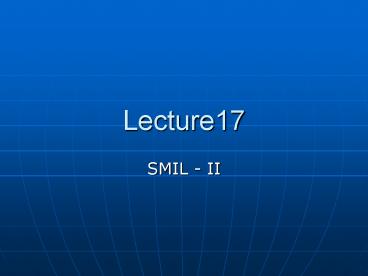



























![[PDF READ ONLINE] Price Action Trading Secrets: Trading Strategies, Tools, and Techniques PowerPoint PPT Presentation](https://s3.amazonaws.com/images.powershow.com/10089443.th0.jpg?_=20240731064)
![[PDF] Made in the USA: The Rise and Retreat of American Manufacturing (PDF) PowerPoint PPT Presentation](https://s3.amazonaws.com/images.powershow.com/10114637.th0.jpg?_=20240831015)
![[PDF READ ONLINE] Price Action Trading Secrets: Trading Strategies, Tools, and Techniques PowerPoint PPT Presentation](https://s3.amazonaws.com/images.powershow.com/10124017.th0.jpg?_=202409070212)