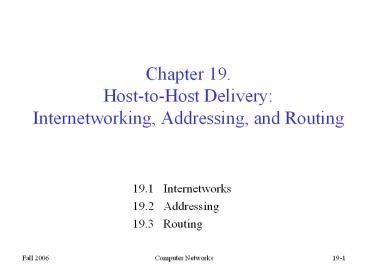Chapter 19. Host-to-Host Delivery: Internetworking, Addressing, and Routing - PowerPoint PPT Presentation
1 / 43
Title:
Chapter 19. Host-to-Host Delivery: Internetworking, Addressing, and Routing
Description:
... has two databases, one binds statically physical addresses to IP addresses and ... Static versus dynamic routing. Static routing table. Information entered ... – PowerPoint PPT presentation
Number of Views:787
Avg rating:3.0/5.0
Title: Chapter 19. Host-to-Host Delivery: Internetworking, Addressing, and Routing
1
Chapter 19. Host-to-Host DeliveryInternetworkin
g, Addressing, and Routing
- 19.1 Internetworks
- 19.2 Addressing
- 19.3 Routing
2
Position of network layer
- The network layer is responsible for host-to-host
delivery
3
Network layer duties
- Other issues
- Address resolution
- Multicasting
- Routing protocols
4
Internetwork
- Data exchange between networks internetwork
5
Links in an internetwork
- Frame in data link layer does not carry any
routing information - Problem How does S1 know that data should be
sent out from interface f3 ?
6
Network layer in an internetwork
- Network layer is responsible for host-to-host
delivery and for routing the packets
7
Network layer at the source
- Responsible for creating a packet that carries
two universal addresses destination and source
addresses
8
Network layer at a router
- Network layer at the switch or router is
responsible for routing the packet.
9
Network layer at the destination
- Responsible for address verification
10
Switching
- Switching at the network layer in the Internet is
done using the datagram approach to packet
switching.
11
Datagram approach
- Switching at the network layer in the Internet is
done using the datagram approach to packet
switching - Advantages no call setup and VC identifier
- Disadvantages out of order
12
Internet as a Connectionless Network
- Communication at the network layer in the
Internet is connectionless - Connection-oriented service Virtual circuit
approach to packet switching such as in Frame
Relay and ATM - Connectionless service datagram approach
- In connectionless service, the network layer
protocol treats each packet independently - Why Internet has chosen connectionless ?
- Internet is made of so many heterogeneous
networks that is almost impossible to create a
connection from the source to the destination
without knowing the nature of the networks in
advance
13
Addressing
- An IP address is a 32-bit address.
- The IP addresses are unique and universal.
- Dotted-decimal notation
14
Example
- Change the following IP addresses from binary
notation to dotted-decimal notation. - a. 10000001 00001011 00001011 11101111
- b. 11111001 10011011 11111011 00001111
- We replace each group of 8 bits with its
equivalent decimal number and add dots for
separation - a. 129.11.11.239
- b. 249.155.251.15
15
Classful addressing
- In classful addressing, the address space is
divided into five classes A, B, C, D, E - A new architecture, called classless addressing
was introduced in the mid-1990s
16
Finding the address class
17
Class in decimal notation
18
Example
- Find the class of each address
- a. 227.12.14.87
- b. 252.5.15.111
- c. 134.11.78.56
a. The first byte is 227 (between 224 and 239)
the class is D. b. The first byte is 252
(between 240 and 255) the class is E. c. The
first byte is 134 (between 128 and 191) the
class is B.
19
Netid and hostid
- IP address in classes A, B, and C is divided into
netid and hostid
20
Class and Blocks
- Problem in classful addressing is that each class
is divided into a fixed number of blocks with
each block having a fixed size - Millions of class A addresses are wasted.
21
Blocks in class B
- Many class B addresses are wasted.
22
Blocks in class C
- The number of addresses in class C is smaller
than the needs of most organizations.
23
Network address
- In classful addressing, the network address is
the one that is assigned to the organization. - A network address is different from a netid. A
network address has both netid and hostid, with
0s for the hostid.
24
Sample Internet with classful addresses
25
Subnetting (two levels of hierarchy)
- IP addresses are designed with two levels of
hierarchy.
26
Subnetting (three levels)
- A network is divided into several smaller groups
with each subnetwork having its own subnetwork
address
27
Addresses in a network with and without subnetting
- Hierarchy concept in a telephone number
28
Mask
- The network address can be found by applying the
default mask to any address in the block
(including itself). - It retains the netid of the block and sets the
hostid to 0s.
Class In Binary In Dotted-Decimal Using Slash
A 11111111 00000000 00000000 00000000 255.0.0.0 /8
B 11111111 11111111 00000000 00000000 255.255.0.0 /16
C 11111111 111111111 11111111 00000000 255.255.255.0 /24
29
Subnet mask
Supernetting
- Combine serveral class C blocks to create a
larger range of addresses
30
Classless addressing
- Classful addressing has created many problems
- Many ISPs and service users need more addresses
- Idea is to have variable-length blocks that
belong to no class - CIDR (Classless InterDomain Routing) for
classless addressing, instead of classful routing - DHCP (Dynamic Host Configuration Protocol) for
dynamic addressing - DHCP provides the following information
dynamically (on demand) - IP address, subnet mask, IP address of a router,
IP address of a name server
31
DHCP
- Client-server program
- DHCP server has two databases, one binds
statically physical addresses to IP addresses and
another makes DHCP dynamic by assigning available
(unused) IP addresses for a negotiable period of
time
32
Network Address Translation NAT
- NAT enables a user to have a large set of
addresses internally and one address, or a small
set of addresses, externally.
Range Total
10.0.0.0 to 10.255.255.255 224
172.16.0.0 to 172.31.255.255 220
192.168.0.0 to 192.168.255.255 216
Addresses for private networks
33
Address translation
- Address translation for source address of
outgoing packet and for destination address of
incoming packet
34
Translation table
- Using (1) one IP address, (2) a pool of IP
address, and (3) both IP addresses and port
numbers
35
Five-column translation table
Private Address Private Port ExternalAddress External Port TransportProtocol
172.18.3.1 1400 25.8.3.2 80 TCP
172.18.3.2 1401 25.8.3.2 80 TCP
... ... ... ... ...
36
Routing Techniques
- Routing requires a host or router to have a
routing table - When a router receives a packet to be forwarded,
it looks at the routing table to find the route
to the final destination - Several techniques can make the size of the
routing table manageable and handle issues such
as security - Next-Hop Routing
- Network-Specific Routing
- Host-Specific Routing
- Default Routing
37
Next-hop routing
- To reduce the contents of a routing table
- Routing table holds only the information that
leads to the next hop instead of holding
information about the complete route
38
Network-specific routing
- To reduce the routing table and simplify the
searching process
39
Host-specific routing
- Inverse of network-specific routing
- Destination host address is given in the routing
table - Not efficient, but administrator has greater
control over routing
40
Default routing
- Another technique to simplify routing
41
Static versus dynamic routing
- Static routing table
- Information entered manually
- Small internet that does not change very often
- Dynamic routing table
- Updated periodically using one of the dynamic
routing protocols such as RIP, OSPF, BGP - Update all the tables in the routers upon changes
in Internet
42
Routing table for classful addressing
- Routing table needs a minimum of four columns (it
normally has more) - When a packet arrives, the router applies the
mask to the destination address to find the
corresponding destination network address. If
found, the packet is sent out from the
corresponding interface in the table. If not
found, the packet is delivered to the default
interface.
43
Routing table for classless addressing (CIDR)
- Routing table size can be increased or decreased
- Decrease if the block of addresses assigned to an
organization is larger than the block in classful
addressing - Mostly increase because the intent of classless
addressing is to divide up the blocks of class A
and class B addresses. - To solve the problem of gigantic routing table
- Hierarchical routing
- Geographical routing
- Routing table searching algorithms