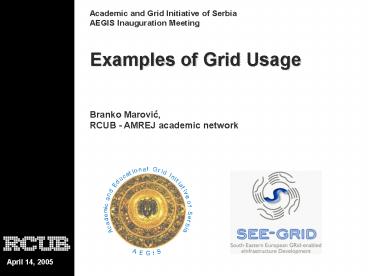Examples of Grid Usage - PowerPoint PPT Presentation
1 / 25
Title:
Examples of Grid Usage
Description:
April 14, 2005. Academic and Grid Initiative of Serbia. AEGIS ... A Grid based Diagnostics and Prognosis System for Rolls Royce Aero Engines Engine model ... – PowerPoint PPT presentation
Number of Views:30
Avg rating:3.0/5.0
Title: Examples of Grid Usage
1
Examples of Grid Usage Branko Marovic, RCUB -
AMREJ academic network
2
What is driving grid development?
Data and compute intensive sciences are next
generation applications that have extreme needs
but are likely to become mainstream in the next 5
years
- Physics/Astronomy data from different kinds of
research instruments - Medical/Healthcare imaging, diagnosis and
treatment - Bioinformatics study of the human genome and
proteome to understand genetic diseases - Nanotechnology design of new materials from the
molecular scale - Engineering design optimization, simulation,
failure analysis and remote Instrument access and
control - Natural Resources and the Environment weather
forecasting, earth observation, modeling and
prediction of complex systems river floods and
earthquake simulation
3
The Vision
- An international network of scientists will be
able to model a new flood of the Danube in real
time, using meteorological and geological data
from several centers across Europe - A team of engineering students will be able to
run the latest 3D rendering programs from their
laptops using the Grid. - A geneticist at a conference, inspired by a talk
she hears, will be able to launch a complex
bio-molecular simulation from her mobile phone
Access to a production quality GRID will change
the way science and much else is done
4
LHC experiments
ATLAS
- Storage
- Raw recording rate 0.1 1 GByte/s
- Accumulating at 5-8 PetaByte/year
- 10 PetaByte of disk
- Processing
- 200,000 of todays fastest PCs
CMS
ALICE
LHCb
5
Network for Earthquake Engineering Simulation
(NEES)
6
SERVOGrid Portal
7
myGrid UK eScience Program Pilot Project
8
myGrid Investigation set of experiments
metadata
- Experimental design components
- Experimental instances that are records of
enacted experiments - Experimental glue that groups and links design
and instance components - Life Science IDs, URIs, RDF
9
A Grid based Diagnostics and Prognosis System for
Rolls Royce Aero Engines Engine model
10
GENIUS Portal
11
GENIUS graphic workflow editor
12
LCG UI commands
- edg-job-list-match
- Lists resources matching a job description
- Performs the matchmaking without submitting the
job - edg-job-cancel
- Cancels a given job
- edg-job-status
- Displays the status of the job
- edg-job-get-output
- Returns the job-output (the OutputSandbox files)
to the user - edg-job-get-logging-info
- Displays logging information about submitted jobs
(all the events pushed by the various
components of the WMS) - Very useful for debug purposes
13
Getting proxy certificate
- branko_at_grid02 branko voms-proxy-init
- Your identity /DCORG/DCSEE-GRID/OPeople/OUOB/
CNBranko Marovic - Enter GRID pass phrase for this identity
- Creating temporary proxy .........................
................................... Done - Creating proxy ...............................
Done - Your proxy is valid until Thu Apr 14 034640
2005
14
Job description language
- branko_at_grid02 branko cat test.jdl
- Executable "FieldServer"
- Arguments "p 147.91.1.195 4566 0.0.0.0 ANY - -
./ ./ 300000000 0 MRVDWLOB" - StdOutput "std.out"
- StdError "std.err"
- InputSandbox "FieldServer", "MRVDWLOB"
- OutputSandbox "std.out", "std.err"
15
Site matching
- branko_at_grid02 branko edg-job-list-match --vo
seegrid test.jdl - Selected Virtual Organisation name (from --vo
option) seegrid - Connecting to host ui.ulakbim.gov.tr, port 7772
- COMPUTING ELEMENT IDs
LIST - The following CE(s) matching your job
requirements have been found - CEId
- ce.ulakbim.gov.tr2119/jobmanager-torque-seegrid
- ce001.grid.bas.bg2119/jobmanager-lcgpbs-seegrid
- ce01.grid.acad.bg2119/jobmanager-torque-seegrid
- grid1.irb.hr2119/jobmanager-torque-seegrid
16
Job submission
- branko_at_grid02 branko edg-job-submit --vo
seegrid -o ID -r ce001.grid.bas.bg2119/jobmanager
-lcgpbs-seegrid test.jdl - Selected Virtual Organisation name (from --vo
option) seegrid - Connecting to host ui.ulakbim.gov.tr, port 7772
- Logging to host ui.ulakbim.gov.tr, port 9002
- edg-job-submit
Success - The job has been successfully submitted to the
Network Server. - Use edg-job-status command to check job current
status. Your job identifier (edg_jobId) is - - https//ui.ulakbim.gov.tr9000/m2Ocpo8VvA9DZt1j
98RxGw - The edg_jobId has been saved in the following
file - /home/branko/ID
17
Job status check
- branko_at_grid02 branko edg-job-status -i ID
- BOOKKEEPING INFORMATION
- Status info for the Job https//ui.ulakbim.gov.t
r9000/m2Ocpo8VvA9DZt1j98RxGw - Current Status Ready
- Status Reason unavailable
- Destination ce001.grid.bas.bg2119/jobmana
ger-lcgpbs-seegrid - reached on Wed Apr 13 134837 2005
- branko_at_grid02 branko edg-job-status -i ID
- BOOKKEEPING INFORMATION
- Status info for the Job https//ui.ulakbim.gov.t
r9000/m2Ocpo8VvA9DZt1j98RxGw - Current Status Scheduled
- Status Reason Job successfully submitted to
Globus - Destination ce001.grid.bas.bg2119/jobmana
ger-lcgpbs-seegrid - reached on Wed Apr 13 134912 2005
18
Result retrieval
- branko_at_grid02 branko edg-job-get-output -i ID
- Retrieving files from host ui.ulakbim.gov.tr (
for https//ui.ulakbim.gov.tr9000/m2Ocpo8VvA9DZt1
j98RxGw )
JOB
GET OUTPUT OUTCOME- Output sandbox files for the job
- - https//ui.ulakbim.gov.tr9000/m2Ocpo8VvA9DZt1j
98RxGw - have been successfully retrieved and stored in
the directory - /tmp/jobOutput/branko_m2Ocpo8VvA9DZt1j98RxGw
19
Result viewing
- branko_at_grid02 branko cat /tmp/jobOutput/branko_
m2Ocpo8VvA9DZt1j98RxGw/std.out - 13.04.105 165832 Field server invoked with
these parameters - ./FieldServer p 147.91.1.195 4566 0.0.0.0 ANY - -
./ ./ 300000000 0 MRVDWLOB - Loading database MRVDWLOB
- Format DICOM
- Description
- BrainDWI
- ID MF-0000023
- DOB 1950/07/04
- SEX M
- MR study done on 2005/03/05 at 0000
- Study description fMRI
- Misc. info 1.3.6.1.4.1.5962.1.2.5023.11
10066623.10209 - Series desc. Diffusion weighted
- By SmithJohn
- Instalation CONSOLE01 (Acme Medical Devices -
Super Dooper Scanner) at St. Nowhere Hospital - Dataset voxels 128x128x13
- Voxel size 1.71875x1.71875x5
- Bytes per voxel 2 Max. magnitude estimate 2333
20
Final job status
- branko_at_grid02 branko edg-job-status -i ID
- BOOKKEEPING INFORMATION
- Status info for the Job https//ui.ulakbim.gov.t
r9000/m2Ocpo8VvA9DZt1j98RxGw - Current Status Cleared
- Status Reason user retrieved output sandbox
- Destination ce001.grid.bas.bg2119/jobmana
ger-lcgpbs-seegrid - reached on Wed Apr 13 141601 2005
- branko_at_grid02 branko edg-job-get-logging-info
-i ID
- LOGGING INFORMATION
- Printing info for the Job https//ui.ulakbim.gov
.tr9000/m2Ocpo8VvA9DZt1j98RxGw - ---
- Event RegJob
21
Submission to several servers
- branko_at_grid02 branko ./submit_job test.jdl
- Selected Virtual Organisation name (from --vo
option) seegrid - Connecting to host ui.ulakbim.gov.tr, port 7772
- Submiting to ce.ulakbim.gov.tr2119/jobmanager-tor
que-seegrid - Submiting to ce001.grid.bas.bg2119/jobmanager-lcg
pbs-seegrid - Submiting to ce01.grid.acad.bg2119/jobmanager-tor
que-seegrid - Submiting to grid1.irb.hr2119/jobmanager-torque-s
eegrid - branko_at_grid02 branko edg-job-status -i
test.jdl.jobs.list - --------------------------------------------------
---------------- - 1 https//ui.ulakbim.gov.tr9000/Q5gUKOFTfc0CUf4
KTWu5Cg - 2 https//ui.ulakbim.gov.tr9000/Lo7xMlV8SXrn3Jl
4l8hdEQ - 3 https//ui.ulakbim.gov.tr9000/95uZFKG4QwQAUDK
OmY8hxA - 4 https//ui.ulakbim.gov.tr9000/8FhrKyCPu8vokUH
QENXkPQ - a all
- q quit
- --------------------------------------------------
---------------- - Choose one or more edg_jobId(s) in the list -
1-4alla
22
VIVE - Volumetric Image Visualization Environment
- Objective
- Complete interactive analysis of 3D datasets from
medical imaging devices (CT, MR, PET, SPECT) - Allow easy remote access over the Internet
- Provide generalized 3D tools for diagnosis,
surgical planning, and therapy evaluation - Virtual distant examination based on 3D datasets
- Our basic idea
- Split the system into a client and server part
- Dedicate the server part to processing of
volumetric data - Produce a lightweight client for user interaction
and 3D rendering - Use Grid to resolve open issues
23
What can VIVE gain from the Grid
- Data transfer and replication
- Abstraction of data within patient electronic
health record - Replication of data at the locations close to
computation elements - On demand load of necessary parts of dataset -
usage of spatially segmented formats - Security
- Data encryption in transfer
- We can enforce anonymisation -removal of personal
details - Stripping of data over several nodes
- Not necessary for the regular medical images
- Divide a single field over several WNs using a
dispatcher and spatially segmented data format - Functional distribution, thus allocating separate
machines for texture and surface mesh creation - Monitoring - Not crucial. May become important
with - Several WNs per session
- Several sessions per WN
24
VIVE Gridusage
25
(No Transcript)
26
(No Transcript)