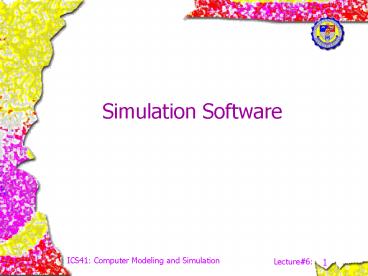Simulation Software - PowerPoint PPT Presentation
1 / 34
Title:
Simulation Software
Description:
... and a model was developed by using graphics, dialog boxes, and pull-down menus. ... speed up or slow down the animation. named animation views. vector-based ... – PowerPoint PPT presentation
Number of Views:256
Avg rating:3.0/5.0
Title: Simulation Software
1
Simulation Software
2
Table of Contents
- Comparison of Simulation Packages vs. PL
- Classification of Simulation Software
- Desirable Software Features
- General-Purpose Simulation Packages
- Object-Oriented Simulation Packages
- Examples of Application-Oriented Simulation
Packages
3
Simulation Packages vs. PL
- Advantages (simulation packages vs. PL)
- automatically provides most of the features
needed to build simulation models - provide natural framework
- generally easier to modify and maintain
- provide better error detection
4
Simulation Packages vs. PL
- Advantages (simulation packages written in PL)
- most modelers already know a programming
language - simulation model efficiently written in C or C
may require less execution time - allow greater programming flexibility
- software cost is lower
5
Classification of Simulation Software (aspects of
simulation packages)
- General-Purpose vs. Application-Oriented
Simulation Package - Simulation Languages
- Application-oriented Simulators
6
Simulation Languages
- general in nature and model development was done
by writing code. - provide a great deal of modeling flexibility but
difficult to use.
7
Simulators
- oriented toward a particular application and a
model was developed by using graphics, dialog
boxes, and pull-down menus. - easier to learn and use, but might not be
flexible enough for some problems.
8
Enhancements
- Simulation languages
- attempt to employ graphical model-building
approach. - Simulators
- make their software more flexible by allowing
programming in certain model locations using an
internal pseudo-language. - it is now possible to modify existing modeling
constructs and to create new ones.
9
Therefore
- general-purpose simulation package
- can be used for any application, but might have
special features for certain ones - application-oriented simulation package
- is designed to be used for a certain class of
applications such as manufacturing, health care,
and call centers.
10
Classification of Simulation Software (aspects of
simulation packages)
- Modeling Approaches
- Event-scheduling Approach
- Process Approach
11
Event-scheduling Approach
- a system is modeled by identifying its
characteristic events and writing a set of event
routines that give detailed description of
states. - the simulation evolves over time by executing
the events in increasing order
12
Process Approach
- process
- a time-ordered sequence of interrelated events
separated by interval of time - describes the entire experience of an entity
as it flows through a system.
13
Process Approach
Process describing the flow of entity through a
system
14
Prototype customer-process routine for a
single-server queueing system
15
Classification of Simulation Software (aspects of
simulation packages)
- Common Modeling Elements
- Entity
- Attributes
- Resources
- Queue
16
Modeling Elements
17
Desirable Software Features
- General capabilities
- Hardware and software considerations
- Animation
- Statistical features
- Customer support and documentation
- Output reports and plots
18
Desirable Software Features (General
Capabilities)
- Modeling flexibility
- ability to define and change attributes for
entities and global variables - ability to create new modeling constructs and
modify existing ones - Ease of use
- modeling constructs that are not too primitive
and not too macro.
19
Desirable Software Features (General
Capabilities)
- Good debugging aids
- allows the user to
- follow a single entity through the model
- see the state of the model every time a
particular event occurs - set the value of certain attributes or
variables. - Fast model execution speed
- User-friendly model front-ends
20
Desirable Software Features (General
Capabilities)
- Ability to import data from (and export data to)
other applications - Automatically simulate different scenarios that
iterate on some model parameters. - Easily initialized in a nonempty and idle state.
21
Desirable Software Features (General
Capabilities)
- State of the simulation can be saved at the end
of a run - Cost
22
Desirable Software Features (Hardware
Software Requirements)
- Computer platforms
- Compatible across platforms
- RAM required
- Operating system supported
23
Desirable Software Features
(Animation Dynamic Graphics)
- Uses of animation
- communicating the essence of a simulation model
- debugging the simulation computer program
- showing that a simulation model is not valid
- suggesting improved operational procedures for a
system - training operational personnel
- promoting communication among the project team
24
Desirable Software Features (Animation
Dynamic Graphics)
- Types of Animation
- concurrent animation
- post-processed animation
25
Concurrent Animation
- animation is displayed at the same time that the
simulation is running
26
Post-processed Animation
- state changes in the simulation are saved to a
disk file and used to drive the graphics after
the simulation is over.
27
Desirable Software Features (Animation
Dynamic Graphics)
- Desirable features
- default animation
- create high-resolution icons
- smooth movement of icons
- speed up or slow down the animation
- named animation views
- vector-based vs pixel-based graphics
- three-dimensional animation
- import drawings/clip arts
28
Desirable Software Features
(Statistical Capabilities)
- Must have a good random generator
- Empirical (or user-defined) distribution will be
used as an alternative - Independent replications (or runs) of the
simulation model - each run uses separate sets of different random
numbers - each run uses the same initial condition
- each run resets the statistical counters.
29
Desirable Software Features (Customer
Support Documentation)
- Customer Support
- provide public training
- technical support
- Good Documentation
- possible to learn w/o taking formal training
course - context-dependent online help
30
Desirable Software Features (Output
Reports and Graphics)
- standard reports
- customize reports
- histogram
- time plots
- results be stored in a database
- plotted in a single graph
- export individual model output observations
31
General-Purpose Simulation Software
- Arena
- Extend
- AweSim
- MODSIM III
- Symix, etc.
32
Application-Oriented Simulation Software
- Manufacturing
- AutoMod
- AutoSched
- Extend Manufacturing
- Arena Packaging Edition, etc
- Communications Networks
- COMNET III
- IT DecisionGuru
- OPNET Modeler
33
Application-Oriented Simulation Software
- Process Reengineering Services
- Arena Business Edition
- Extend BPR
- ProcessModel
- ServiceModel
- SIMPROCESS
- Health Care
- MedModel
34
Application-Oriented Simulation Software
- Call Centers
- Arena Call Center Edition
- Animation (standalone)
- Proof Animation