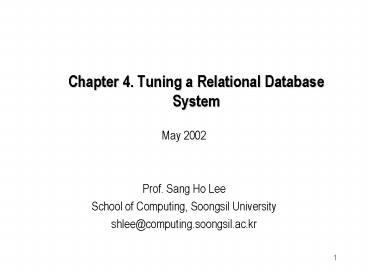Chapter 4. Tuning a Relational Database System - PowerPoint PPT Presentation
1 / 58
Title:
Chapter 4. Tuning a Relational Database System
Description:
In Moderation ... Consider the further decomposition (account_ID, balance) ... two different tables based on an attribute, essentially pre-computing a join ... – PowerPoint PPT presentation
Number of Views:288
Avg rating:3.0/5.0
Title: Chapter 4. Tuning a Relational Database System
1
Chapter 4. Tuning a Relational Database System
- May 2002
- Prof. Sang Ho Lee
- School of Computing, Soongsil University
- shlee_at_computing.soongsil.ac.kr
2
Architecture of Relational Database Systems with
Tuning Responsibilities
3
Normalization Motivating Example
- Application about suppliers and parts on order
- Supplier_ID part_ID ? quantity
- Supplier_ID ? supplier_address
- Schema design I (unnormalized)
- Onorder1(supplier_ID, part_ID, quantity,
supplier_address) - Schema design II (normalized)
- Onorder2(supplier_ID, part_ID, quantity)
- Supplier(supplier_ID, supplier_address)
4
Comparing Two Schema with Three Criteria (1)
- 100,000 orders, 2,000 suppliers
- supplier_ID 8 bytes, supplier_address 50
bytes - Space
- Extra space for the redundant supplier_ID in the
second schema - 2000 8 16,000 bytes
- Saving space by storing 2,000 supplier_address in
the second schema as opposed to 100,000 supplier
addresses in the first schema - 98,000 50 4,950,000 bytes
- The second schema actually saves 4,934,000 bytes
5
Comparing Two Schema with Three Criteria (2)
- Information preservation
- In the first schema, when an order is fulfilled,
address information may be lost too - In the second schema, we would not lose address
information - Performance
- In many insertions, the first schema requires
extra data entry effort or entails extra lookup
to the database system - In few insertion, the first schema may be good
6
Is Normalization Good?
- In unnormalized schema, relationship between
supplier_ID and supplier_address is repeated for
every part on order - This wastes space
- It may or not be good for performance
- Good for queries that correlate parts with
supplier address - Bad for insert
- More details to come
7
Normalization by Example Practice Question 1
- Suppose that a bank associates each customer with
his or her home branch, i.e., the branch where
the customer opened his or her first account - Each branch is in a specific legal jurisdiction,
denoted jurisdiction - Is the relation (customer, branch, jurisdiction)
normalized? - Look at the functional dependencies
- customer ? branch, branch ? jurisdiction
- Not normalized !
8
Tuning Normalization
- Consider a bank whose Account relation has the
schema - (account_ID, name, street, postal_code, balance)
- When is it worthwhile to adopt the following
schema? - (account_ID, balance)
- (account_ID, name, street, postal_code)
- Both schemas are normalized
- Second one results from vertical partitioning
9
Value of Vertical Partitioning
- Second schema has following benefits for simple
account update transactions that access only the
ID and the balance - Sparse clustering index on account_ID of
(account_ID, balance) relation may be a level
shorter than it would be for the full relation
(WHY???) - More account ID-balance pairs will fit in memory,
thus increasing the hit ratio
10
In Moderation
- Consider the further decomposition
- (account_ID, balance)
- (account_ID, name, street)
- (account_ID, postal_code)
- Still normalized, but not good since queries
(e.g., monthly statements, account update)
require either street and postal_code or neither
11
Vertical Partitioning Rule of Thumb
- If XYZ is normalized and XY and XZ are also
normalized, then use XYZ unless both of following
hold - User accesses rarely require X, Y, and Z, but
often access XY or XZ alone - (80 of time or more is a good rule of thumb,
because joins are expensive) - Attribute Y or Z values are large(one-third the
page size or larger)
12
World of Bonds (1)
- Brokers base their bound-buying decisions on
price trends - Database holds the closing price for the last
3,000 trading days - Prices regarding the 10 most recent trading days
are frequently accessed - Basic schema
- (bond_ID, issue_date, maturity, ) --- about 500
bytes per record - (bond_ID, date, price) --- about 12 bytes per
record
13
World of Bonds (2)
- Alternative
- (bond_ID, issue_date, maturity, today_price,
yesterday_price, 10dayago_price) --- 544 bytes
per record - (bond_ID, date, price)
- Avoids a join when retrieving information about a
bond including statistics about the last 10 days
prices - In certain cases, you may start with a vertically
partitioned schema and then perform what may be
called vertical anti-partitioning
14
Tuning Denormalization
- Denormalization has only one excuse performance
- As a general rule, denormalization hurts
performance for relations that are often updated - However, denormalization may help performance in
low-update situations
15
Organization lessons
- Insert- and update-intensive applications should
use a standard, normalized design - Read-only activities that would require many
joins on a normalized schema are the best
candidates for denormalization - For that reason, some applications denormalize
their archival data while keeping their online
data normalized
16
Clustering Two Tables Together
- Some systems such as ORACLE offer the possibility
to cluster two tables together based on the key
of one of the tables - For example
- Branch(branch_ID, city, balance, )
- Account(account_ID, owner, balance, branch_ID, )
- Clustering would intermix these two tables, so
there will be a single branch record followed by
all the account records that match the Branch
record
17
Good and Bad Points to Clustering
- Queries on the cluster key are fast
- Point queries either Branch or Account that use
indexes will behave as well as point queries
using nonclustering indexes on the standard
layout - Full table scans of the Account table will be
somewhat slower than in a standard layout - Insertions may cause overflow chaining, slowing
the performance of cluster key searches
18
Table Clustering vs. Index Clustering
- A clustering index forces an organization onto
the records of a single table and provides an
index to access the records of that table - Table clustering forces an intermixing of the
records between two different tables based on an
attribute, essentially pre-computing a join - As far as the larger table is concerned, the
performance effect of table clustering is similar
to having a clustering index on the cluster key
field !!! - The smaller table, by contrast, has no clustering
index.
19
Query Rewriting
- General principle
- The first tuning method to try is the one whose
effect is purely local - Query rewriting has this property
- Two ways to see that a query is running too
slowly - It issues far too many disk accesses, e.g. a
point query scans an entire table - Its query plan, i.e. the plan the optimizer has
chosen to execute the query, fails to use a
promising index
20
Running Examples
- Employee (ssnum, name, manager, dept, salary,
numfriends) - Clustering index on ssnum, non-clustering indexes
on name and dept each - ssnum and name each is a key
- Student (ssnum, name, degree_sought, year)
- Clustering index on ssnum, non-clustering index
on name - Keys are ssnum and name each
- Tech (dept, manager, location)
- Clustering index on dept
- Key is dept
21
Cautions
- Many query optimizer wont use indexes in the
presence of - Arithmetic expressions
- Where salary / 12 gt 4000
- Substring expression
- Select from Employeewhere substr(name, 1, 1)
G - Numerical comparisons of different sized fields
- int and small int
- Comparison with NLL
22
Eliminate Unneeded DISTINCTs
- Query Find employees who work in the
information systems department. There should
be no duplicates - Select DISTINCT ssnumFrom employeeWhere dept
information systems - DISTINCT is unnecessary, since ssnum is a key of
employee so certainly is a key of a subset of
employee (Note on Sybase 4.9, Ive seen the
elimination of a distinct reduced the query time
by a factor of 20)
23
Subqueries
- Query Find employee social security numbers of
employees in the technical departments. There
should be no duplicates - Select ssnum from employeewhere dept IN (select
dept from tech) - might not use in the index on Employee dept in
some systems. However, equivalent to - Select distinct ssum from employee, techwhere
employee.dept tech.dept - Is DISTINCT needed?
24
DISTICNT Unnecessary Here Too
- In the nested query, there were no duplicate
ssnums - Will there be in the rewritten query?
- Since dept is a key of Tech, each Employee record
will join with at most one Tech tuple. So,
DISTINCT is unnecessary
25
Reaching
- The relationship among DISTINCT, keys and joins
can be generalized - Call a table T privileged if the fields returned
by the select contain a key of T - Let R be a unprivileged table. Suppose that R is
joined on equality by its key field to some other
table S, then we say that R reaches S - Now, define reaches to be transitive. So, if R1
reaches R2 and R2 reaches R3, then say that R1
reaches R3
26
Reaches Main Theorem
- There will be no duplicates among the records
returned by a selection, even in the absence of
DISTINCT, if one of the following tow condition
holds - Every table mentioned in the from clause is
privileged - Every unprivileged table reaches at least one
privileged one
27
Reaches Proof Sketch
- If every relation is privileged, then there are
no duplicates even without any qualification - Suppose some relation T is not privileged but
reaches at least one privileged one, say R. Then
the qualifications linking T with R ensure that
each distinct combination of privileged records
is joined with at most one record of T
28
Reaches Example 1
- SELECT ssnum
- FROM employee, tech
- WHERE employee.manager tech.manager
- The same Employee record may match several Tech
records (because manager is not a key of tech),
so the social security number of that Employee
record may appear several times - Tech does not reach privileged relation Employee
29
Reaches Example 2
- SELECT ssnum, tech.dept
- FROM employee, tech
- WHERE employee.manager tech.manager
- Each repetition of a given ssnum value would be
accompanied by a new Tech.dept, since Tech.dept
is the key of Tech - Both relations are privileged
30
Reaches Example 3
- SELECT student.ssnum
- FROM student, employee, tech
- WHERE student.name employee.name and
employee.dept tech.dept - Both Employee and Tech reach student, though Tech
does so indirectly - Tech ? Employee ? Student
- So no duplicates
31
Correlated Subqueries (1/2)
- Query Find the highest paid employees per
department - SELECT ssnum
- FROM employee e1
- WHERE salary (SELECT MAX(salary)
- FROM employee e2
- WHERE e2.dept e1.dept)
- May search all of e2 (or all records having
department value e1.dept) for each e1
32
Correlated Subqueries (2/2)
- SELECT MAX(salary) as bigsalary, dept INTO temp
- FROM employee
- GROUP BY dept
- SELECT ssnum
- FROM employee, temp
- WHERE salary bigsalary and employee.dept
temp.dept - Again, no need for DISTINCT, because dept is key
of Temp
33
Abuse of Temporaries
- Query Find all information department
employees with their location who earn at least
40,000 - Select into temp Select ssnum, location
- from employee from temp
- where salary ? 40000 where temp.dept
information - Selections should have been done in reverse
order. Temporary relation blinded optimizer - Select ssnum, location
- from employee
- where employee.dept information and salary ?
40000
34
Temporaries may help avoid Order Bys (1/2)
- Query For the salary ranges, 40,000 to 49,999,
50,000 to 59,999, 60,000 to 69,999, and
70,000 to 79,999, order the employees by ssnum - SELECT ssnum, name
- FROM Employee
- WHERE salary gt 40000
- AND salary lt 49999
- ORDER BY ssnum
- Each would require a scan through Employee and a
sort of the records that survive the
qualification on salary
one of four queries
35
Temporaries may help avoid Order Bys (2/2)
- Select ssnum, name, salary into Temp
- from Employee
- where salary gt 40000 and salary lt 79999
- order by ssnum
- Select ssnum, name
- from Temp
- where salary gt 40000 and salary lt 49999
- The big savings comes from avoiding a scan for
each query
36
Join condition (1/2)
- Query Find all the students who are also
employees - SELECT Employee.ssnum
- FROM Employee, Student
- WHERE Employee.name Student.name
- The join is correct because name is a key
- More efficient by replacing the qualification
37
Join condition (2/2)
- SELECT Employee.ssnum
- FROM Employee, student
- WHERE Employee.ssnum Student.ssnum
- Speed up the query by permitting a merge-join,
since both relations are clustered on ssnum
38
Dont use HAVING when WHERE is enough
- Query Finds the average salary of the
information department - Select avg(salary) as avgsalary, dept
- from Employee
- group by dept
- having dept information
- Select avg(salary) as avgsalary
- from Employee
- where deptinformation
39
An Inefficiency of OR operator
- Select ssnum from Employee
- where name Smith or dept acquisitions
- Check query plan. Is index used? Try this.
- (Select ssnum from Employee where name Smith)
- UNION
- (Select ssnum from Employee where dept
acquisitions)
40
Procedural Extensions to SQL
- Interactions between a conventional programming
language and the database management system are
expensive - Good to package a number of SQL statements into
one interaction - The embedded procedural language that many
systems offer includes control flow facilities
such as if statements, while loops, gotos and
exceptions
41
Example of Sybase-like Syntax
- WHILE EXISTS (SELECT FROM Temp1)
- BEGIN
- INSERT Ancestor SELECT FROM Temp1
- INSERT Temp2 SELECT FROM Temp1
- DELETE Temp1 FROM Temp1
- INSERT Temp1
- SELECT Parental.parent FROM Parental, Temp2
- WHERE Parental.child Temp2.parent
- DELETE Temp2 FROM Temp2
- END
42
Triggers
- A trigger is a stored procedure that executes as
the result of an event - In relational system, the (enabling) event is
usually a modification (insert, delete, or
update) or a timing event (it is now 6 A.M.) - The trigger executes as part of the transaction
containing the enabling event
43
Reasons to Use Triggers (1)
- A trigger will fire regardless of the application
that enables it - This makes triggers particularly valuable for
auditing purposes or to reverse suspicious
actions, e.g. changing salary on Saturday - Create trigger nosalchange on Employee for
updateasif update(salary) and datename(dw,
getdate()) in (Saturday, Sunday)begin rollb
ack transaction print Nice try, buster!end
44
Reasons to Use Triggers (2)
- Triggers can also maintain integrity constraints
e.g. referential integrity or aggregate
maintenance - Create trigger killaccountson Branch for
deleteasdelete Accountfrom Account,
deletedwhere Account.branch_ID
deleted.branch_ID
45
Reasons to Use Triggers (3)
- A trigger can respond to events generated by a
collection of applications. - May help performance
46
Life without Triggers
- Consider an application which displays the latest
data inserted into a table - Without triggers, should poll data repeatedly
- SELECT FROM interestingtable
- WHERE inserttime ? lasttimeIlooked 1
- Update lastimeIlooked based on current time
- Poll too often and you will cause lock conflicts
with input - Poll too seldom and you will miss updates
47
Triggers Can Help
- An interrupt-driven approach is to use a trigger
to send the data directly to the display
application when a modification occurs - Create trigger todisplay on interestingtable for
insert as select from inserted - This trigger will avoid concurrency conflicts
since it executes within the same transaction
that inserts into interestingtable - The trigger will provide new data to the display
exactly when produced
48
Tuning the Application Interface
- Application interacts with database system via
programming languages or fourth generation
languages - Examples of considerations
- If transaction updates most of records in a
table, then obtain a table lock. - Avoids deadlocks and overhead of escalation
- Retrieve only needed columns
- Save data transfer cost
- May be able to answer certain queries within an
index
49
Summary of Relational Tuning
- Tune queries first
- check query plan
- rewrite queries without changing index or table
structures to avoid bad subqueries, tune
temporaries, and so on - Establish the proper indexes
- Cluster tables
- Consider using redundancy
- Revisit normalization decisions --- views hide
this from user
50
Scenario 1 (1)
- Oldsale (customernum, customercity, itemnum,
quantity, date, price) - To serve the data mining needs, there are indexes
on customernum, customercity and item - Updates to Oldsale take place as a bulk load at
night - Load times are very slow and the daytime
performance is degenrating
51
Scenario 1 (2)
- Whats wrong?
- The indexes are slowing down the bulk load
- The bulk load is causing overflows in the indexes
- Action
- Drop the indexes at night while modifying the
table - Recreate them after the load has finished. This
will eliminate overflows and empty nodes - The load should lock the entire table
52
Scenario 2
- Suppose you are given the following
relationPurchase (purchasenum, item, price,
quantity, supplier, date) - with a clustering index on puerchasenum
- You want to compute the cost of items based on a
first-in first out ordering. That is, the cost
of the first purchase of an item should be
accounted for before the cost of a later item - We want to do this for all the 10,000 data items
- Processing is slow
53
Scenario 2 Current Implementation
- For each such data timex, we return the data
sorted by date (Bind variable x is rebound
10,000 times) - Select
- from purchase
- where item x
- order by date
- The application runs too slowly
54
Scenario 2 Whats Wrong?
- For each data item, there is a separate sort
command - This creates significant disk accesses unless the
whole table fits into main memory
55
Scenario 2 Action
- Select into temp
- from purchase
- order by item, date
- This will require only one scan and sort of
purchase instead pf 10,000 scans - Then go through Temp sequentially using a 4GL or
programming language - Another possibility is to cluster by (item, date)
if queries on purchasenum are infrequent
56
Scenario 3
- Want to audit an event that a depositors account
balance increases over 50,000. Exact amount is
unimportant - CREATE TRIGGER nouveauriche
- ON Account
- FOR update
- AS BEGIN
- INSERT Richdepositor
- FROM inserted
- WHERE inserted.balance gt 50000
- END
- Trigger consumes excessive resource
57
Scenario 3 Whats Wrong?
- Trigger will fire even if the only records
affected by a modification belonged to poor
depositors - On an update of a depositors balance from
53,000 to 54,000, will write a depositor record
into Richdepositor. But it is already there
58
Scenario 3 Action
- CREATE TRIGGER nouveauriche
- ON Account
- FOR update
- AS
- IF update(balance)
- BEGIN
- INSERT Richdepositor
- FROM inserted, deleted
- WHERE inserted.balance gt 50000
- AND deleted.balance lt 50000
- AND deleted.account_ID inserted.account_ID
- END