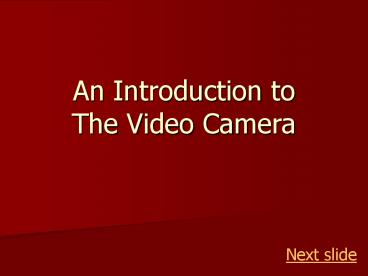An Introduction to The Video Camera - PowerPoint PPT Presentation
1 / 18
Title:
An Introduction to The Video Camera
Description:
Most video cameras are designed so you can start filming ... Most batteries are rechargeable. Following the instructions carefully when inserting the battery ... – PowerPoint PPT presentation
Number of Views:110
Avg rating:3.0/5.0
Title: An Introduction to The Video Camera
1
An Introduction to The Video Camera
Next slide
2
How Things Have ChangedIn 1960 this is what
you would need to do what a camcorder can do now
- A 200 pound camera
- A video tape recorder the size of a car
- A room full of electronic equipment
Next slide
3
Today
- Most video cameras are designed so you can start
filming immediately - To avoid damaging the equipment you need to read
the manual - Find out where to plug things in by reading the
manual
Next slide
4
Basics You Need to Know
- Insert the battery
- Turn the power on
- Insert a tape
- Remove the lens cap
- Press the record button
Click on each item for more information
Next slide
5
The Battery
- Most batteries are rechargeable
- Following the instructions carefully when
inserting the battery - Use only the specified battery
- Replacement batteries are expensive
- The power supply recharges the battery
- You can operate the camera with the power supply
- Some cameras come with an adaptor to charge the
battery - Some cameras come with an adaptor to allow use of
your car battery to recharge or operate the camera
Click here to return
6
Power on and Standby
- You can use the camcorder to
- Record Standby mode
- Playback VCR mode
- Slide the power button to standby mode
- The camera is ready to start recording when the
record button is pressed - Slide the button to VCR mode to playback the
recorded images
Click here to return
7
The Tape
- Use the eject button to open the tape door
- Do Not open the door manually or force the door
- Place the tape in the compartment
- Push the door carefully to close
- Do Not force the tape or the door
- Do Not leave your tape in the recorder when
finished recording - Click here for information on caring for your
tapes
Click here to return
8
Remove the lens cap
- Check for a picture in the viewfinder
- Move all setting to automatic
- Check for information display
- If you do not have an image or information
display, check the battery
Click here to return
9
Record
- To start filming, Push the record button
- A light should come on that confirms you are
recording
Click here to return
10
About Cassette Tapes
- Records picture and sound
- Store tapes away from direct sunlight and heat
- Do not record on the first 30 seconds of tape
- Do not open the plastic cartridge
- Learn how to protect tapes with the save tab
- Always label your tapes
Click here to return
11
Analog vs Digital
- Analog
- Costs less
- Saves information by transfering waves to tape
- Digital
- Better quality
- Powerful features
- Edit at affordable prices
- Converts information to 1s and 0s
Next slide
12
Video Camera Formats
- Analog
- Hi8-good quality, 8mm metal tape
- Standard 8-good quality, 8mm tape
- S-VHS good quality, metal VHS cassettes
- VHS good quality, VHS cassettes
- Digital
- DVD-highest quality, many features, records to
disc - MiniDV-highest quality, 6mm tape cassettes
- Digital8-high quality, VHS type tapes
Next slide
13
How it works
- Light focuses on the charge-coupled devised (CCD)
chip - The chip converts light to a video signal
- The signal is enhanced with electronics
- The signal is recorded to tape
- The tape is played back
Next slide
14
The Lens
- Gathers light rays reflected from an object and
focuses them on the CCS chip - For cameras with interchangeable lens, check the
lens mount for tightness - Keep your lens clean and free of dust
- Focus and Aperture can be set manually (most
cameras default to automatic) - Real glass lenses high quality images
Next slide
15
Focal Length
- The distance from the front of the lens to where
the light rays intersect - The distance is expressed in millimeters
FOCAL LENGTH
LENS
Next slide
16
Lens CharacteristicsAngle of View
- Wide-Angle 70 to 140 degrees
- Normal 35 to 70 degrees
- Telephoto 18 to 35 degrees
Next slide
17
The Zoommove the zoom switch for closer
- Optical
- Happens Within the lens
- Changes the focal length
- The focal length is the distance in millimeters
from the lens to the CCD
- Digital
- Happens inside the camera
- Poor quality
- Noticeable square pixels
- Choppy images
Next slide
18
Inputs and Outputs
- Inputs
- RCA video and audio,
- Outputs
- Firewire
- A/V connect to TV or VCR
- S-Video high quality recording to VHS