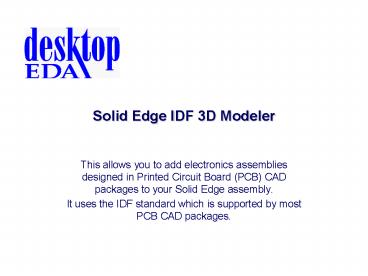Solid Edge IDF 3D Modeler - PowerPoint PPT Presentation
1 / 25
Title:
Solid Edge IDF 3D Modeler
Description:
This allows you to add electronics assemblies designed in ... Creates a Solid Edge assembly from IDF files. Creates IDF files from a ... Plated Holes ... – PowerPoint PPT presentation
Number of Views:513
Avg rating:3.0/5.0
Title: Solid Edge IDF 3D Modeler
1
Solid Edge IDF 3D Modeler
- This allows you to add electronics assemblies
designed in Printed Circuit Board (PCB) CAD
packages to your Solid Edge assembly. - It uses the IDF standard which is supported by
most PCB CAD packages.
2
How Does it Work?
- Creates a Solid Edge assembly from IDF files
- Creates IDF files from a Solid Edge assembly
3
ECAD Packages Supported
- Mentor
- Cadence
- Pads
- P-CAD
- Protel
- ORCAD
- Veribest
- Any that supports IDF
4
When these toolbar buttons are added to Assembly
5
Creating An Assembly from IDFFiles
- Use the Import IDF toolbar button
- The IDF Import dialog box displays
6
Import Tab
IDF Board File
IDF Library File
Assembly Directory
7
Settings Tab
Directory for Solid Edge parts
Edit IDF part heights
Color settings for auto created parts
8
Options Tab
Select PCB hole types to Import
Select IDF Features to Import
9
Select Parts Tab
If any boxes checked, only selected parts are
imported
10
Feature Names Tab
11
Status Tab
12
Board Tab
View the IDF Board file
13
Library Tab
View the IDF Library file
14
- Choose the Create Assembly button on the import
tab
15
Part for PCB is automatically created
Parts from Library
16
Non Plated Holes
Plated Holes
17
If no library parts are available, the program
automatically creates parts
18
Top Parts
Printed Circuit Board Part
Bottom Parts
19
Creating IDF Files from An Assembly
- Use the Export IDF toolbar button
- The IDF Export dialog box displays
20
Set name of IDF files
Choose target ECAD system
Choose IDF version
Choose IDF units
21
Export searches for Parts by their name in the
Edge Bar to get PCB geometry
Export uses Part Edge Bar name to create IDF file
entries
To get part geometry, Export uses known feature
names in Parts if present, otherwise uses the
bounding cube
22
Starting a New PCB Design in Solid Edge
- Use the New ECAD Assembly toolbar button
- Creates a template assembly with all features
appropriately named ready for Export - The user modifies this Assembly as required
23
Features with correct names ready to modify
Top and bottom template parts copy and rename
to create more parts
24
Full IDF Support
Top Place Outline
Place Keepout
Bottom Place Outline
25
Solid Edge IDF 3D Modeler Features
- Supports IDF versions 2 and 3
- Supports top and bottom placed parts
- Bi-directional
- Supplied with electronics parts library
- Automatically creates parts if no library parts
available - Fully supports the IDF Specification route
outlines, keep-outs etc.