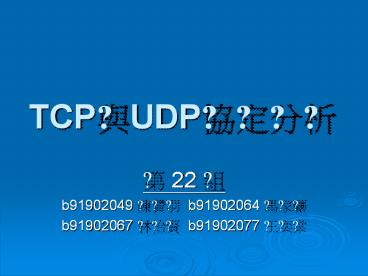TCP?UDP???? - PowerPoint PPT Presentation
Title:
TCP?UDP????
Description:
TCP creates 'segments' or 'user datagrams' by taking the ... Options and Padding (variable)-Additional information for alignment purposes (see below) ... – PowerPoint PPT presentation
Number of Views:18
Avg rating:3.0/5.0
Title: TCP?UDP????
1
TCP?UDP????
- ? 22 ?
- b91902049 ??? b91902064 ???
- b91902067 ??? b91902077 ???
2
TCP Overview (1/2)
- TCP creates "segments" or "user datagrams" by
taking the information from the Application layer
and adding a header to it. Since TCP is
responsible for Port to Port addressing, it uses
a 16bit process port to identify who it wants to
talk to. This means that TCP deals with program
to program, not machine to machine.
3
TCP Overview (2/2)
- It works by opening up a stream or virtual
circuit between the two ports, which begins by
alerting the receiver to expect information and
ends by an explicit termination signal. Since
every segment received is answered with an
acknowledge, TCP is a reliable stream delivery
service. This just means that the information is
"guaranteed" to arrive, or an error will be
returned.
4
TCP Header (1/9)
5
TCP Header (2/9)
- Source Port Address (16)-The address of the
application that is generating the segment. - Destination Port Address (16)-The address of the
application that will receive the segment.
6
TCP Header (3/9)
- Sequence Number (32)-Position of data in the
original data stream (if it has been split). - Acknowledge Number (32)-Acknowledges the
acceptance of data from the other device.
7
TCP Header(4/9)
- H Len (4)-Header Length. Number of 4 byte words
used in header (0-60 bytes). - reserved (6)---reserved for future use--
8
TCP Header (5/9)
- CONTROL URG (1)-Urgent Bit validates the
Urgent Pointer field. - CONTROL ACK (1)-Acknowledge Bit, set if the
Acknowledge Number field is being used.
9
TCP Header (6/9)
- CONTROL PSH (1)-Push Bit tells the sender that
a higher throughput is required. - CONTROL RST (1)-Reset Bit resets the
connection when there's conflicting sequence
numbers.
10
TCP Header (7/9)
- CONTROL SYN (1)-Sequence Number
Synchronization. Used in 3 types of segments
connection request, connection confirmations
(with ACK) and confirmation termination (with
FIN) in 3 types of segments terminal request,
terminal confirmation (with ACK) and
acknowledgement of terminal confirmation (with
ACK).
11
TCP Header (8/9)
- CONTROL FIN (1)-Used with SYN to confirm
termination of connections. - Window Size (16)-Defines the size of the "sliding
window. - Checksum (16)-Error checking and correction.
12
TCP Header (9/9)
- Urgent Pointer (16)-Valid if URG is set, it
defines the end of the urgent data. - Options and Padding (variable)-Additional
information for alignment purposes (see below).
13
TCP connection
14
TCP Disconnection
15
TCP Functionality (1/2)
- Streams. TCP data is organized as a stream of
bytes, much like a file. The datagram nature of
the network is concealed. - Reliable delivery. TCP will arrange for
retransmission if it determines that data has
been lost.
16
TCP Functionality (2/2)
- Network adaptation. TCP will dynamically learn
the delay characteristics of a network and adjust
its operation to maximize throughput without
overloading the network. - Flow control. TCP manages data buffers, and
coordinates traffic so its buffers will never
overflow. Fast senders will be stopped
periodically to keep up with slower receivers